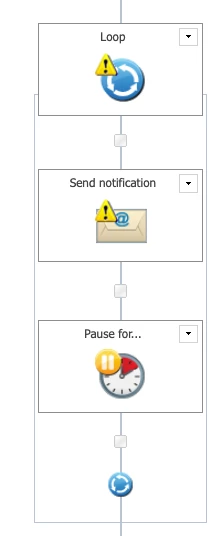Hi,
Can someone assist on how to setup a reminder (follow-up email) for a “send email” action? I currently have a form setup to send out an email to a manager to review a form. The manager would then have to go into the form and click a checkbox to state they reviewed it, but the manager just gets a single notification to begin with... I am trying to figure out a way to trigger notifications to be sent until the manager goes in and checks the box. I just don’t want them to forget, so I would like to setup a reminder.
TIA!