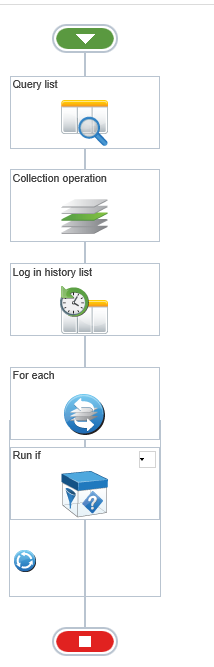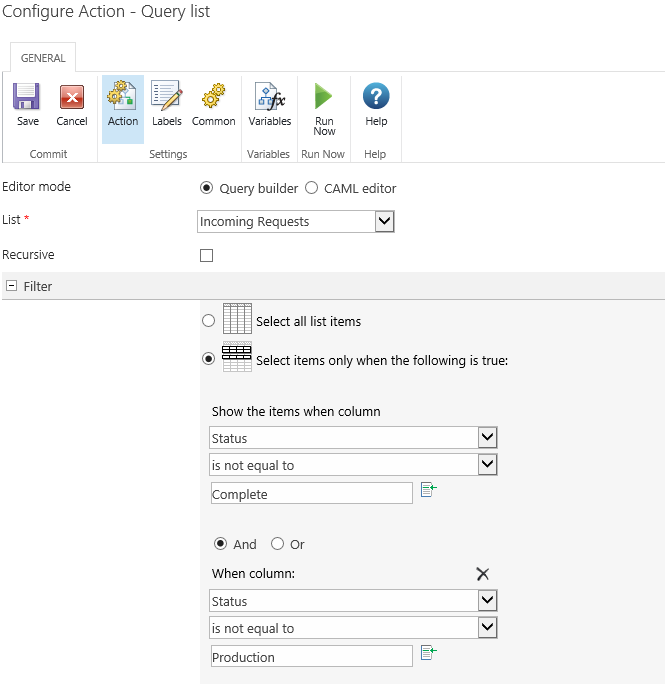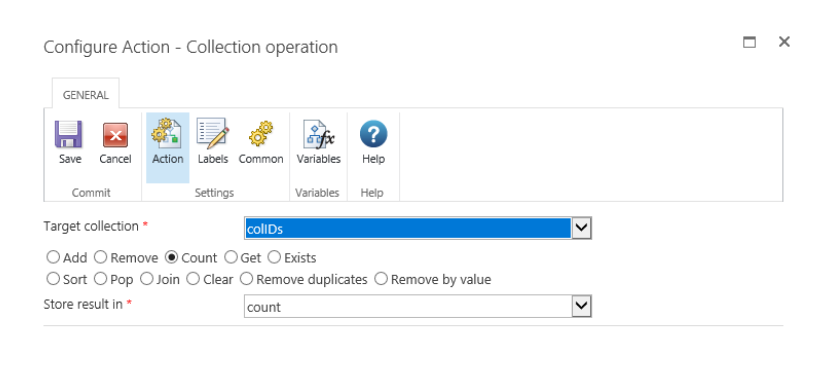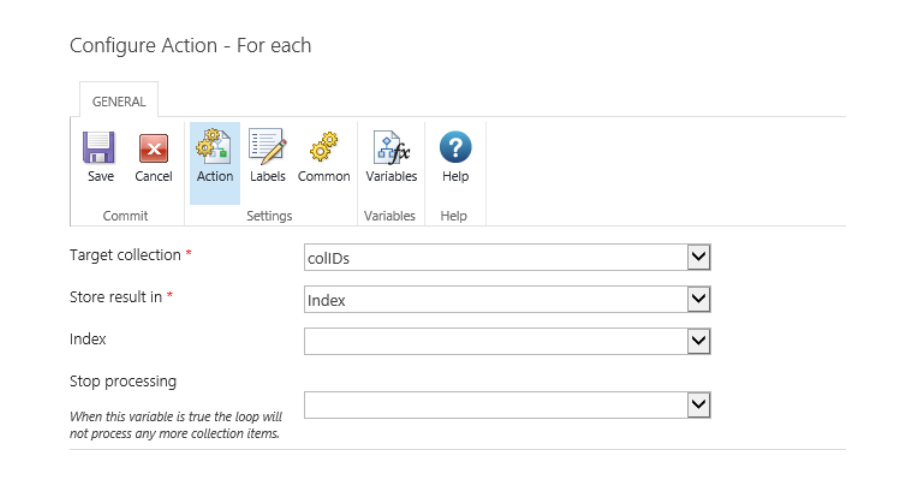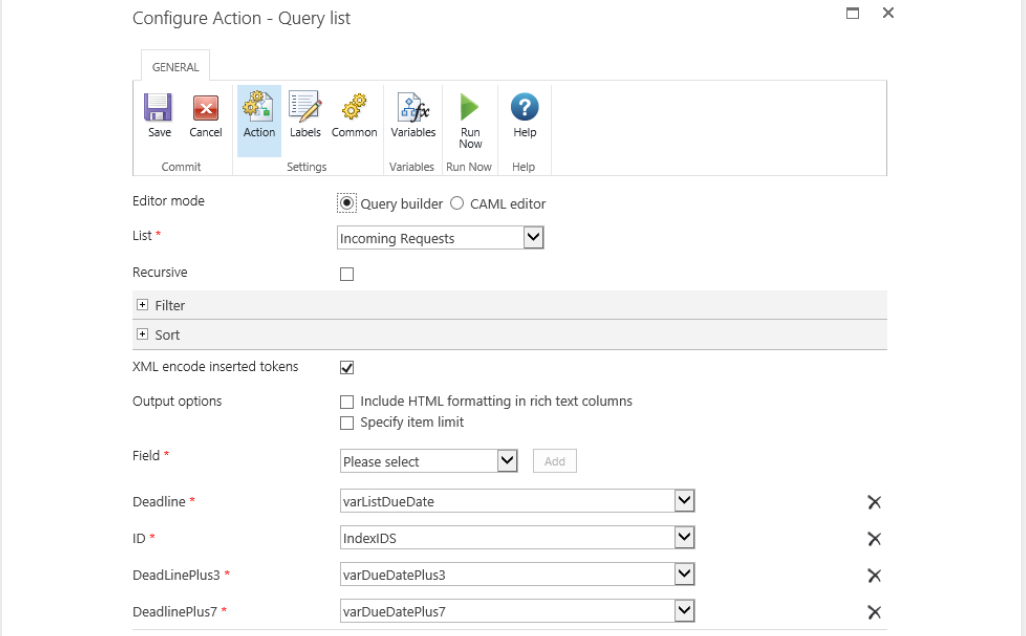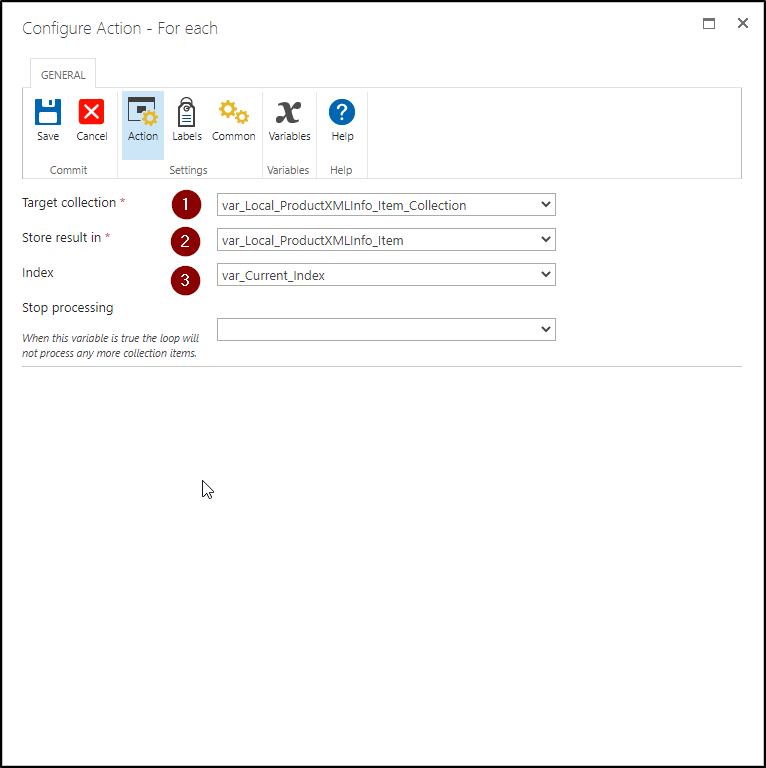I know this is going to be a very basic question, but here it is. The "For Each" workflow action isn't work for me. It's probably because I switch back and forth between several different systems, languages and workflow engines.
I'm trying to set up a workflow that looks at a "Deadline Date" in a list evaluates the due date and sends out notifications to the owner of the item. The list has numerous items (5 or 6 hundered) that need to be evaluated, however I can only get it to evaluate one item in the list.