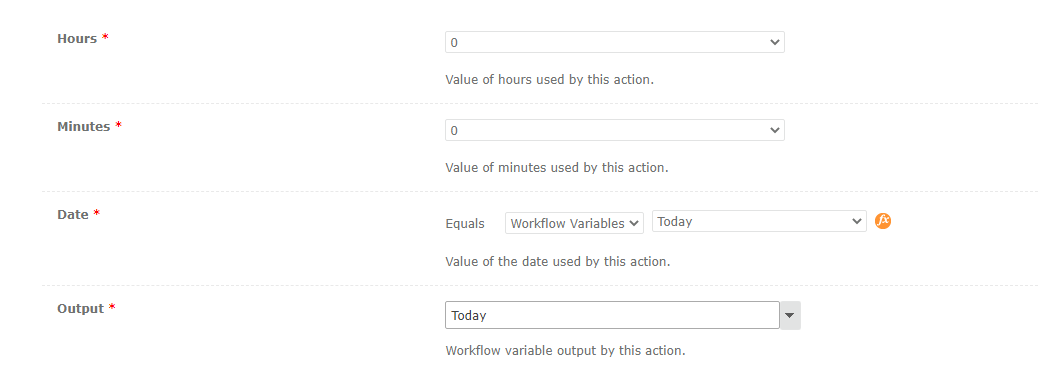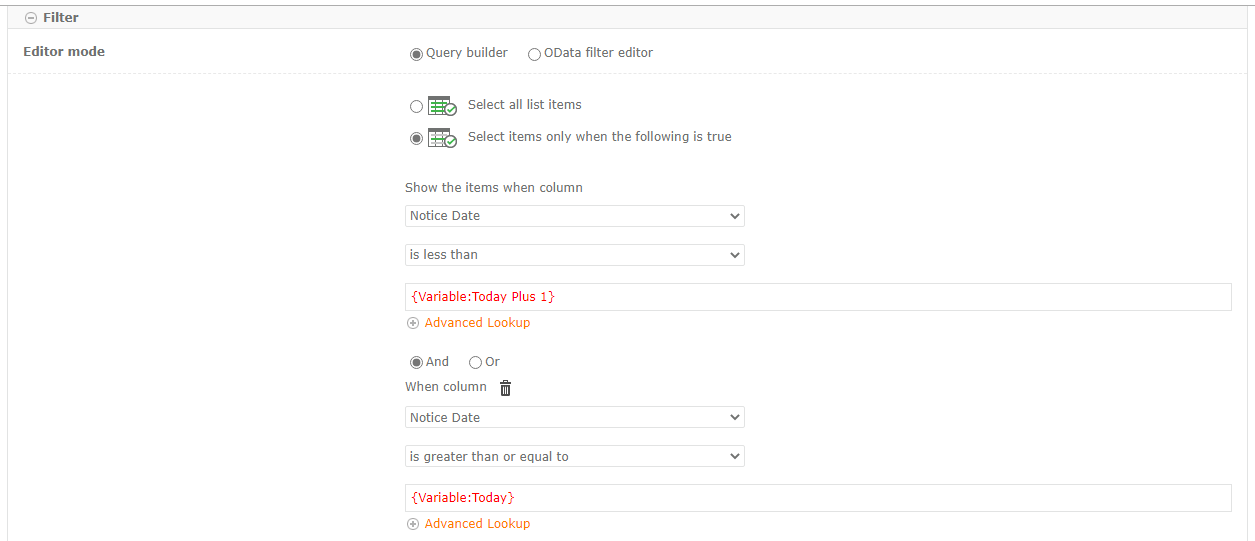I am very new to using Nintex, and am stuck when it comes to creating a list query that will identify records who were recently modified within the last 24hrs. I created a column that is 24hrs ahead of the last modified date and filters the query for results that are greater than "today's" date.
The CAML Query is:
<Query>
<Lists>
<List ID="{044545F2-E4BD-4CD4-B2B9-60F66040CE66}" />
</Lists>
<ViewFields>
<FieldRef Name="Lookup_x0020_ID" />
</ViewFields>
<Where>
<Geq>
<FieldRef Name="_x0032_4Hrs_Ago" />
<Value Type="DateTime">{WorkflowVariable:Today}</Value>
</Geq>
</Where>
</Query>
If I set no filter it returns a bunch of values, but once the filter is added for any time range I get 0. Not sure what I am doing wrong at this point.
I have tried both methods provided in the
How to Query SharePoint List Item that were modified in Last X Days with Nintex Workflow? blog
Any Help or insight is greatly appreciated