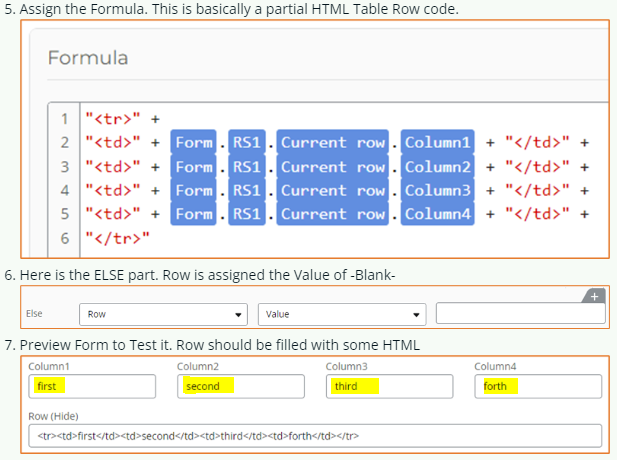I have been writing Nintex forms and workflows for some time but I still cannot figure out how to put data into a repeating section on a Nintex form and then use that data in a Nintex workflow. I am using SharePoint on premises and Nintex 2016. I have a form I wrote for HR to assign trainers to new employees. I put a repeating section on the form so that the user can enter training course, trainer, date due, completion date, and the amount of time spent training. In the workflow I need to send a flexi-task notification to the trainers in the repeating section that the new hire needs to be trained. How do I assign the people in the repeating section to the flexi task? And then have the trainers respond to the task that the training was complete and update the form?
Enter your E-mail address. We'll send you an e-mail with instructions to reset your password.