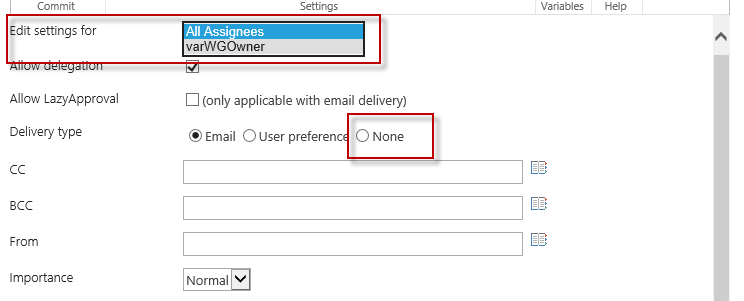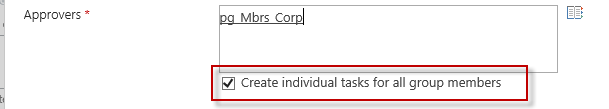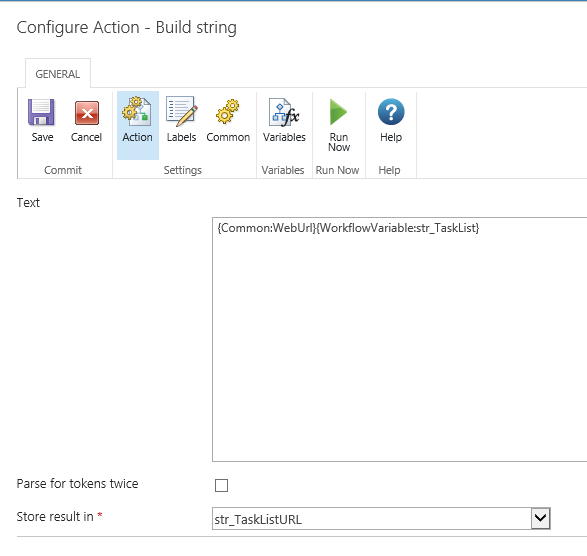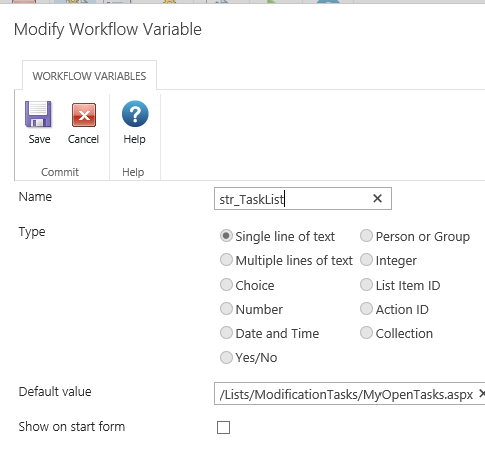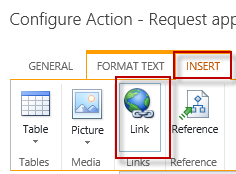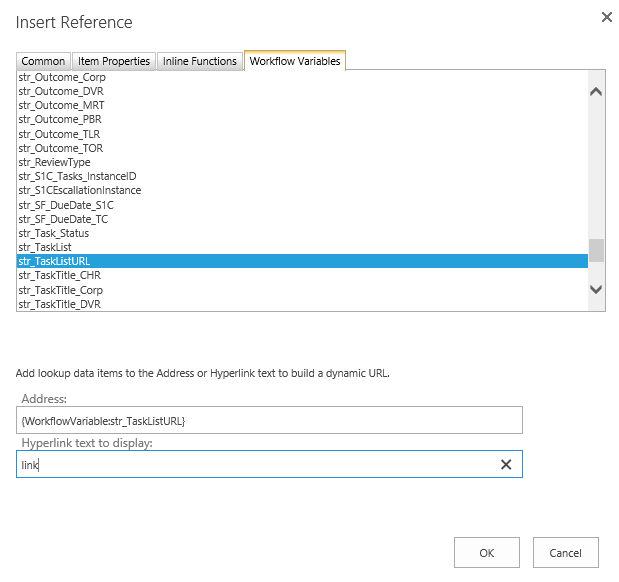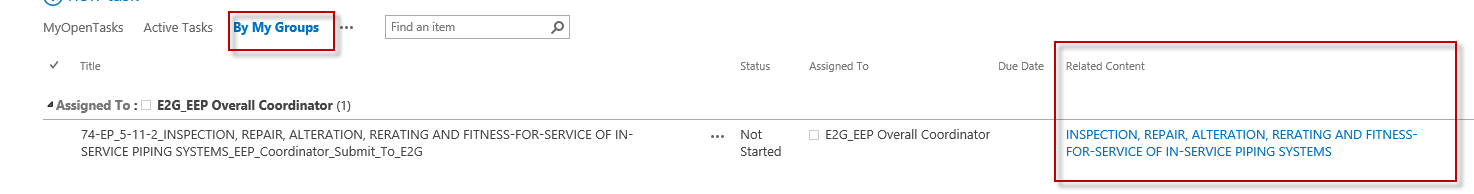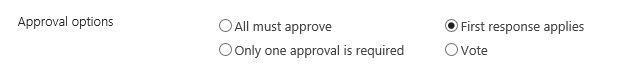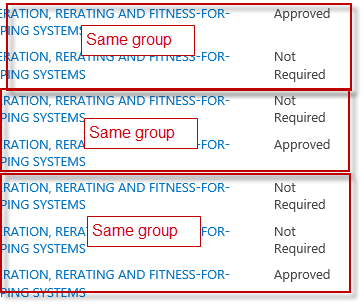Hi Nintex Community,
I'm trying to create a review process using Request Review. - Multiple people will be reviewing a Nintex form by leaving a comment.
I'm sending the review to multiple shared mailboxes at the same time.
My issue is: Because I'm using SharePoint groups in order for the users that have access to the shared mailbox to have access to review the form they need to be in the SharePoint group as well.
Doing this makes the shared mailbox and the users get the email. I would like the shared mailboxes to be the only ones that receive the email but have the users that have access to the shared mailbox to have access to review the form.
I'm open to all options if anyone has a different approach I should be using. - Can post pictures if needed
If anyone would be able to help me with this process it would be very appreciated.
Thank you for your time in advance