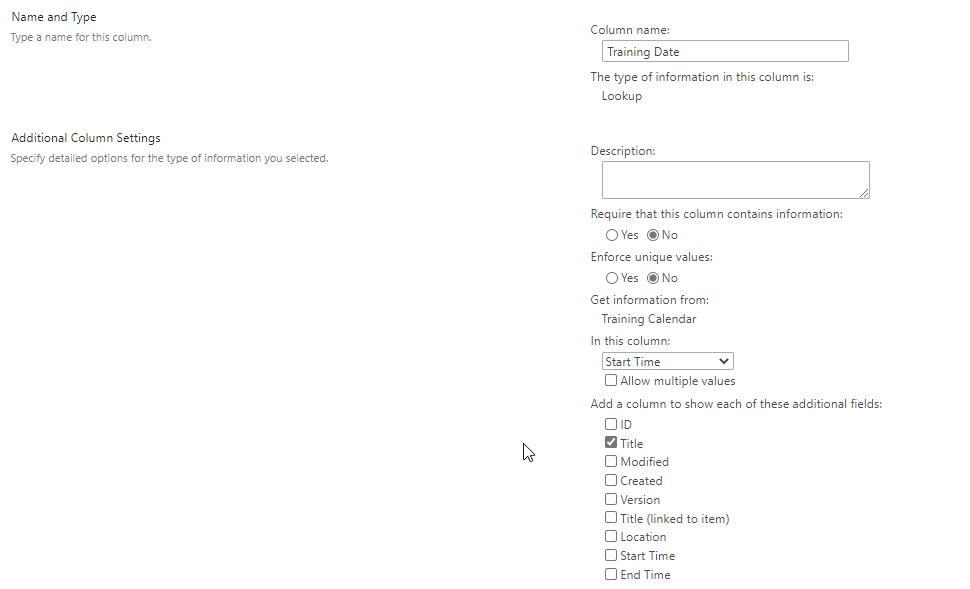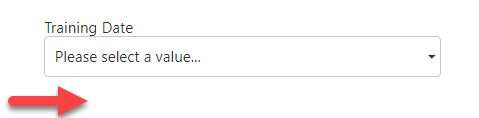Add a calculated value control to your form using a formula like:
lookup(“Training Date”, “Start Time”, StartTime, “Title”) where the second Start Time value is associated to the Named Control in your form (if done correctly, this value should be red and underlined). Do not choose the Item Property StartTime as that will not be dynamic (it reads the saved value in the list item).
Lookup function has the four parts:
lookup (list title of lookup list, column in that list to filter on, filter value - usually a Named Control from the active form, value to return)
In the Calculated Value control you can also add a suffix and prefix like
Prefix: Course Title:'
Suffix: '
So if the calculated value brings back Nintex Workflow 101, the value shown will be: Course Title 'Nintex Workflow 101'