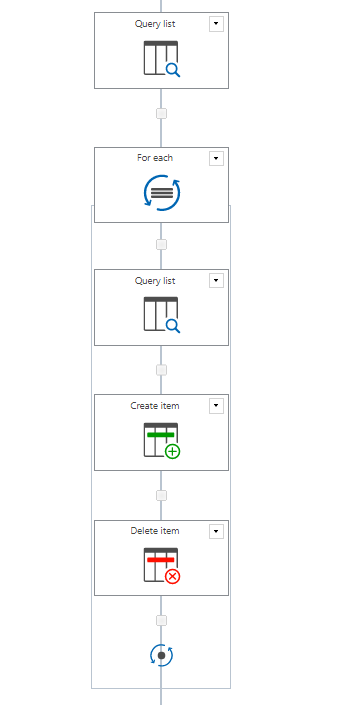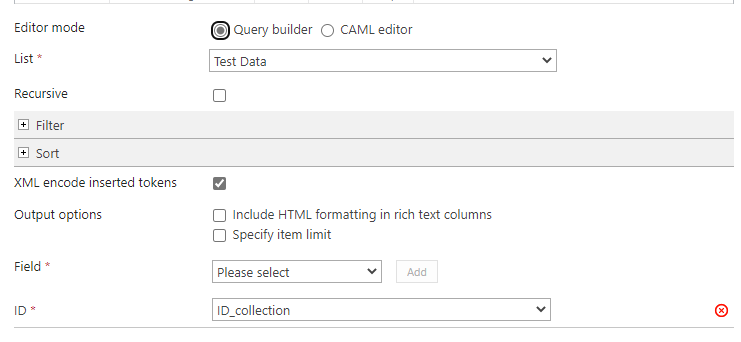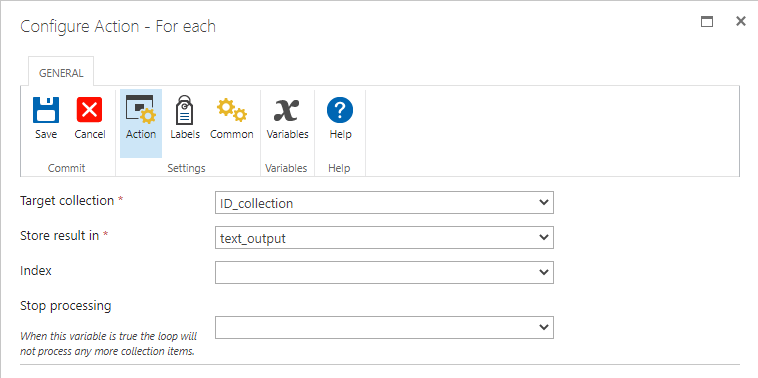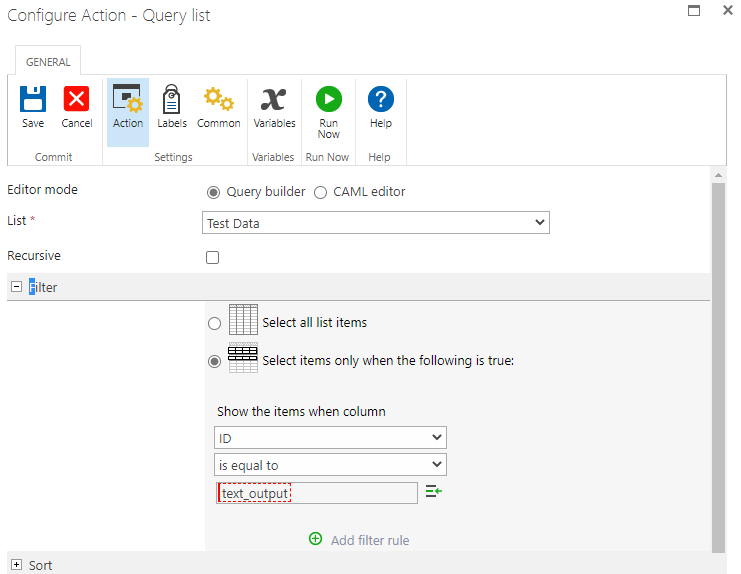Hi there,
I would love some help with this! My company has Nintex 2019. I would love to copy data from List A (this is more of a working list with many people on it) to a List B (that we store completed data for a while and it does not change). I would like to use a workflow to move this data. List A has has more columns then List B as we don't need all columns in List B. What is the best ways to do this? As a bonus, once the data is moved to List B, it is no longer needed on List A, so it can be deleted/removed.
Thanks for your help!