Hello,
I am trying to setup two buttons (Approve/Reject) in a classic form that will enable and disable when needed. I want the button(s) to be disabled when a text field IS NOT empty and enabled when empty.
Hello,
I am trying to setup two buttons (Approve/Reject) in a classic form that will enable and disable when needed. I want the button(s) to be disabled when a text field IS NOT empty and enabled when empty.
Best answer by bamaeric
You can accomplish this by creating a rule and applying it to one or both buttons. Here's how to configure the rule:
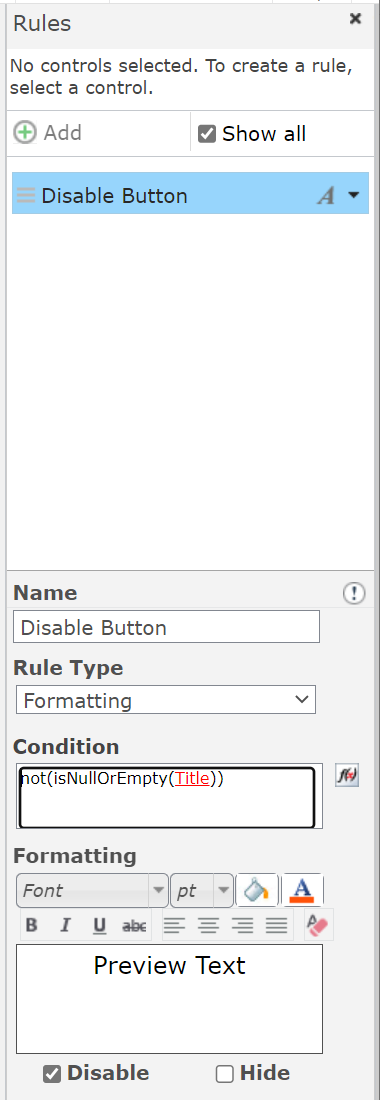
Enter your E-mail address. We'll send you an e-mail with instructions to reset your password.