Hi Folks,
We have a Document Change Request list where an item will have one attachment. Up to now, when a user clicked the attachment to edit it, they would get a pop-up to open the corresponding MS Office client app to make the edit (figure 1). Our organization is in the middle of migrating to M365 and migrated users are now prompted to save the attachment on their device to make the edit while the 2016 users are still prompted to open in the client app (figure 2). The customer wants the original prompt (open in the client app and NOT saving to the desktop) for all users.
Figure 1. Original Desired Pop-Up
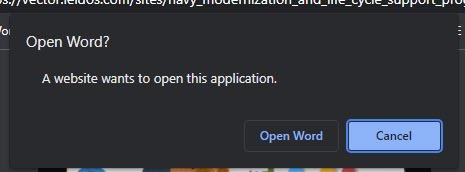
Figure 2. New Unwanted Pop-Up
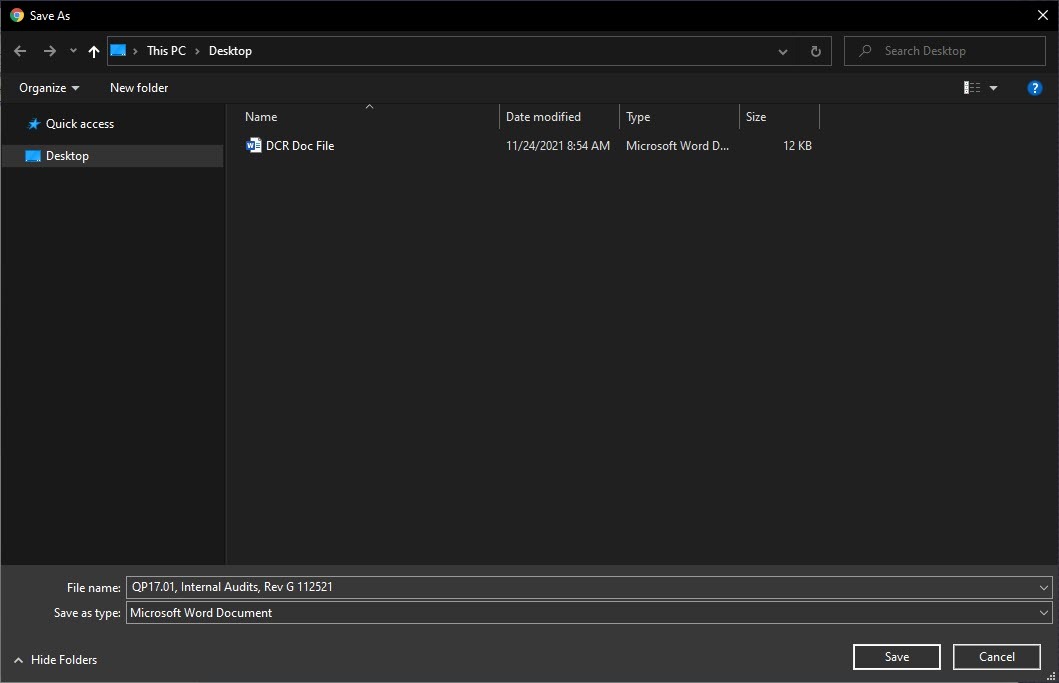
I have determined that I need a URL with the appropriate URI Schema.
I think I am at the 80% solution mark with this but do not know an elegant way to execute the change. What I have done so far is to find the attachment URL, determine the file extension, and then use a switch to select the appropriate "scheme-name". I then created the new URL wit schema in a build string action. Now that I have the URL that will get the correct prompt, how do I re-write the existing attachment URL? I thought to add a button to the form that fires the new URL but that is not exactly the solution the customer is looking for. They want the change to be transparent to the user. Any guidance would be greatly appreciated!
Current URL Example: https://SharePoint.MyDomain.com/sites/MySiteColection/lists/DocumentChangeRequest/Attachments/106/MyFileName.docx Desired URL Example: ms-word:ofe|u|https://SharePoint.MyDomain.com/sites/MySiteColection/lists/DocumentChangeRequest/Attachments/106/MyFileName.docx
BTW, Thanks to Vadim Tabakman for the Get Attachment URLs UDA and the Get File Extension UDA that I used in this solution! I have been using them for years in other workflows but I wanted to give the UDA Jedi a shout out!
Thanks and Regards,
Patrick


