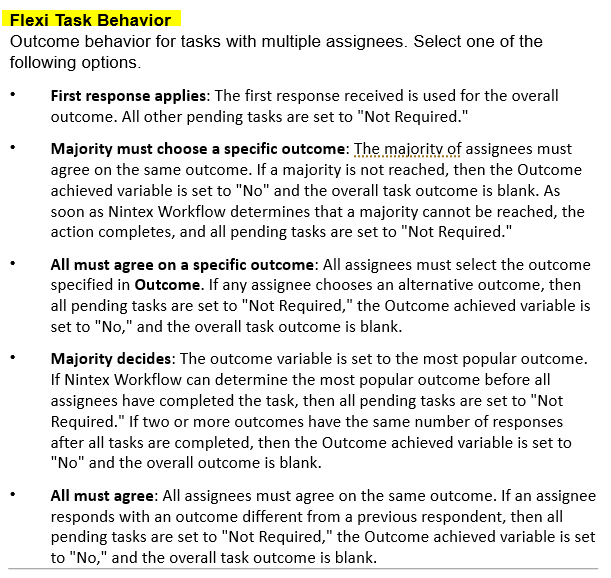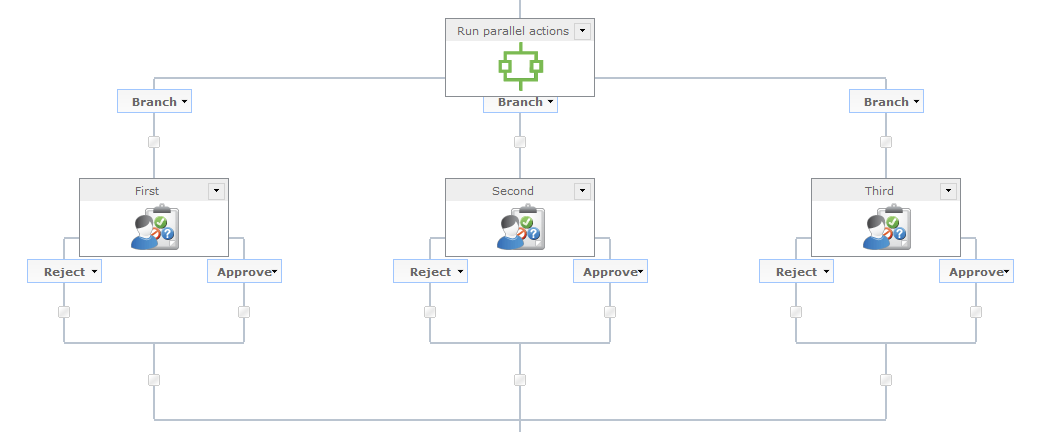How on earth do I set this action up so that all assignees must respond?
The "Assign Flexi Task" action has every single feature I need to meet the requirements of my requestor - except for a way to prevent the tasks from being closed because of one dissenter.
I want the "Assign Flexi Task" to require all assignees to respond to their task. If they do not respond I have the "Escalation" setup to "Complete task" for them.
For my use case, having a minority group or an individual be able to stop the review process and kick off the "Not Required Notification" is not desired functionality.