Question
After upgrading Nintex Mobile App, the keyboard that shows, it will not have the minus or decimal icon showing up in the keyboard layout.
As seen in the image below: The keyboard is missing symbols for numeric characters
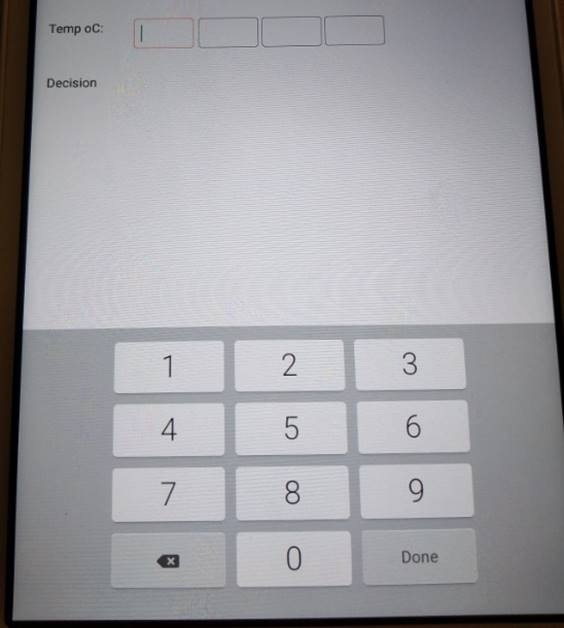
As seen in the image below: The keyboard is missing symbols for numeric characters
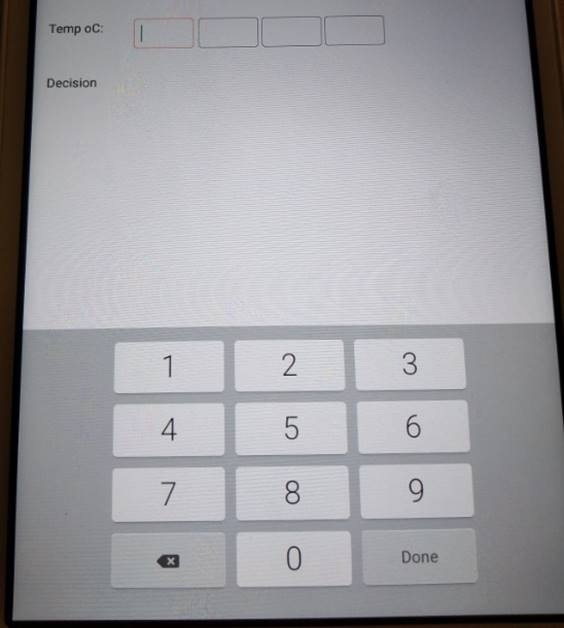
Answer
Regarding the issue where the keyboard of the Samsung Android Tablet is missing symbols for numeric characters ‘-‘ negative and ‘.’ decimal for the single line textbox field with data type: Integer, Decimal and Currency.
The workaround for such problem is to change the keyboard to a custom keyboard – eg install ‘GBoard – the Google Keyboard’ App from the Play Store.
When the GBoard app keyboard is enabled the same input field shows the correct symbols (negative and decimal signs, etc).
This is valid solution for all Nintex Mobile App version (on Android Samsung Tablets) regardless of Android version.
The workaround for such problem is to change the keyboard to a custom keyboard – eg install ‘GBoard – the Google Keyboard’ App from the Play Store.
When the GBoard app keyboard is enabled the same input field shows the correct symbols (negative and decimal signs, etc).
This is valid solution for all Nintex Mobile App version (on Android Samsung Tablets) regardless of Android version.



