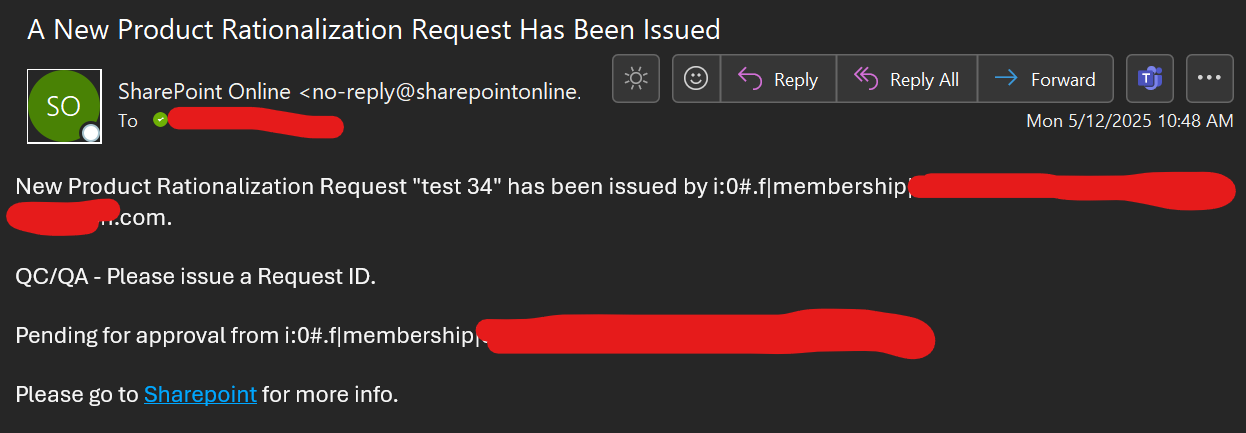Hello Nintex community.
I’m using start a task process to send lazy approval emails to specific people for them to approve/reject a form. My question are the following:
- How do I get rid of the weird text on the email title highlighted in yellow in the picture?
- How do I change the title of the current item URL highlighted in green?
- How do I change the links highlighted in purple? Those links do not go to the URL that the links says to view at.
I cannot find how to do any of these. I only see a checkbox for Lazy Approval.
I also found out that if I don’t use Lazy Approval, then the email confirmation of the form being approved will not send to the initiator. I have no idea how to fix that so that I don’t have to use Lazy Approvals.
Any feedback will be appreciated. thank you.