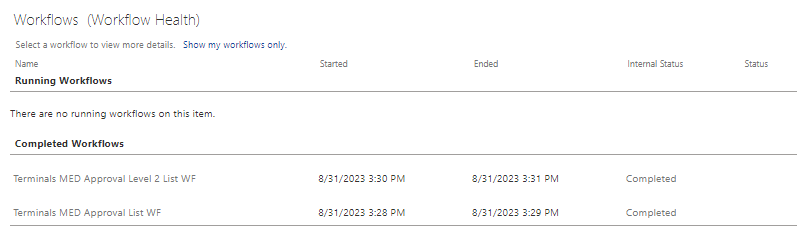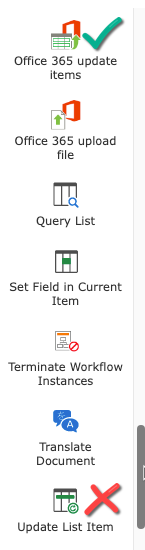I have a 3 level approval process which I have split into three O365 workflows, one workflow for each approver. I did this for flexibility, such as changing an approver if needed before their task is created, and also to have workflows complete as quickly as possible instead of running for extended periods waiting for all approvals.
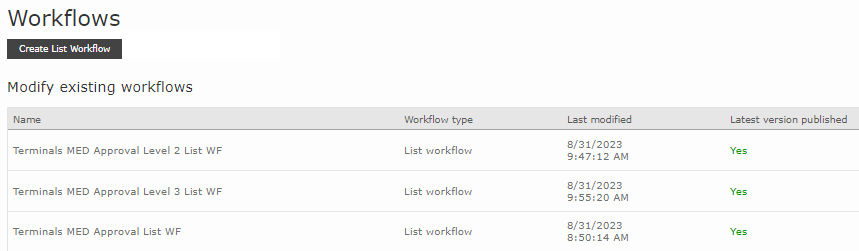
The first approval workflow triggers upon item creation, and if it is approved it updates a Status column to “Pending Level 2 Approval”. This works fine.
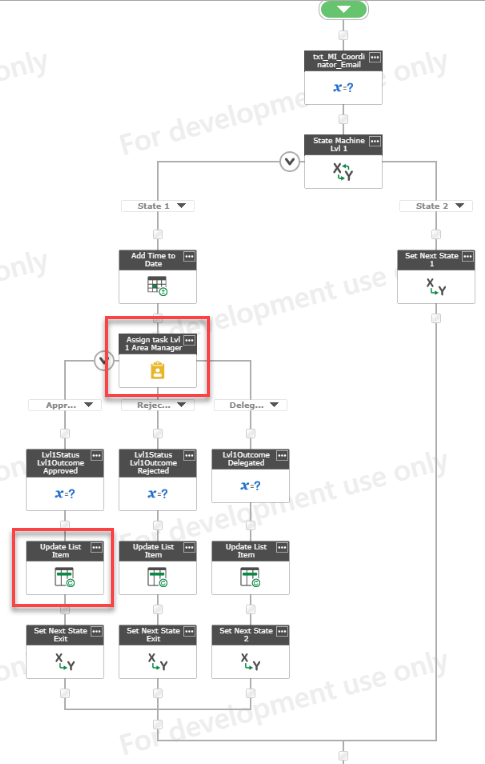
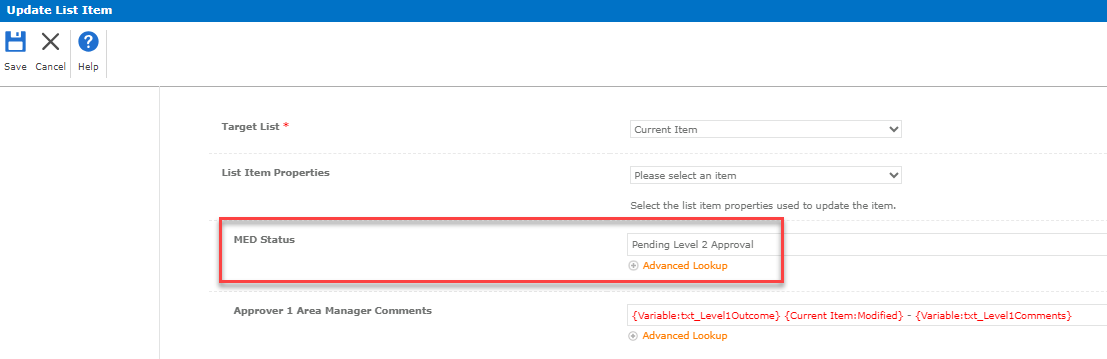
The second approval workflow successfully triggers under modified condition when Status = Pending Level 2 Approval.
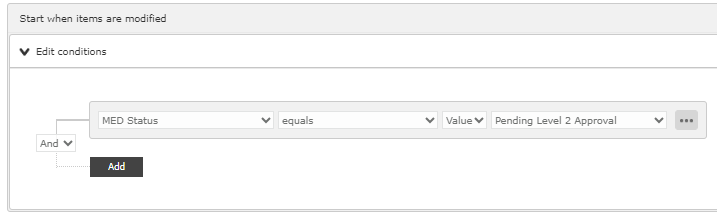
The second approval workflow does the exact same thing as the first, upon task approval it updates a SharePoint status column to “Pending Level 3 Approval” (there is a condition check that will end the approval without needing Level 3 but that shouldn’t matter here).
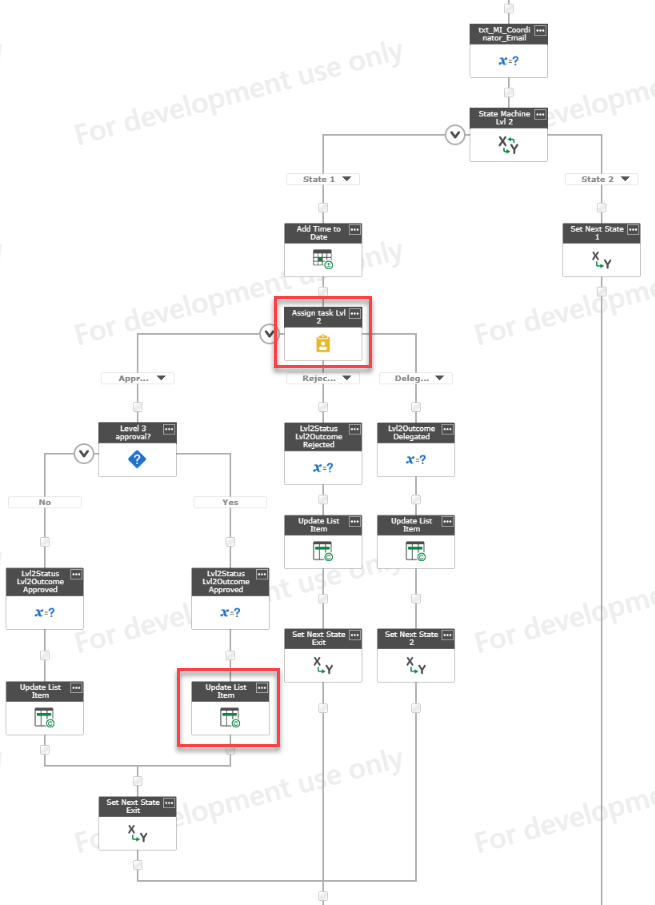
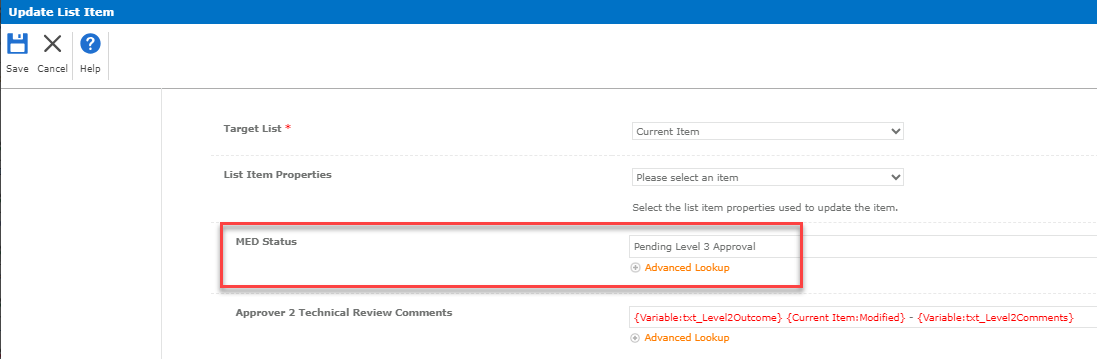
The third approval workflow FAILS to trigger under modified condition when Status = Pending Level 3 Approval.
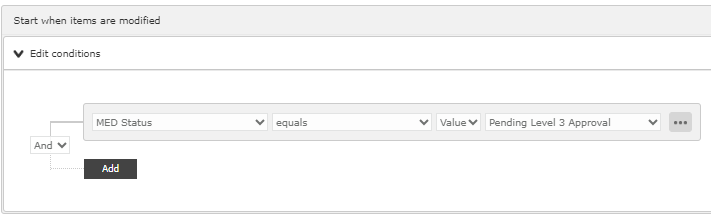
I cannot figure out why the Level 3 approval workflow will not trigger? Especially when the Level 2 workflow does successfully trigger based on the same logic and conditions when the Status changes. My SharePoint “Status” column is a choice type column, though I have tried swapping it out for a single line of text column with no luck.
Here you can see the SharePoint list item version history - a new version is made, and it is getting modified, it is setting the appropriate status, so what is the issue?
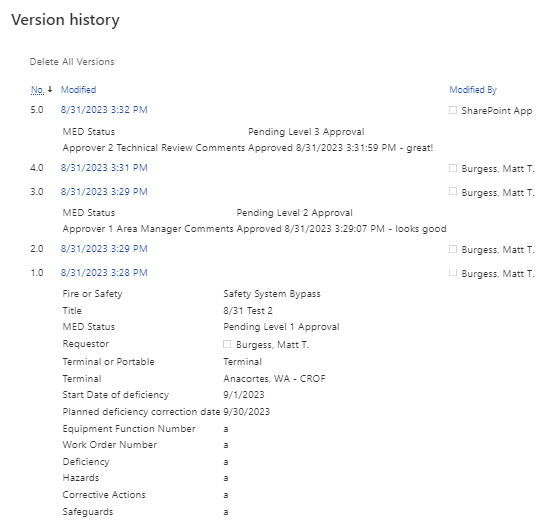
First two workflows successful, no sign of the level 3 workflow triggering: