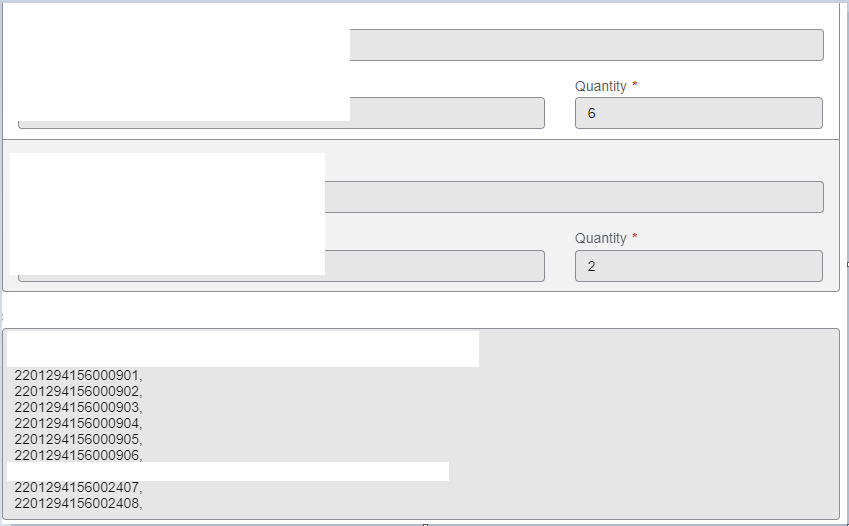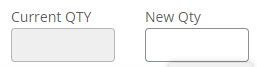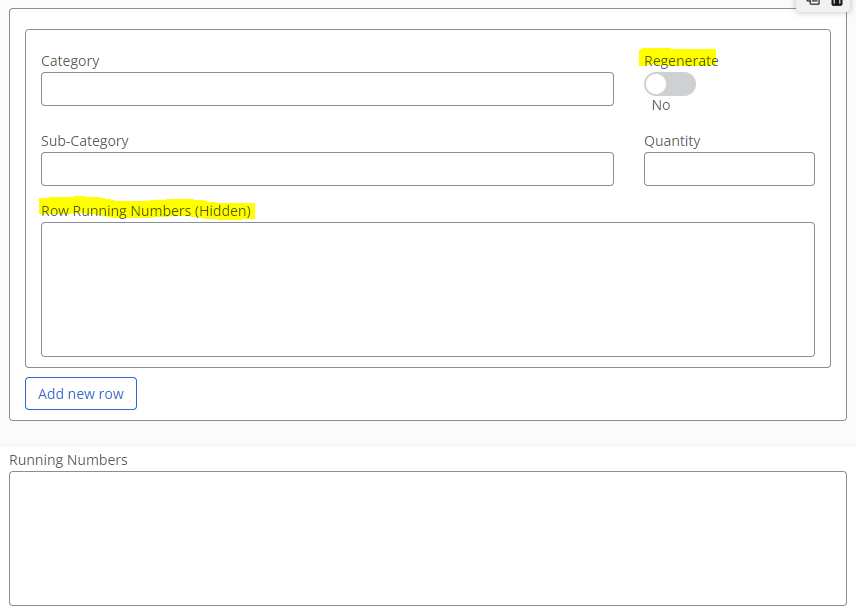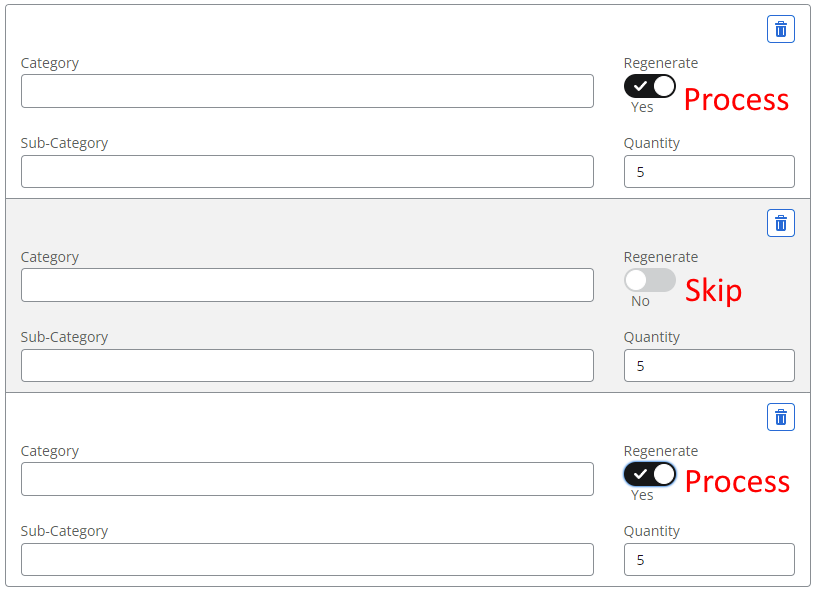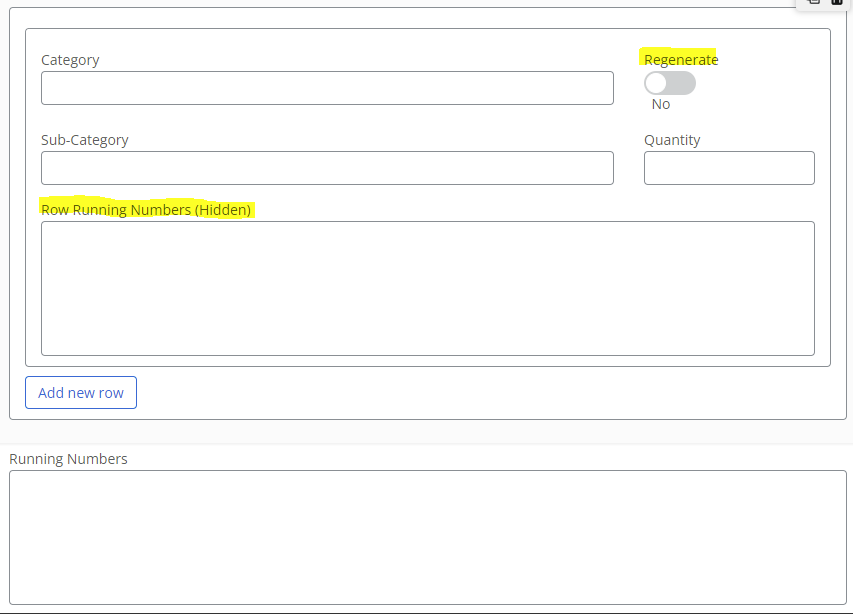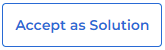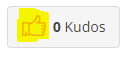In my Nintex form, I have a repeating section that generates a series of incremental ID numbers per row, depending on Quantity entered, via Nintex workflow. I used looping in the workflow to increment the ID numbers. The whole output is displayed in a text area as seen on the screenshot.
The problem is how I will address the generation of additional ID numbers if the Quantity is modified/increased in the FIRST ROW, without regenerating the whole series. Instead, the increment will continue by the last sequence of the LAST ROW.