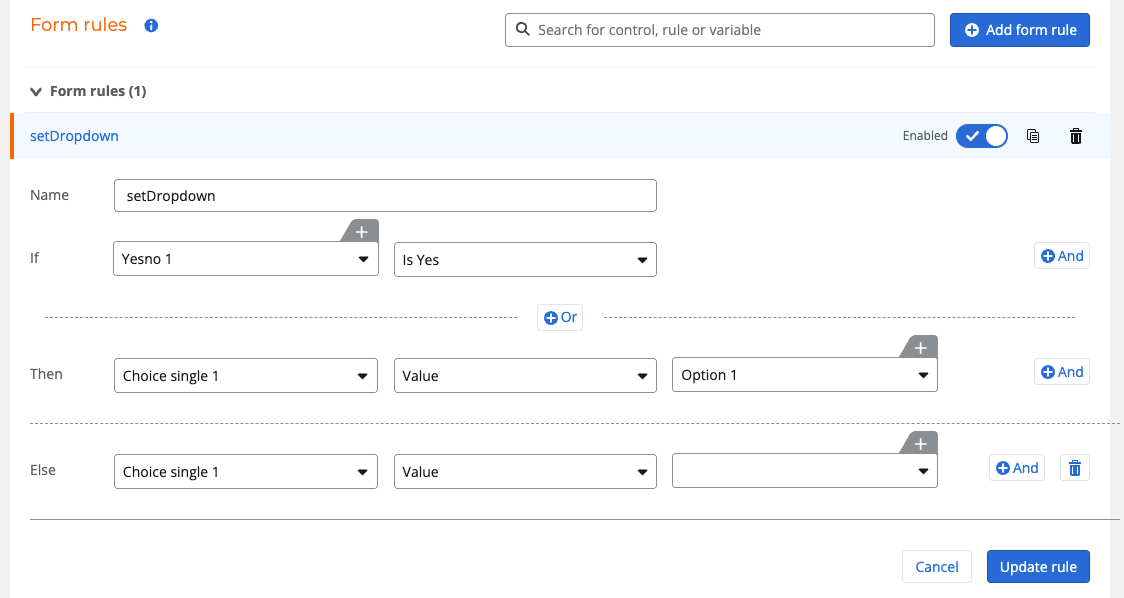I am using new responsive forms in SharePoint online. I want to set the value of the dropdown based on another field. There seems to be no way to set the value. Has anyone accomplished this?
Reply
Enter your E-mail address. We'll send you an e-mail with instructions to reset your password.