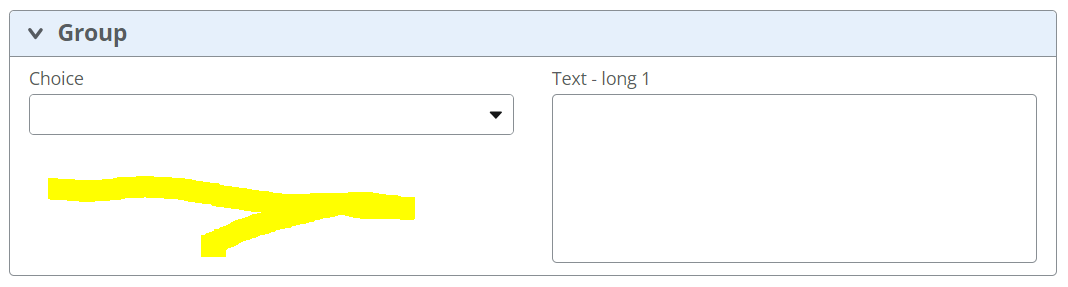
Hey everyone!
Maybe this question is a quick one, but is it possible to place two smaller fields next to a big one? Like in this picture above I would love to place another Choice Field under the first one to use the space on the left side of the Text long box. I couldn’t find a solution for this, so I assume it isn’t possible in the Responsive Forms Designer.
Thanks for your input and kind regards!
Tim





