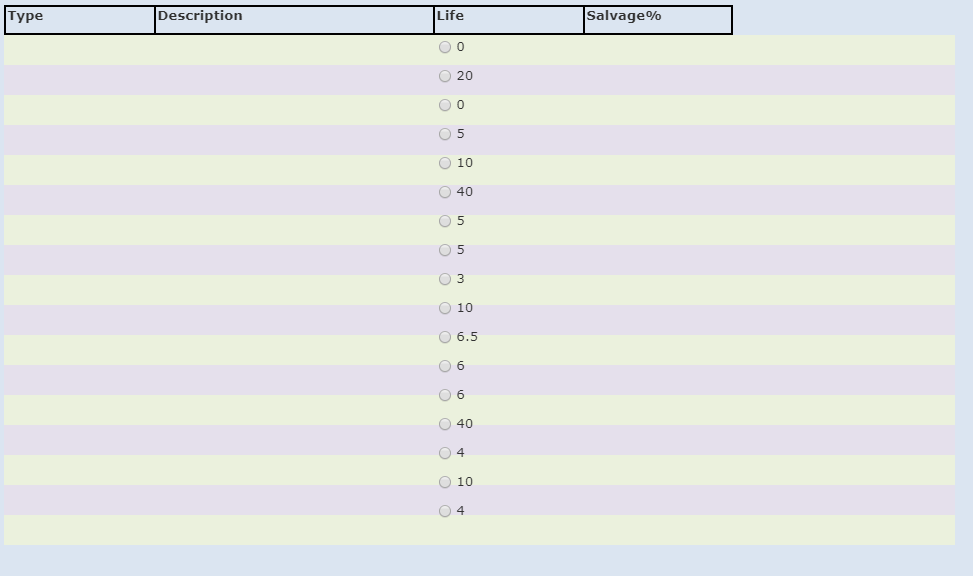Hello,
I am trying to replicate functionality from a legacy IBM Notes form inside of Nintex Classic Forms within Office 365.
I am trying to create similiar functionality to the IBM Notes table below. I am able to functionaly make the table work, however the formatting is off on the choice control. This formatting problem places the choice in an uncentered way within each row / panel. See screen shots belows.
Can someone provide me guideance on how to correct this?
IBM Notes Table 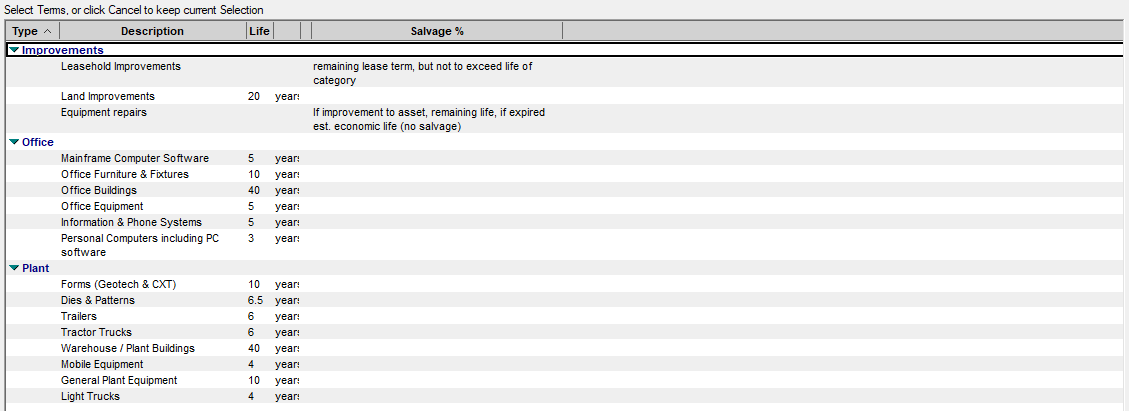
Nintex Classic Table - Formatting Problems