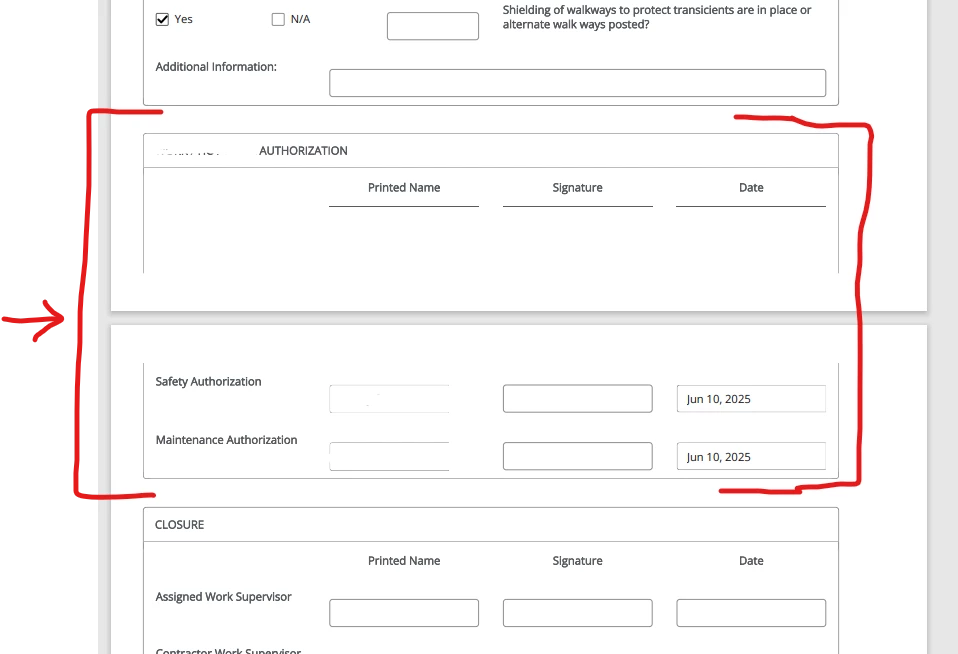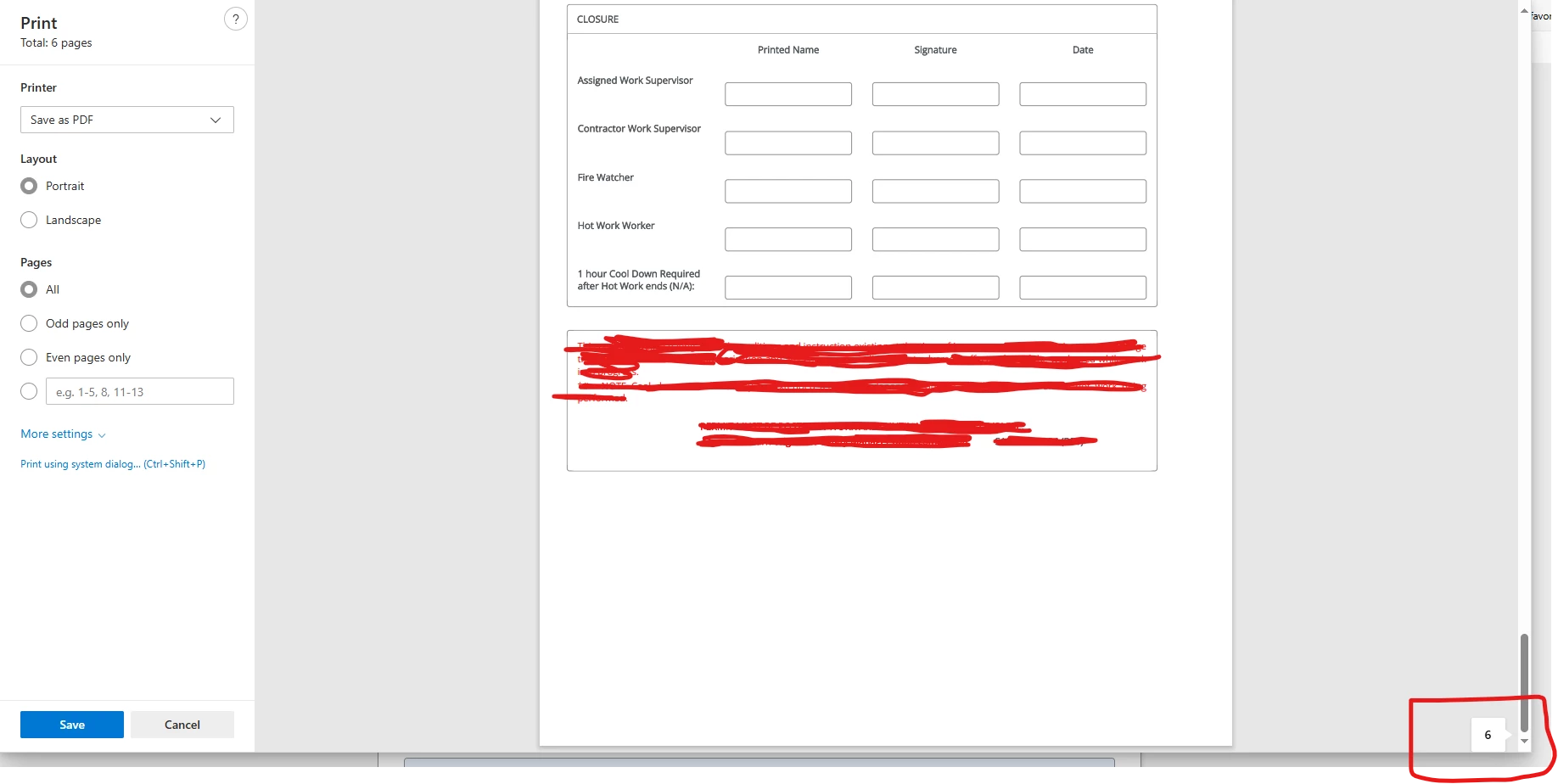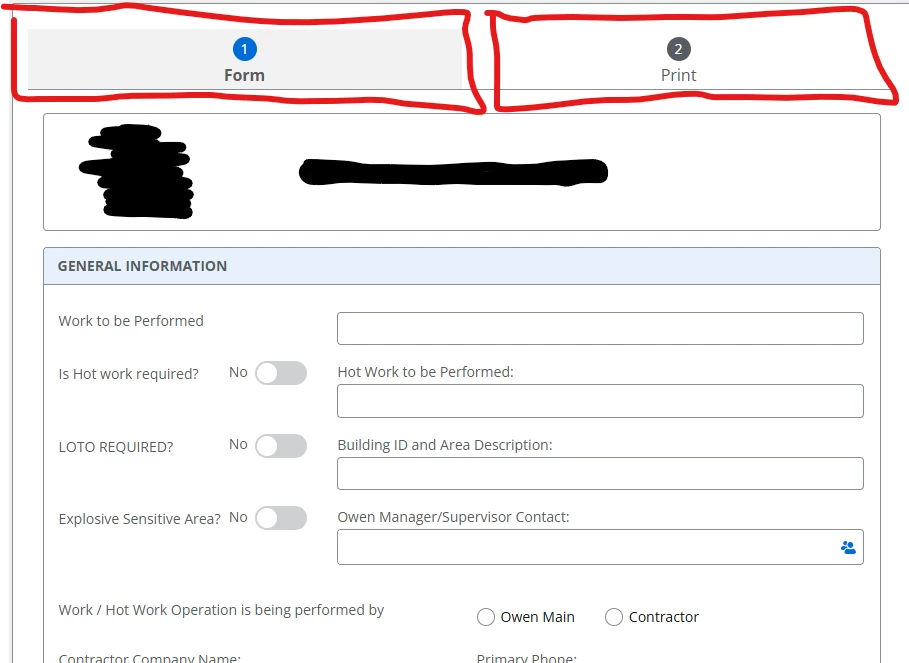Hello,
I was asked by a user if a form can somehow be shortened to 1-2 pages when printing out...there are multiple breaks in the page but is there some work around that can trim the number of pages?
I saw someone’s comment in the forum on using firefox, is this a good work around?
Thanks!