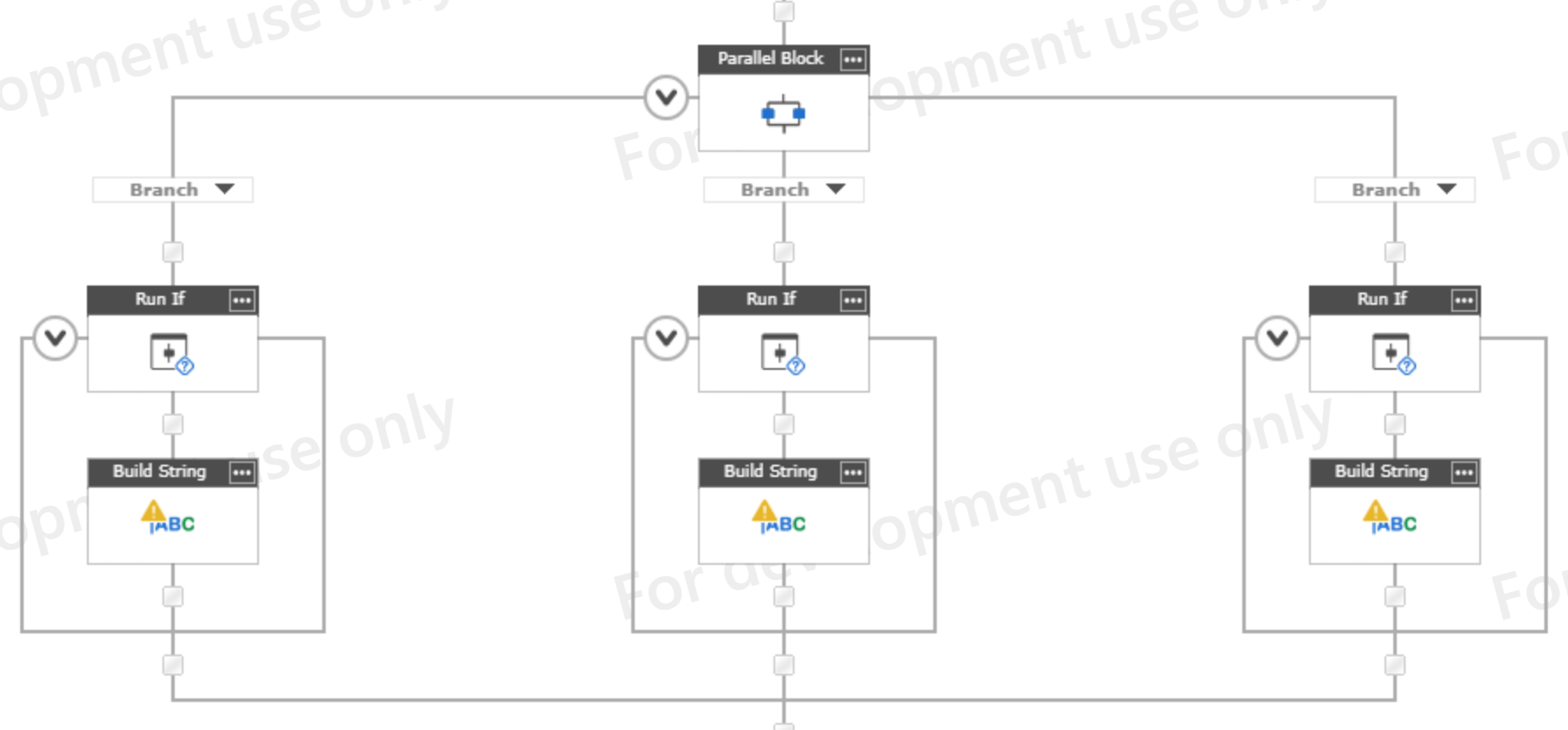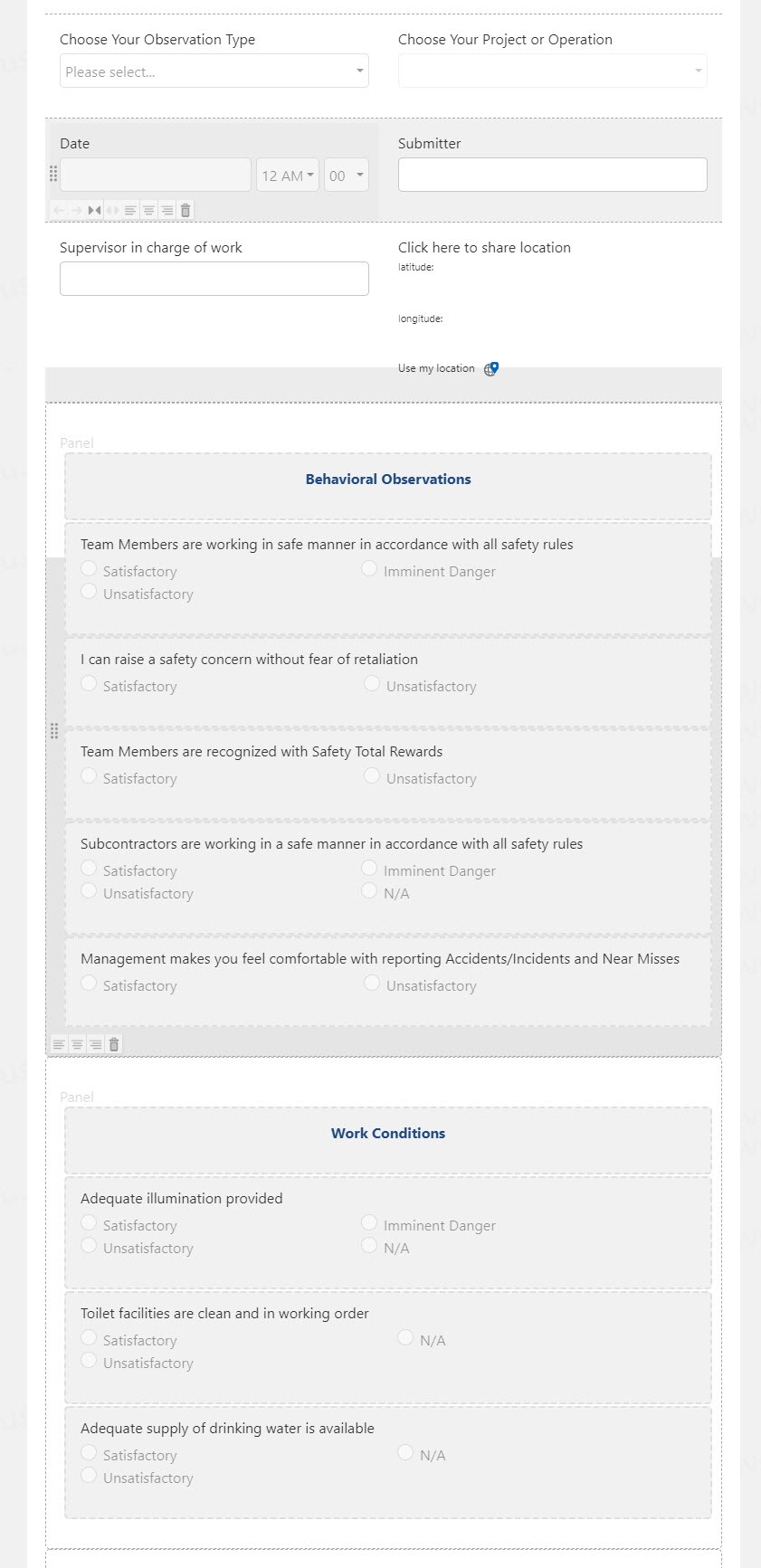Hello all,
I've been searching for an answer to this and can't seem to find one. I have a safety checklist Nintex form on SharePoint Online. The form is comprised of questions with choice options (radio button, choose one). The options are: satisfactory, unsatisfactory, imminent danger, not applicable. I need a workflow that will crawl through all the answers on each submitted form and check for "imminent danger". If found on any question it should trigger a task for the appropriate on-site person (identified by a seperate SharePoint Online list). The task also needs to identify which column or columns were identified as "imminent danger" so they know what to fix.
I've been trying to expiriment with loops with conditions with limited success. Any help would be most appreciated.

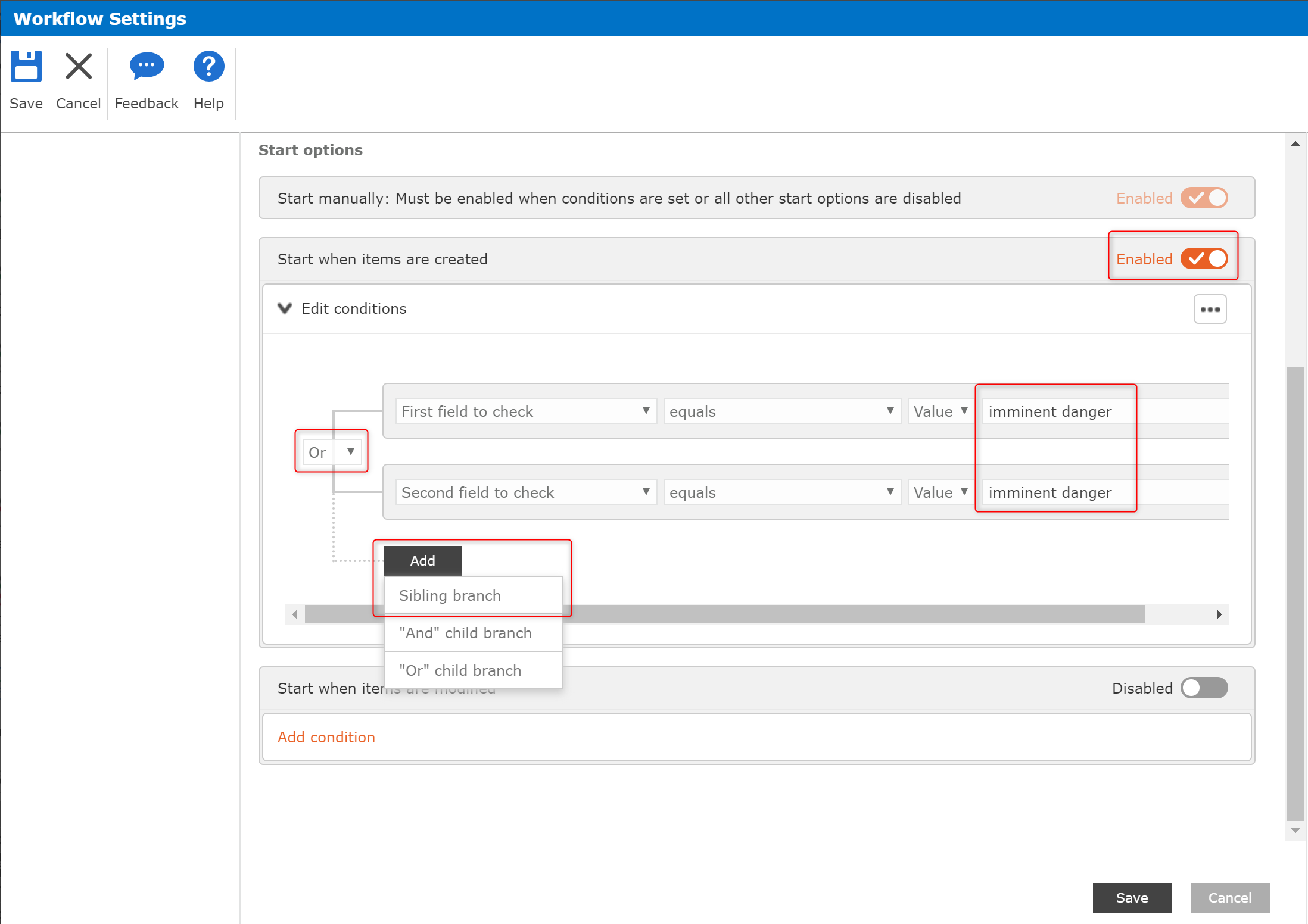
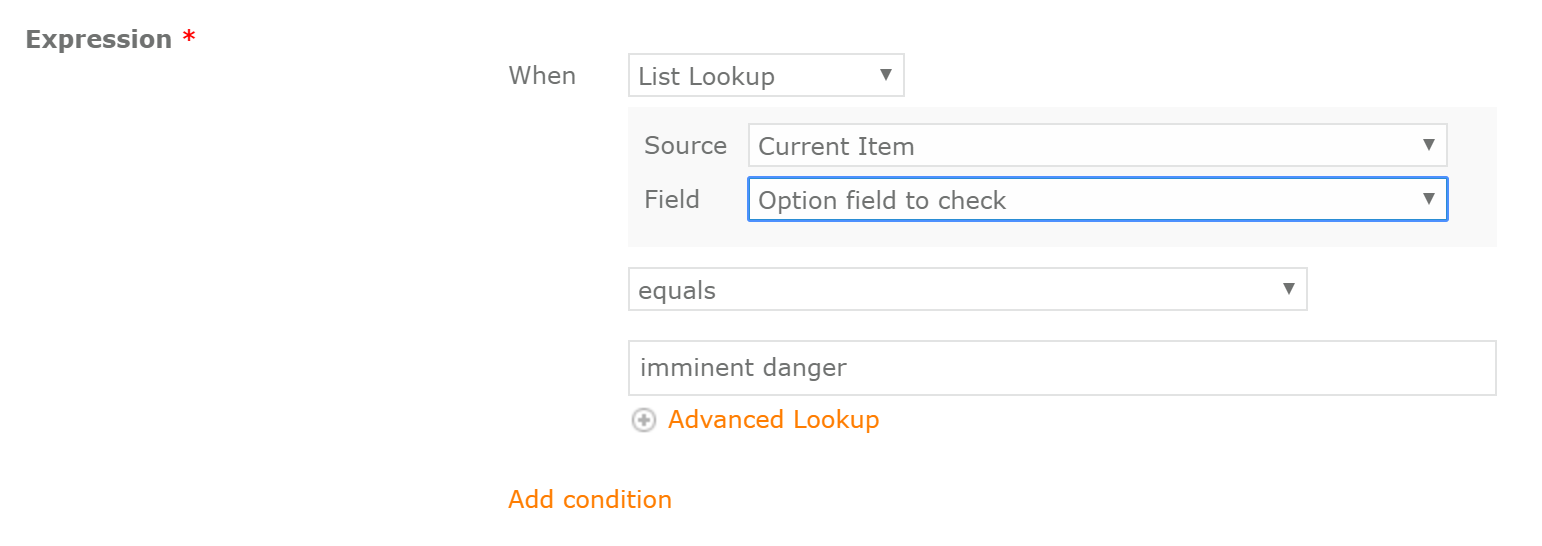 And then "if yes", then by adding e.g. to a string variable name of the question, so that later this variable you can use in your task action, so the assignee will know in which questions initiator chose the "danger" value.
And then "if yes", then by adding e.g. to a string variable name of the question, so that later this variable you can use in your task action, so the assignee will know in which questions initiator chose the "danger" value.