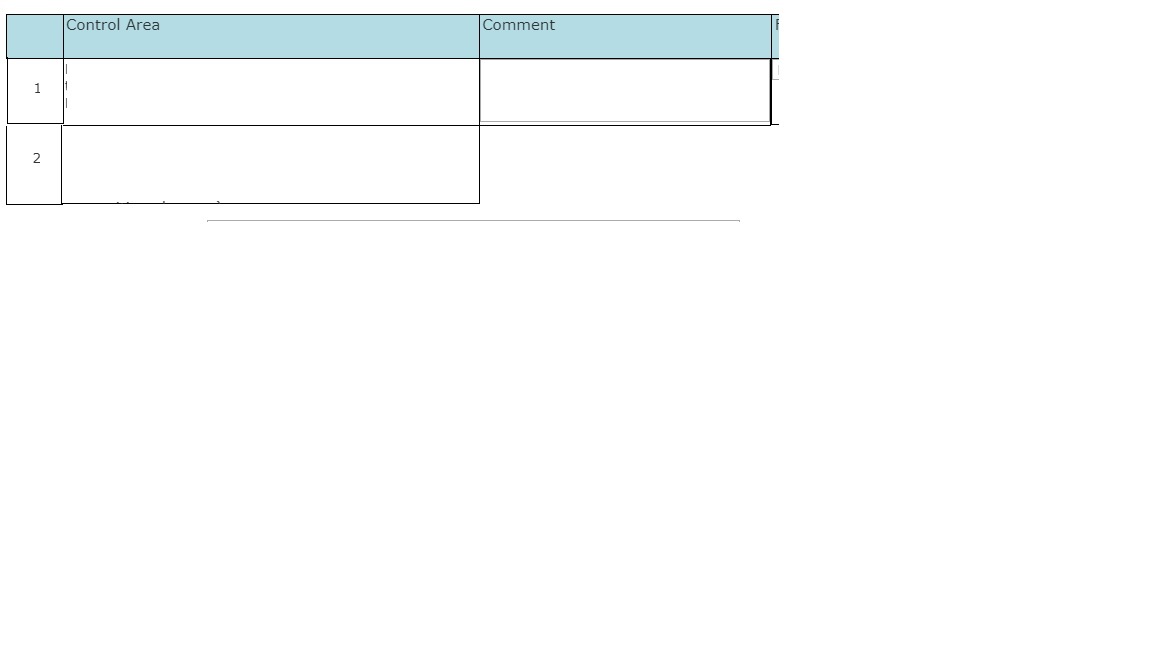Hi
I want to create the below table in a Nintex form but couldn't figure out a way. Tried creating the controls inside a panel but the controls won't align properly.
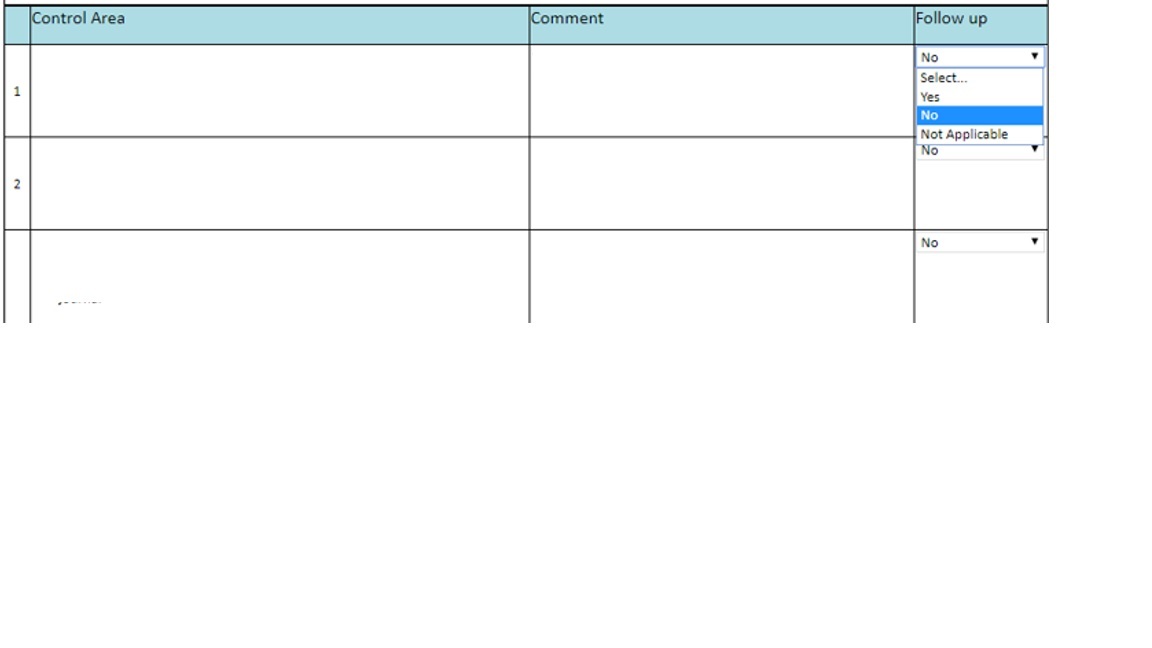
This is how it came out when I tried it. The table needs to have fifteen rows and "Control Area " column has 15 different values for them.
What would be the best way to do it?