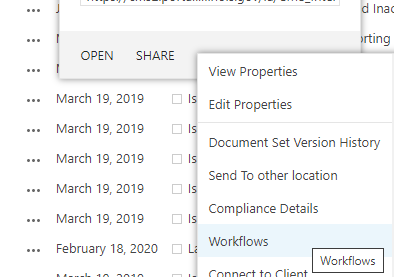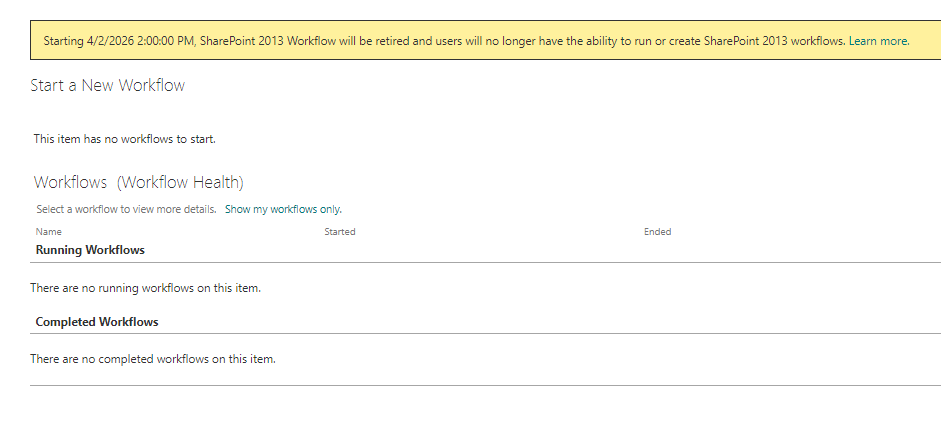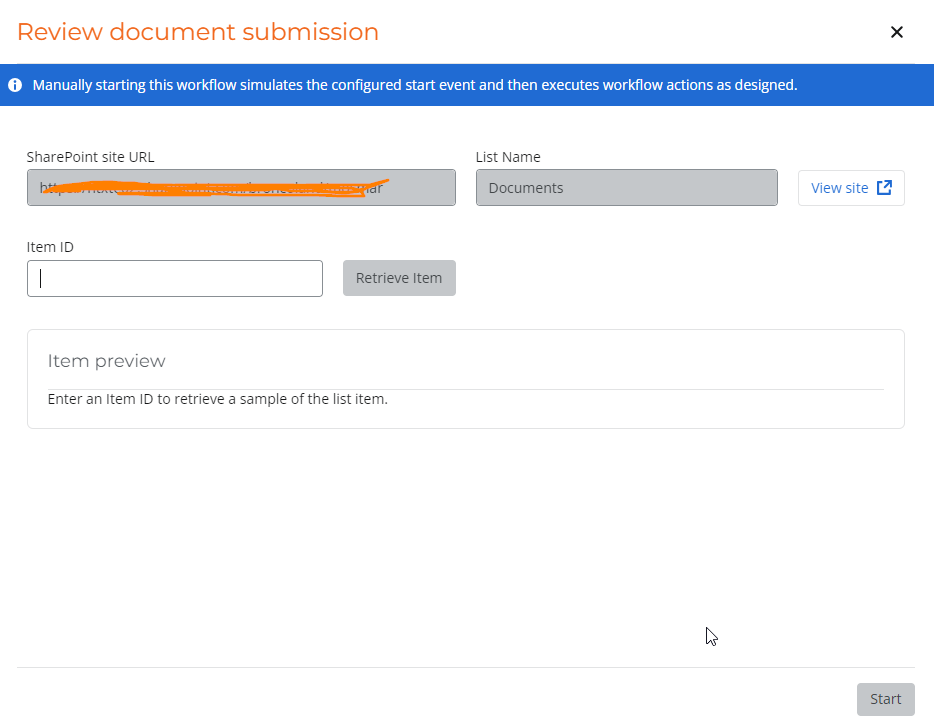Hello,
I have a 2013 Nintex Workflow that I really need to get converted to Nintex Automation but I'm stuck on how to accomplish this when I’m not seeing the same functionality. Currently in 2013 users go to a specific item and click workflows where they can they push the workflow to start. In SP online environment this same functionality is not available.