The fields are clearly date fields when in eidt mode, but it disappears in the preview/published view.
This is a form that works fine on premise version that I am trying to recreate in O365 environment.
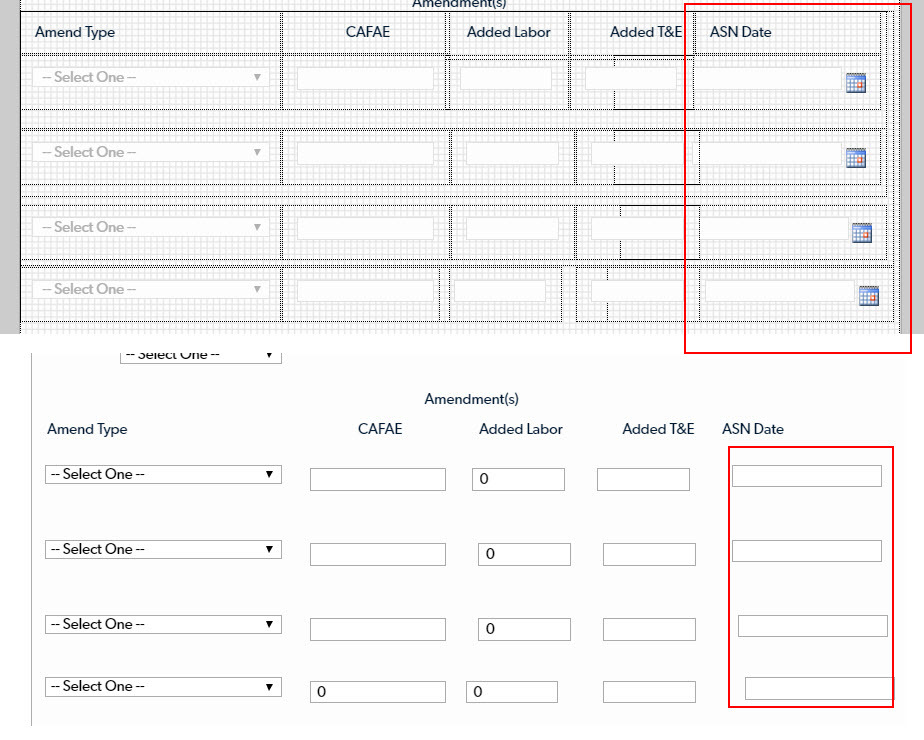
 +3
+3The fields are clearly date fields when in eidt mode, but it disappears in the preview/published view.
This is a form that works fine on premise version that I am trying to recreate in O365 environment.
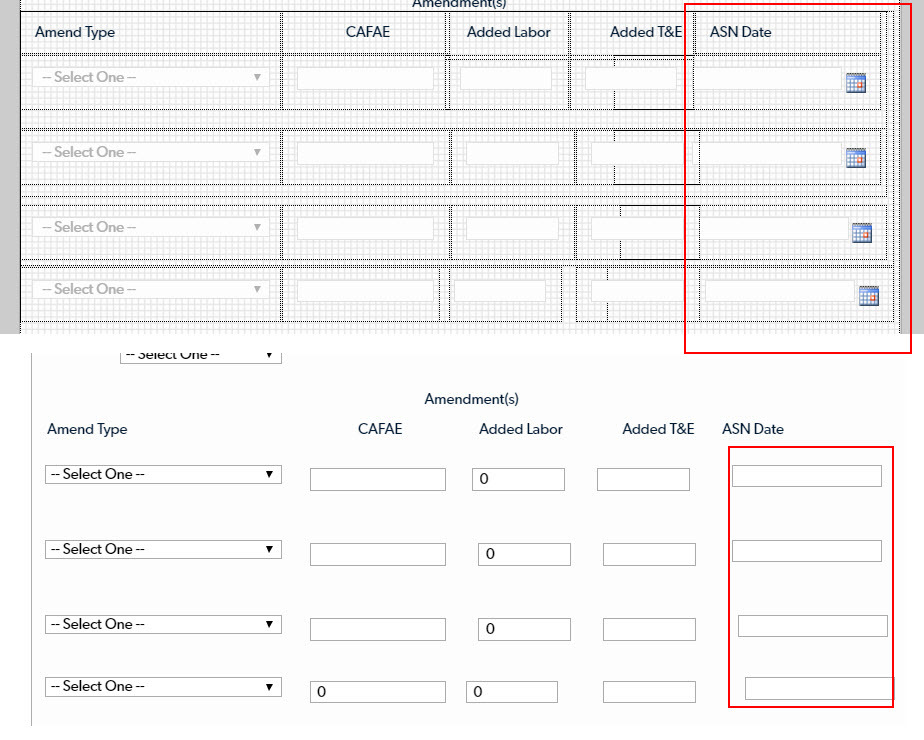
Enter your E-mail address. We'll send you an e-mail with instructions to reset your password.