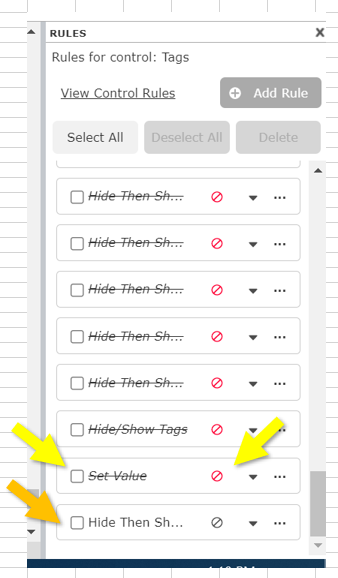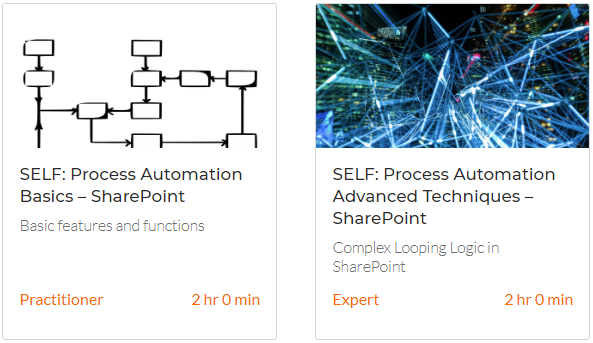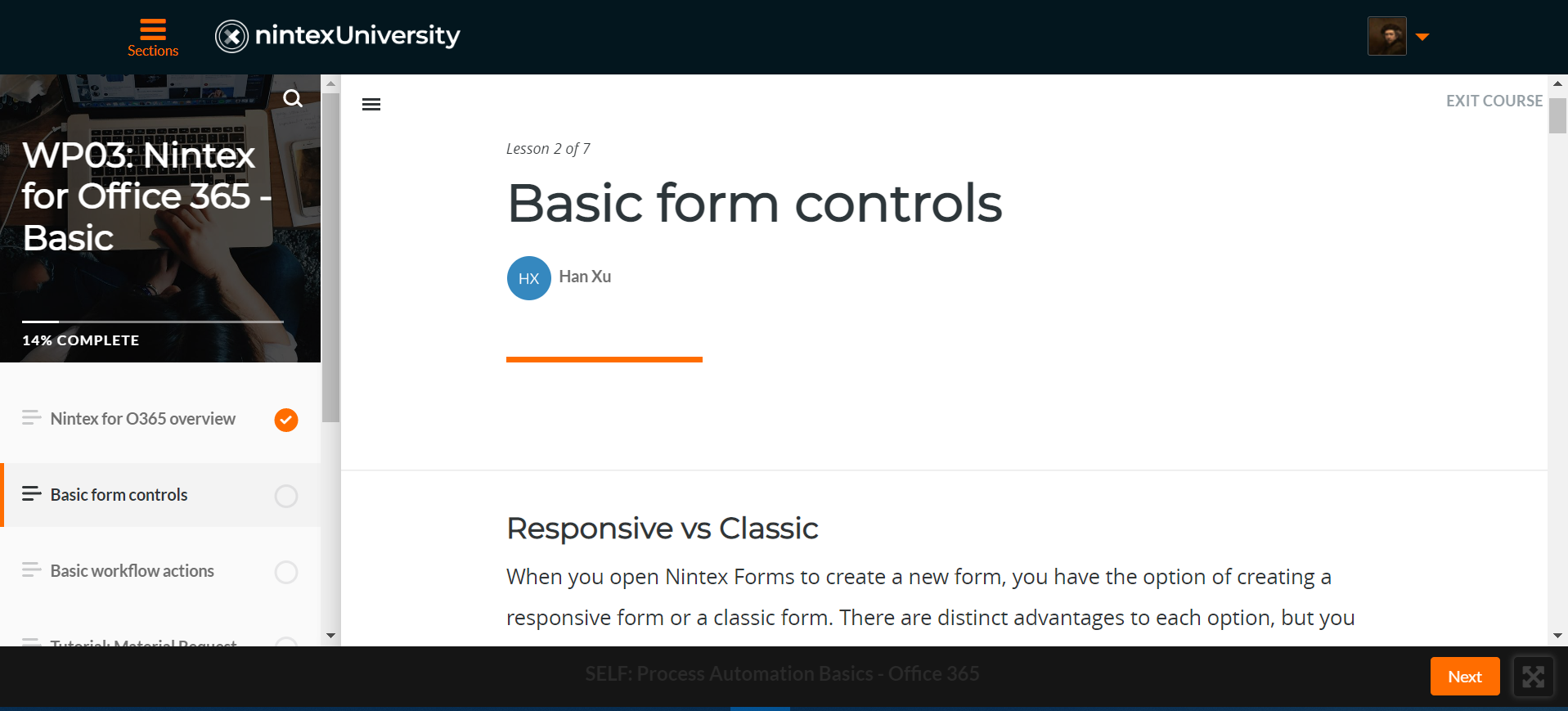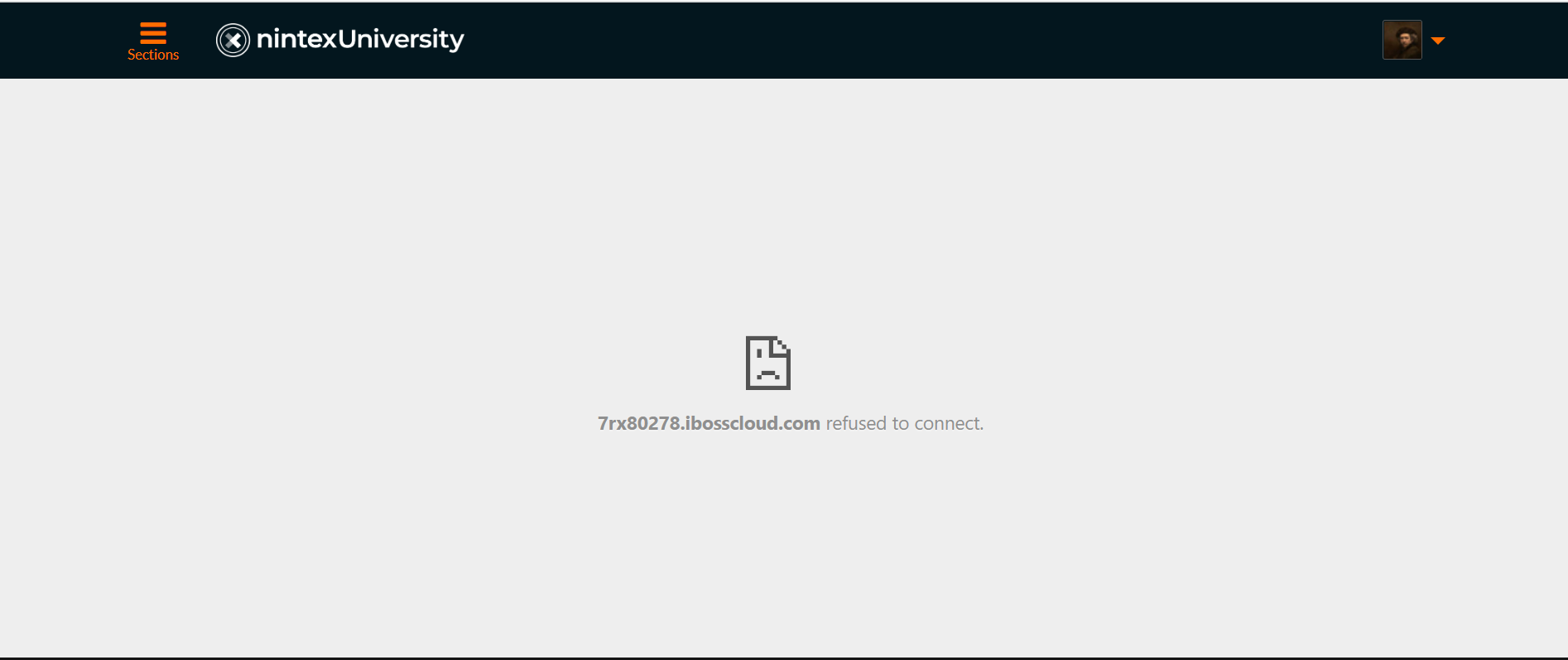Hello Everyone,
I have a Field in a Nintex Forms that will not hide once Previewed. I've looked at it a hundred times and need another set of eyes.
Thank you!
Field that needs to be hidden ("Tags"):
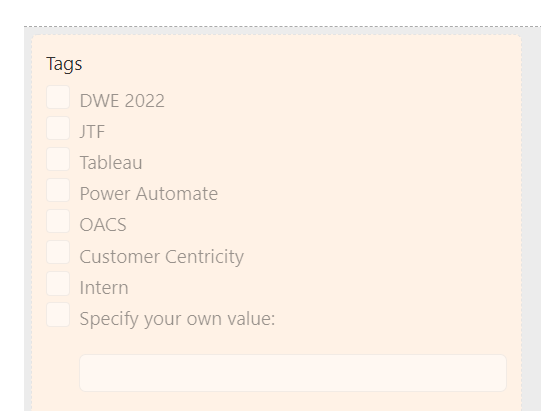
Rule to hide the above Field:
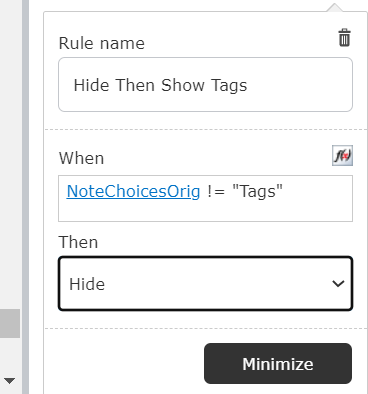
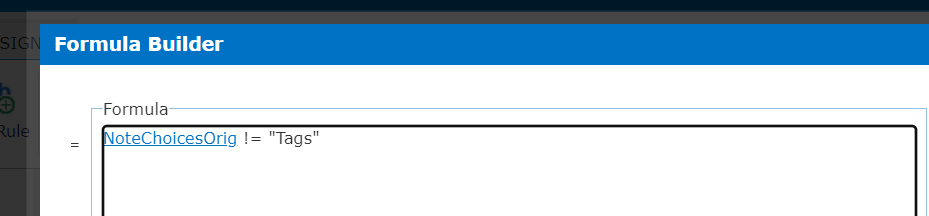
The Rule points to this Field which is NoteChoicesOrig
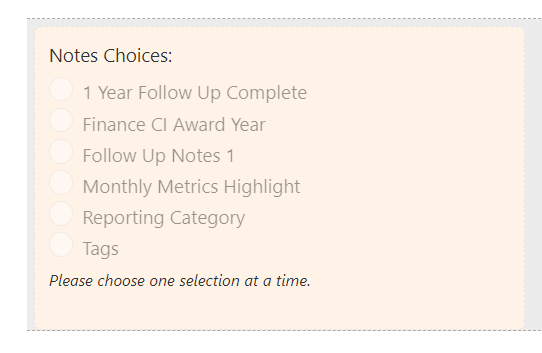
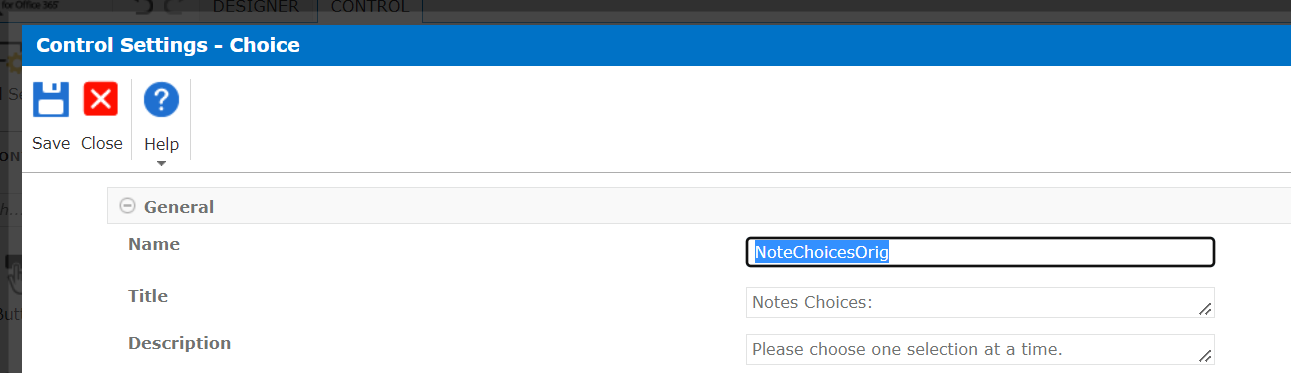
The Field doesn't hide.
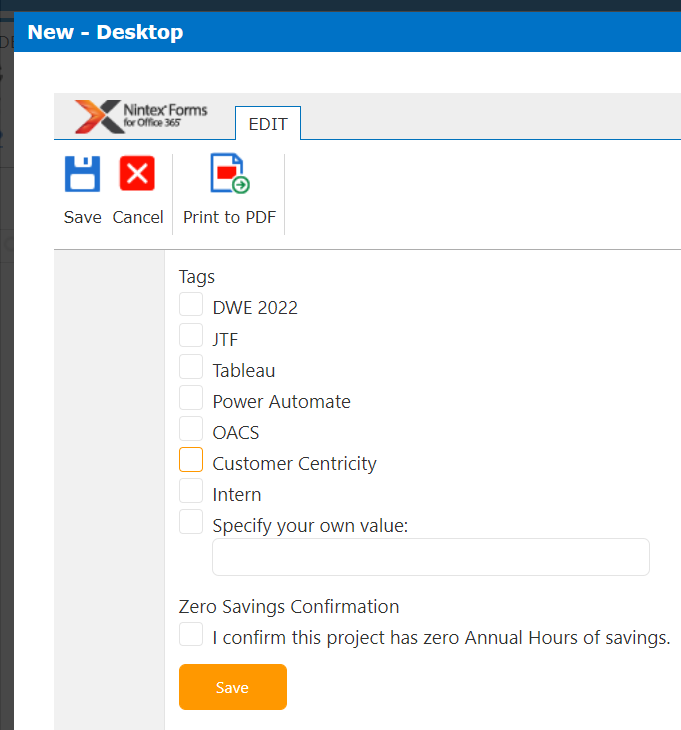
Thoughts?
Thank you!