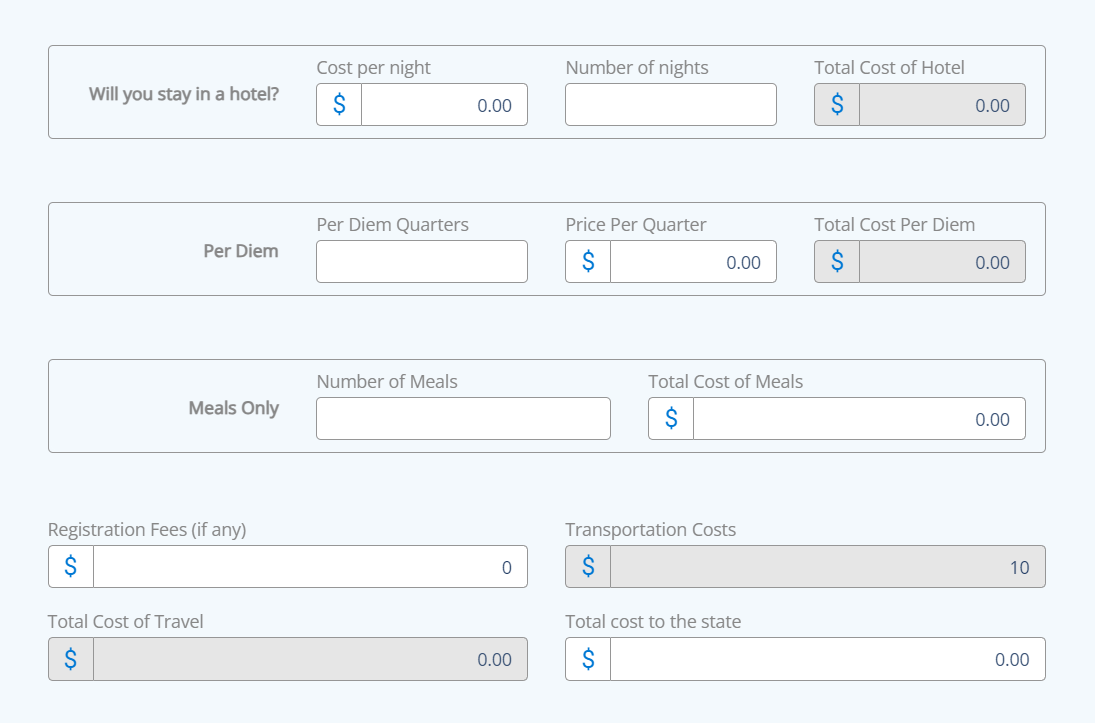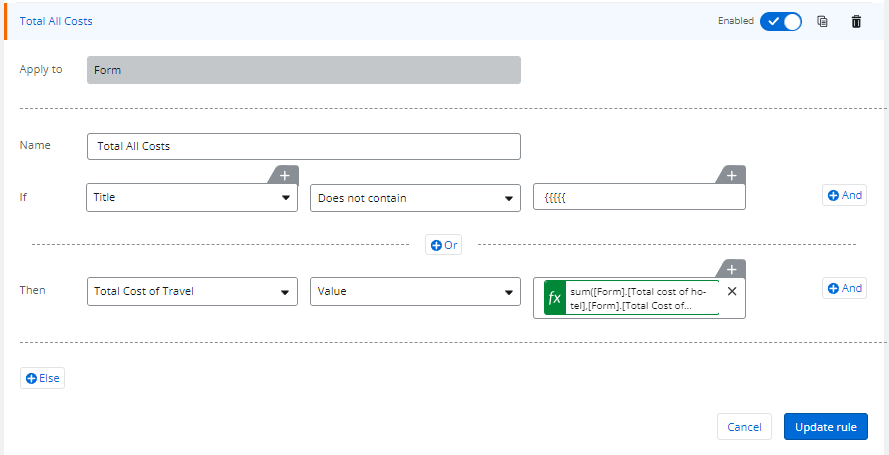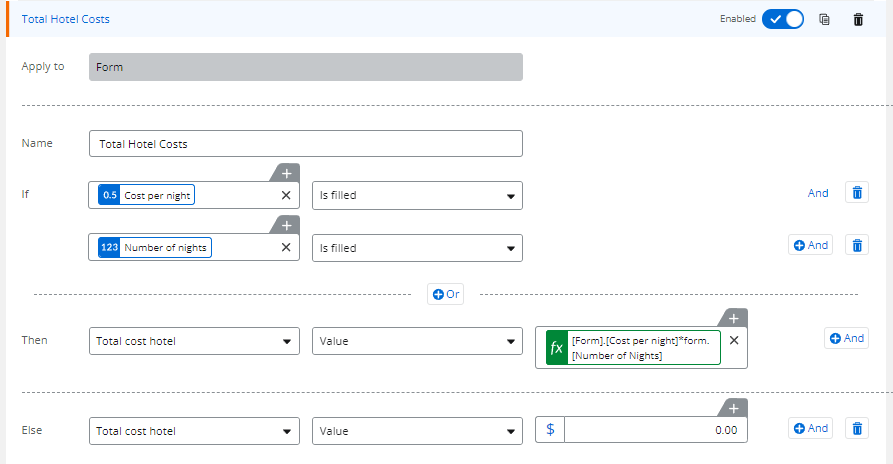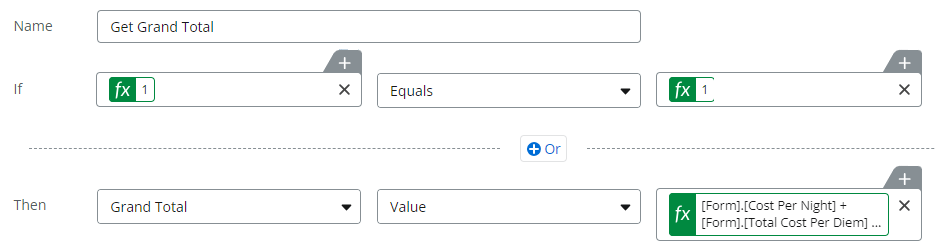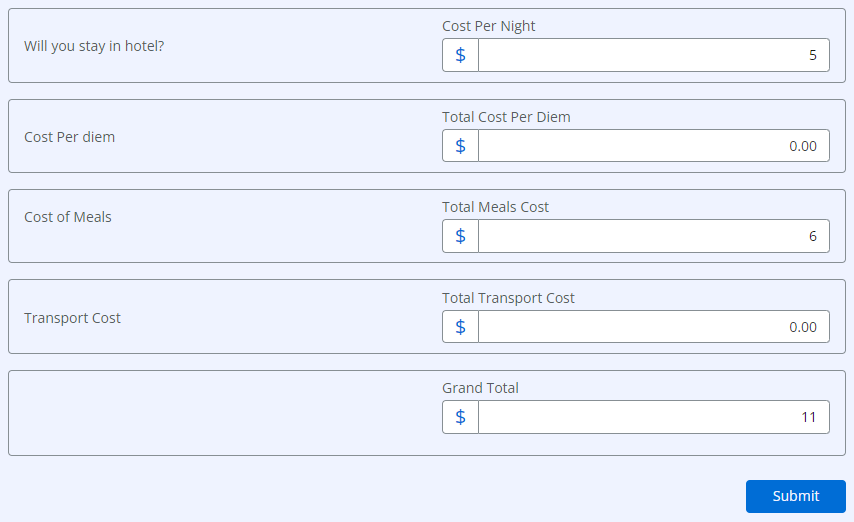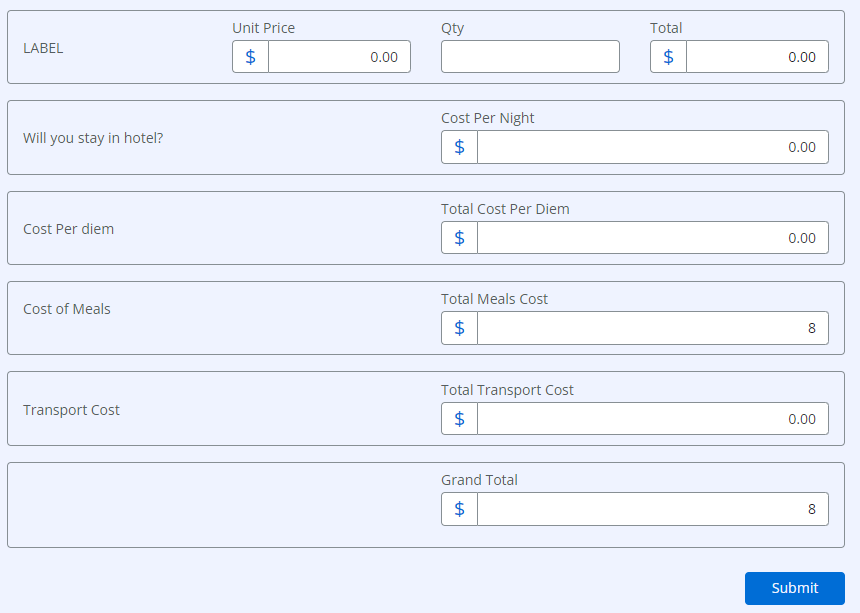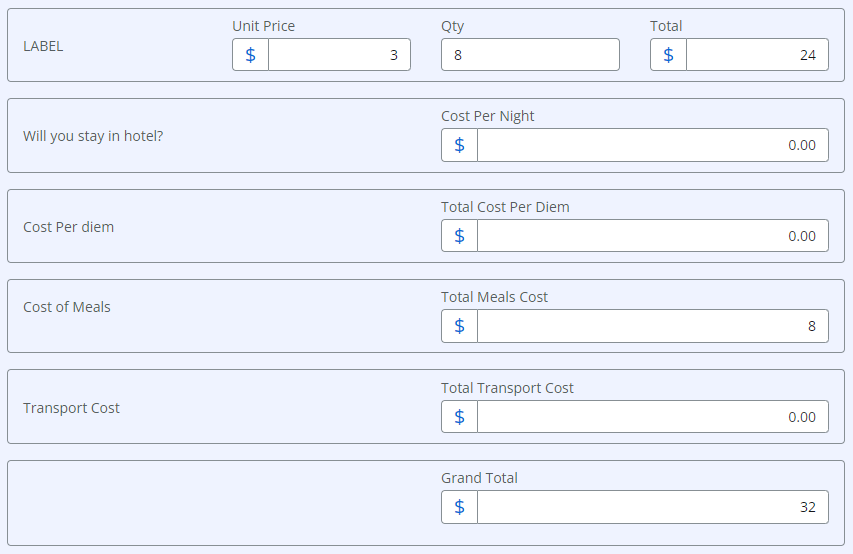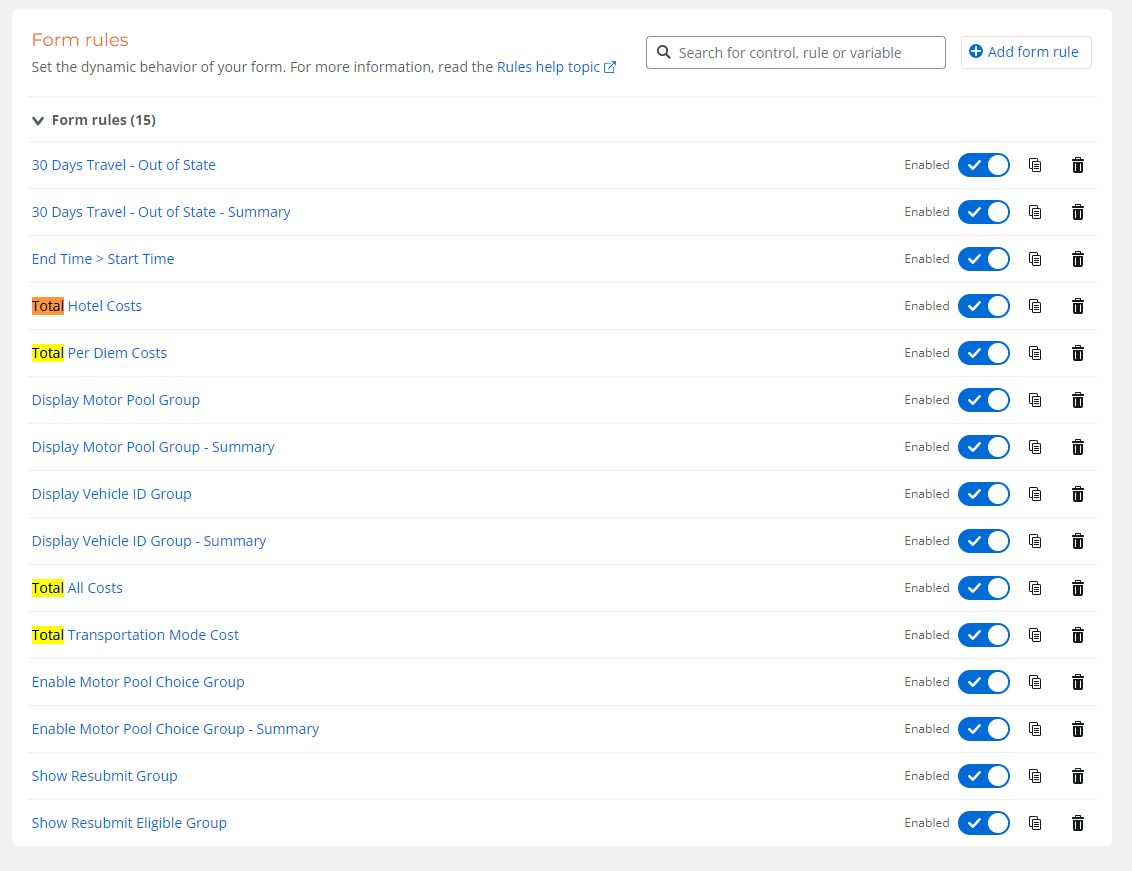I have 4 different “total” fields, which are calculating correctly, doing a multiplication when values are entered.
- Transportation Costs
- Total Cost of Hotel
- Total Cost Per Deim
- Total Cost of Meals
I’d like for the grand total field, “Total Cost of Travel” to be updated in real-time.
The problem I’m having is that unless the user inputs a value in every field, even a 0, it won’t work. I’ve also tried to set a default value of 0 in each field, but it still only calcs if every field is inputted.
The only work around I’ve found is to make all the fields required so that the user is forced to input something, even a 0, in every field. But I’d prefer not to make these required fields unless I have to.
So in this example below, there are no food or hotel costs, but there is a “Transportation Cost”, which is picked up from a previous page in the form. So the total at this time for “Total Cost of Travel” should also be $10. But I can’t get that $10 to show up in the total field unless I put 0 in each of the six previous fields used for food and hotel. If I put something in every field, the grand total works great.
FORMULA
sum([Form].[Total cost of hotel],[Form].[Total Cost of Meals],[Form].[Total Cost Per Diem],[Form].[Mode Cost] )
What am I missing here?