How to reserve words to exclude them from translation
KB003711
PRODUCTIntroduction
This Knowledge Base article explains how to reserve specific words or sentences so that they are excluded from translation when localization is enabled in the environment.
If you want to prevent translations, you can use one of the following methods:
- Turn off the translation property for a view or form in the Designer.
- Disable global translations in Management.
- Avoid setting a default language in Management.
However, there are cases where translations are desired—except for one particular word or phrase. To exclude these from translation, you can:
- Leave the translation fields blank in Management, or keep all the translated values the same.
- Mark text using an expression with an empty string so it is not translated.
Mark text using an expression with an empty string
In the example below we have a Data Label control with text that should not be translated.
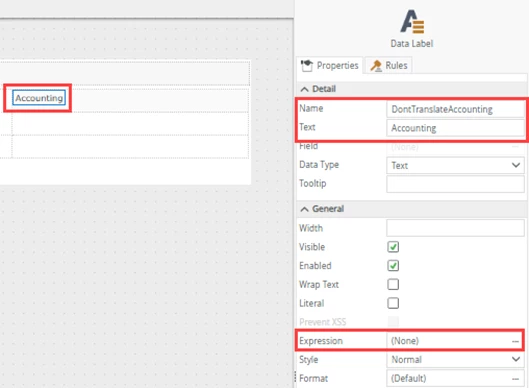
- Select the Data Label control, then click the ellipsis (…) next to Expression in the Properties tab.
- Create a new expression using the naming convention DontTranslate[word] to make it easy to identify.
- Enter the word or sentence that should not be translated, then drag Empty String from the context browser to the end of the expression.
Note:
- Only one input text box should be used—no additional context can be added.
- The non-translatable text can be either a word or a sentence.
- You must create a separate expression for each word or sentence you wish to exclude.
This pattern is automatically recognized as “do not translate” and prevents the system from generating translation keys for that text.
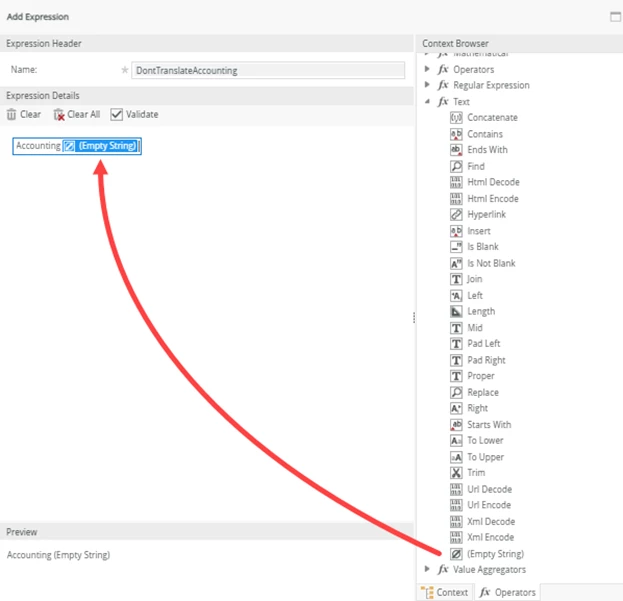
Use the expression in rules
You can also use this expression in rules, and it will not appear as a translation key in the Translations section of Management.
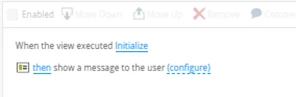
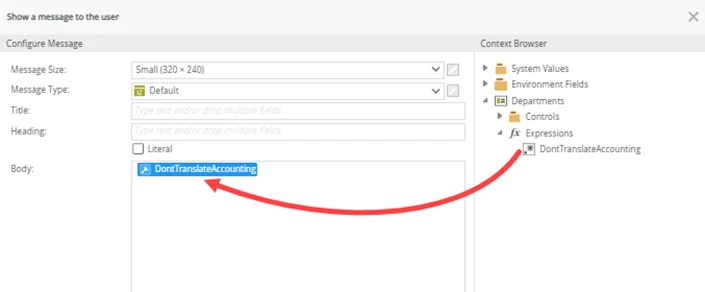
Use the same word in two ways
You can use the same word in two ways—one that translates and one that doesn’t.
In the image below, the left data label (configured normally) will be translated.
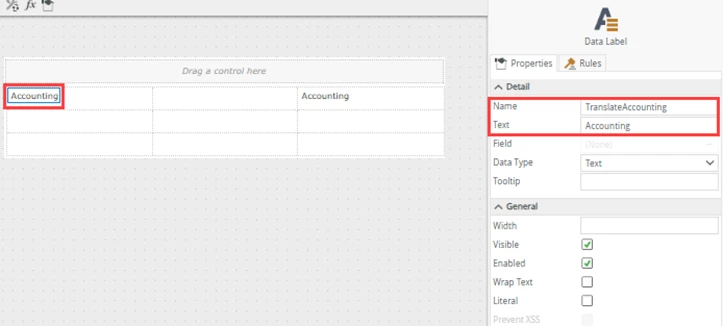
The right data label (configured with the expression) will not be translated.
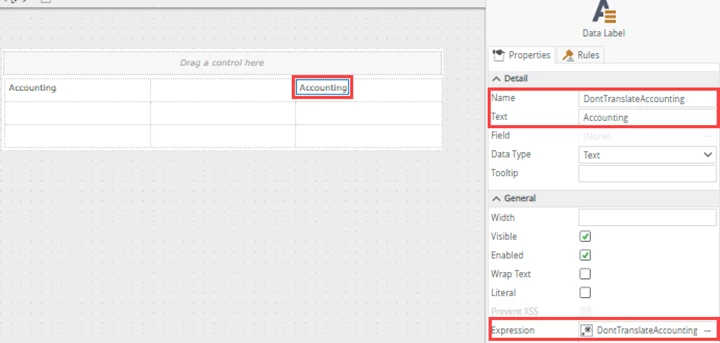
Runtime behavior
When you run the view:
- Rule
- The message configured with the expression is not translated.
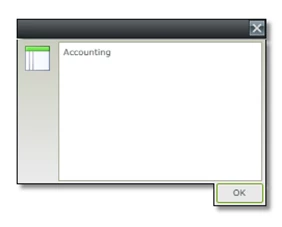
- Controls
- The data label configured for translation will display the translated text.
- The data label configured with the empty-string expression will not be translated.




