Hi
I’ve tried to set folio for parallel path task. Refer below:
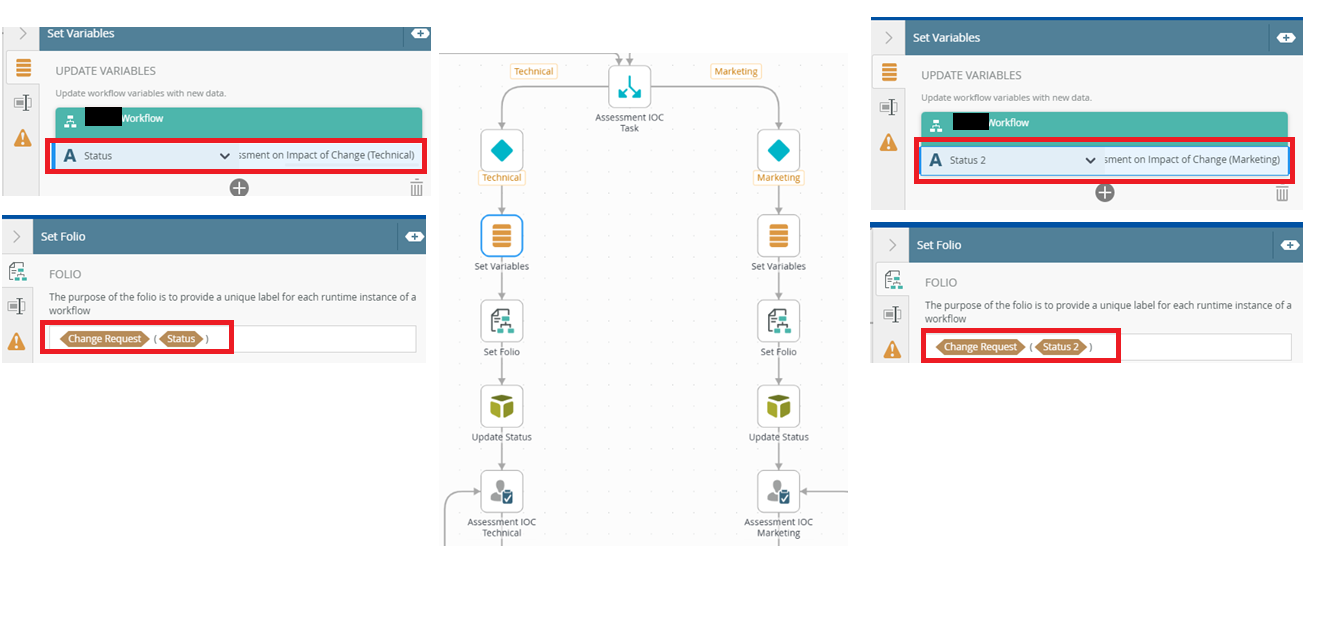
I have two path, one is Technical, one is Marketing. Both uses different variable as stated above. However, when i open the worklist item from email, the two task shows same Folio (All referred to Technical).
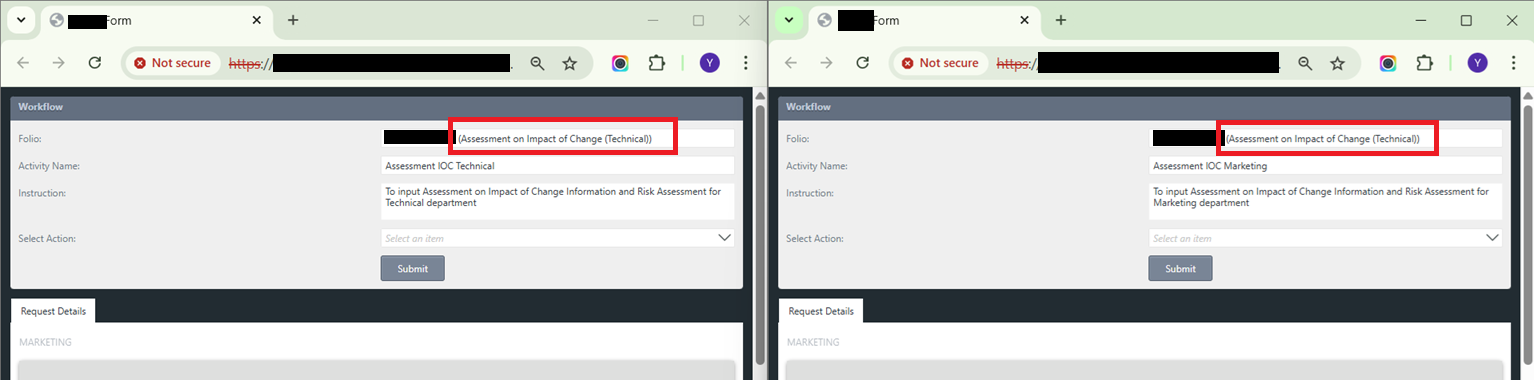
How should i correct this so that the Assessment IOC Marketing’s Folio refers to as Marketing instead of Technical?




