When trying to upgrade K2 4.7 (4.16060.2000.6) to K2 Five 5.5 using installer version K2 Five (5.5) (5.0006.1000.1) the following error is present:
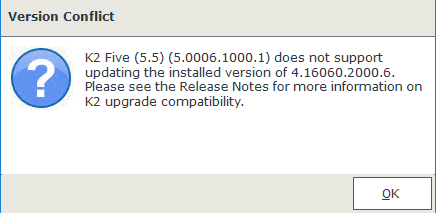
Is there correct upgrade path suggest?
 +2
+2When trying to upgrade K2 4.7 (4.16060.2000.6) to K2 Five 5.5 using installer version K2 Five (5.5) (5.0006.1000.1) the following error is present:
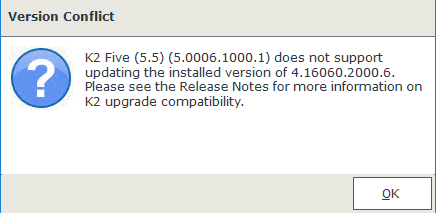
Is there correct upgrade path suggest?
Best answer by KimberlyL
Hi ,
The Version Conflict warning you are seeing is expected. This is because K2 4.7 R6 (4.16060.2000.6) was released after K2 5.5 R1 (5.0006.1000.1) therefore K2 5.5 R1 does not cater for this upgrade.
There is a workaround which is to manually add the 4.7 R6 version to the Version.json file before upgrading. Here are the steps:
1. Edit the Version.json file found inside the K2 5.5 Installation folder.
2. Add the below lines for version 4.7 R6:
{
"Name": "4.7 R6",
"DisplayName": "4.7",
"DisplayVersion": "4.16060.2000.6",
"InternalVersion": "4.16060.2000.6",
"DatabaseVersion": "4.16060.2000.6",
"AppVersion": "4.16060.2000.6",
"Components": [
"K2 blackpearl Server",
"K2 Core",
"K2 for Visual Studio Core",
"K2 for Visual Studio 2010",
"K2 for Visual Studio 2012",
"K2 for Visual Studio 2013",
"K2 for Visual Studio 2015",
"K2 Studio",
"K2 for SharePoint",
"K2 for SharePoint 2010",
"K2 Designer for SharePoint",
"K2 Designer for SharePoint 2010",
"K2 for SharePoint 2013 in SharePoint 2010 mode",
"K2 Workspace",
"K2 for Reporting Services",
"K2 blackpearl Setup Manager",
"K2 Package and Deployment",
"K2 Designer",
"K2 smartforms Runtime",
"K2 smartforms SharePoint 2010 Web Parts",
"K2 smartforms Process Wizards",
"K2 smartforms Setup Manager",
"K2 Server for SharePoint 2013",
"K2 Workspace for SharePoint 2013",
"K2 smartforms for SharePoint 2013",
"K2 Client for SharePoint 2013",
"K2 Setup Manager for SharePoint 2013"
]
}
It should look like the example below:
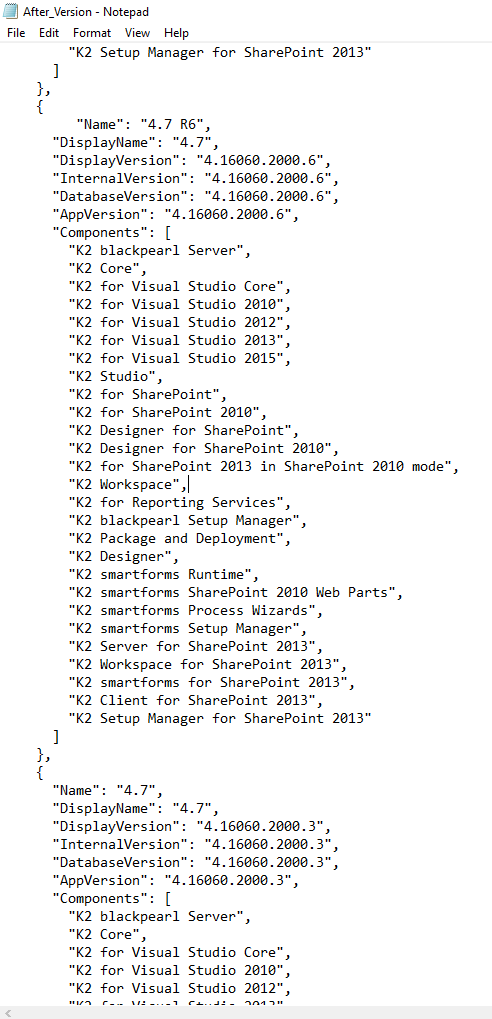
3. Save the changes.
4. Re-run the K2 5.5 Installer.
Enter your E-mail address. We'll send you an e-mail with instructions to reset your password.