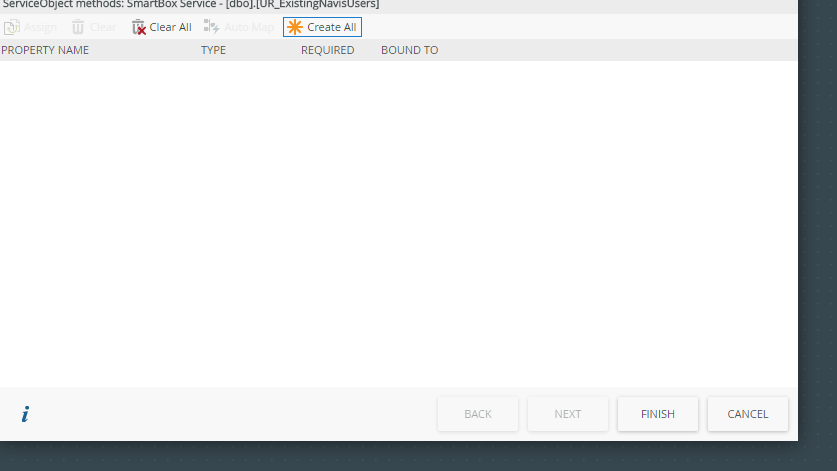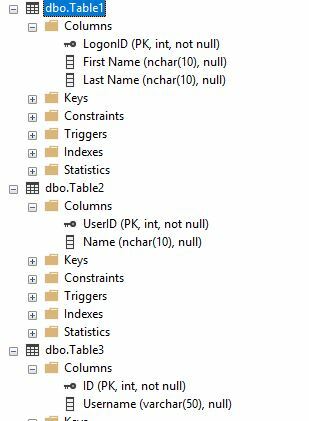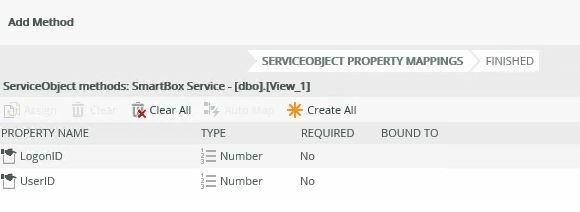Hi all,
I seem to be having issues adding a specific view to a smartobject.
The view itself is made up of two tables joined via a Union. When linking to smartobject it is unable to pull in any of the properties or methods across, even when I attempt to create them manually.
Anyone ever seen issues like this?