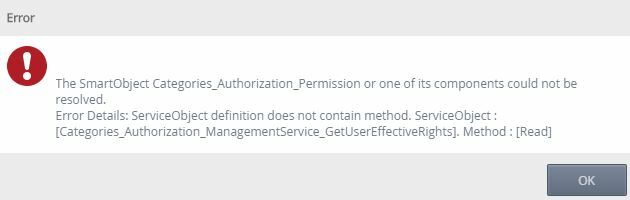
The SmartObject Categories_Authorization_Permission or one of its components could not be resolved
Enter your E-mail address. We'll send you an e-mail with instructions to reset your password.
Enter your E-mail address. We'll send you an e-mail with instructions to reset your password.