Unbound rules are a great feature in K2. This allows you to create a rule and later call the rule when you need it. For instance I can create a single rule to update a Smartobject. If I have 5 or 6 states within the form I can simply call the update rule whenever it is needed. Here is where unbound rules are beneficial. Say you do not use unbound rules and you have to create a rule on each state to update when the form is actioned. If you make a change or add a column to the smartobject then you will have to modify each rule on each state to reflect that change. If you use an unbound rule and simply call the rule on each state when needed you will only have to modify one rule.
If you use a naming convention on your unbound rules it makes it really easy to troubleshoot your forms and it looks very clean. We divide our unbound rules by Rules and Sub Rules. A sub rule might be a single action. A main rule might call multiple single actions. And example would be..
"Rule Update SmartObjects"
Execute Sub Rule Update Main Smartobject
Execute Sub Rule Create Comments
Execute Sub Rule Create Attachments
Another example would be
"Rule Show Message and Navigate"
Show Message (Form Submitted Successfully. Click OK to Continue)
Navigate (Back to entry form or maybe a search form)
Usually you would have to write each of these rules on an action. But having an unbound rule allows you to create the rule once and call it where you need it. It also looks cleaner in the form rule.
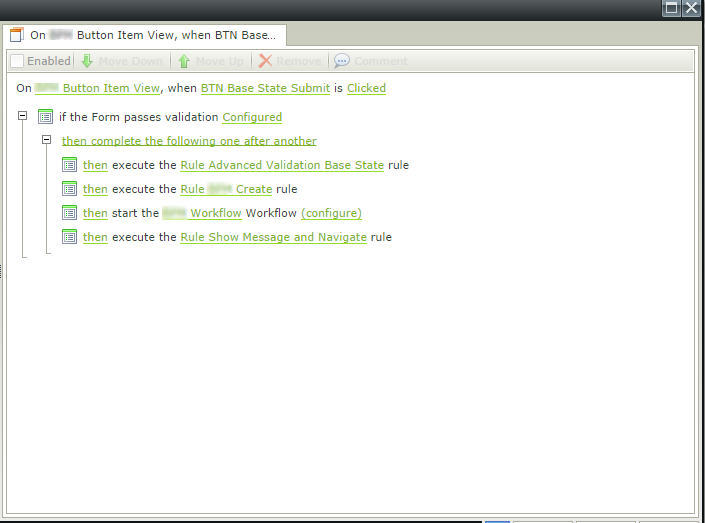
I can look at the rules and it tells me exactly what each step is doing. If I encounter an issue in the form I can look at this and determine which unbound rule is causing me trouble. It minimizes the risks of making changes that can break the form and I am making a change in a single place and not on every state in the form.
Thanks,
Bryan Peters

