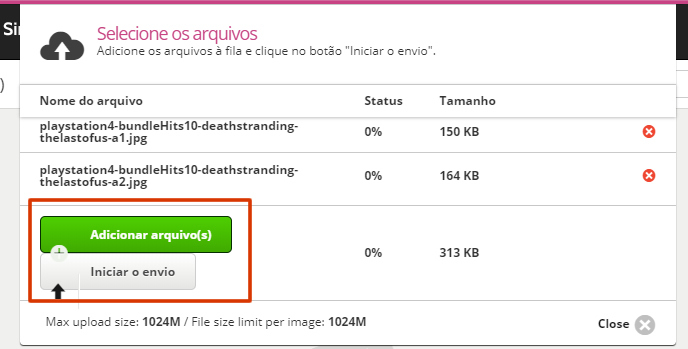Hello, in the update of K2 v2.10.2 in the Image Gallery tab and in 'Create a New Image Gallery or Edit an Existing One', upload the photos and the START SEND button does not work.
This only occurs on Cell Phones because this button and the Add File (green) are one below the other and something goes wrong. I tried to give them a space via CSS but I couldn't, or I changed the wrong file. On desktop everything works very well because the buttons are side by side.
Can you guide how to resolve the issue or CSS to adjust this?
Thank you.