I have a certain view with 5 image attachment controls on it. I use the view in multiple forms. On some forms the size of the images need to be small (32x32) and in other cases it needs to be custom size. My default is small (32x32) and in the view initialize rule I have a condition and then a set a controls properties action to set the size. But it does not work as expected, the size remains rendered the same. Does anyone have experience with a working solution to resize the image attachment control runtime?
Solved
Set a control's properties for image attachment control doesn't seem to work
Best answer by dchersels
I did a quick test and when I use the Set a control's properties action to change Size property to Custom and passing in the Custom Width and Custom Height properties, it works as expected:
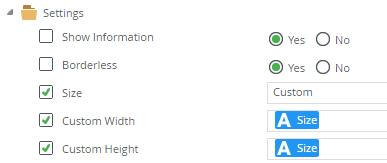
Size is a view parameter passed in.
How are you changing your control's properties?
Enter your E-mail address. We'll send you an e-mail with instructions to reset your password.


