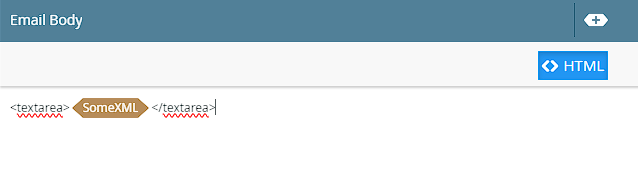Hi Team,
I would like to send the below xml data into the email format but its not working . Its removing the tags ans send the data into simple text. Is there any way we can send the xml as it is in email event from the workflow
Formatted text
<POCreatePurchaseOrderTag1><PurchaseOrders> <PurchaseOrder><PERPOrderNo>XX/PERPOrderNo><AFCENo></AFCENo><SupplierNumber></SupplierNumber><SupplierNumberSource>1</SupplierNumberSource><DateIssued>2024-02-16</DateIssued><DateCreated>2024-02-16</DateCreated><RequiredOnSiteDate>2024-03-10</RequiredOnSiteDate><LookupCurrencyDesc>EUR</LookupCurrencyDesc><Originator>XX</Originator><CommercialApprover>XX</CommercialApprover><CommercialManager>XX</CommercialManager><ExternalApprover>XX</ExternalApprover><PORaiser>XX</PORaiser><POApproverAdjudication>XX</POApproverAdjudication><Datetime>Sep 9 2024 8:42AM</Datetime><PurchaseOrderLines><PurchaseOrderLine><LineNumber>1.000</LineNumber><VariationNumber>1</VariationNumber><JDECostCentre></JDECostCentre><costcodeSource>98166</costcodeSource><UOM>ea</UOM><Description>Earth M16</Description><ItemPrice></PurchaseOrderLine></PurchaseOrderLines></PurchaseOrder></PurchaseOrders>
Simple Text
M1-112024-02-162024-02-162024-03-10EURxxxSep 9 2024 10:56AM1.000198166eaEarth M16101.000000222A000042S0.0010.000002.000198166mM16m length102.000000222A000048S0.00102.000003.00019816616100.000000222A000069S0.00103.00000