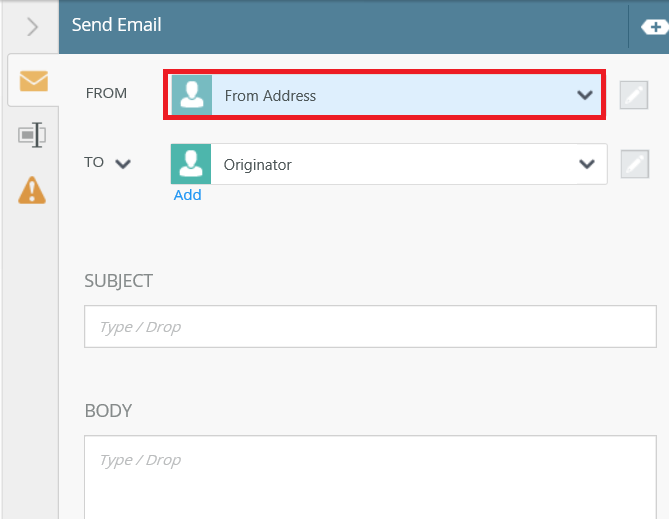I have a user that wants to change the default person icon in the from field to a specific graphic. The email address being used is not an exchange mailbox. Is there a way to change the icon? I have looked and looked. I cannot find an answer to this.
Send mail step of a workflow - can you change the icon for the from field
Enter your E-mail address. We'll send you an e-mail with instructions to reset your password.