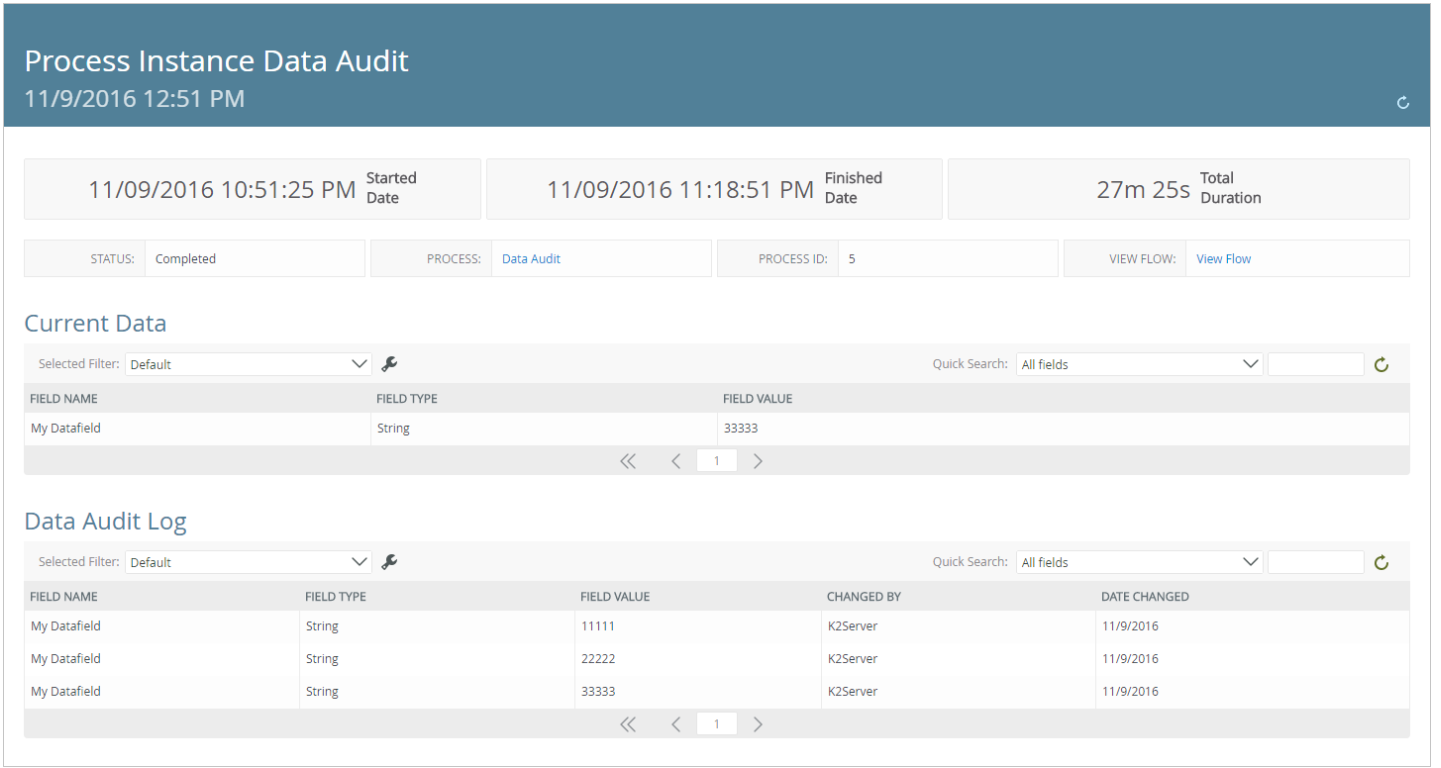Hi, We have created a workflow which includes subworkflows. This workflow creates a task and assigns it to a user and the user then can either redirect, share or take action. Therefor, the task will go through different stages. How can we get a audit report of all the different steps of the task including also any user redirection and task share. Appreciate any help
Report for task lifecycle
Enter your E-mail address. We'll send you an e-mail with instructions to reset your password.