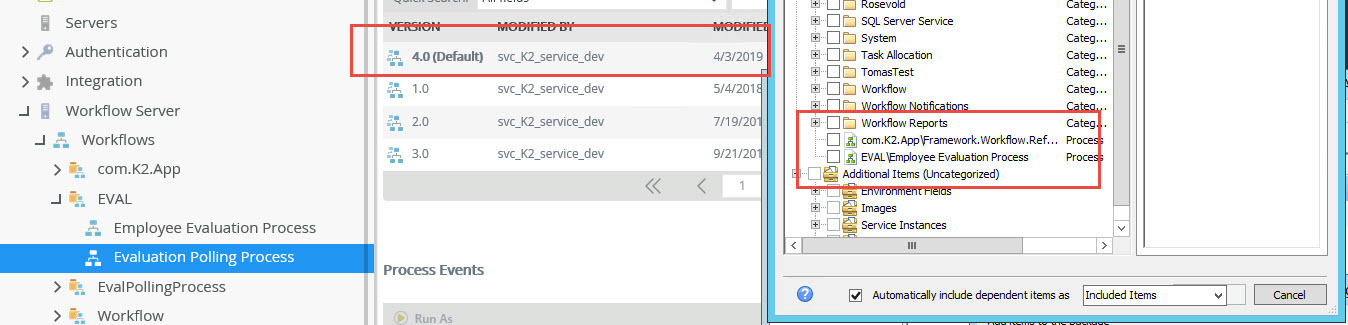Hello All,
I'm trying to package a workflow but the Package and Deployment tools can't see the workflow.
It sees another workflow, but not the one I've been developing.
I'm packaging on a DEV server and I'm logged in as the service account to edit/publish the package. The account has the Package/Deployment Role in the management console. The permissions seem the same for the two workflows. So I'm puzzled why I can only see one workflow.
Are there filesystem or other permissions that I need to check in order for the P&D tool to see my workflow?
Thanks,
-tomas