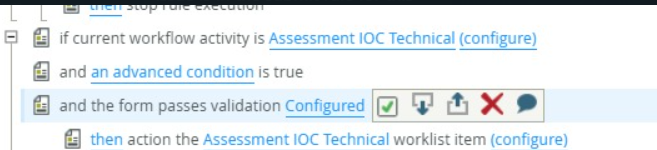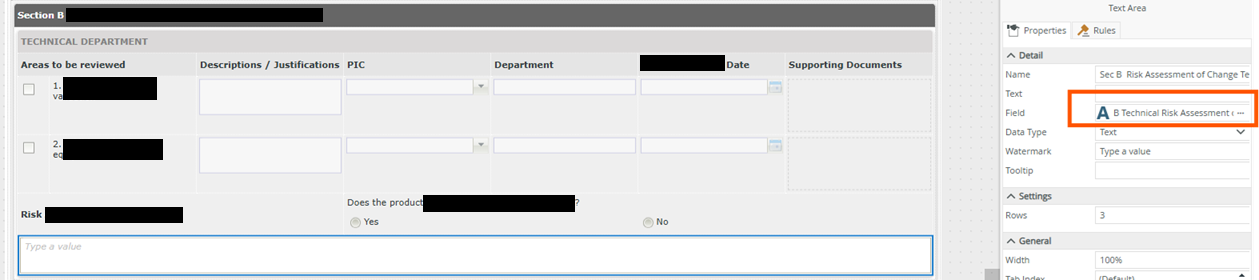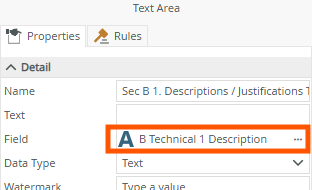Hi,
I’ve been trying to capture information from an approval task form but have been unsuccessful. The task follows a multi-level approval process:
- The Originator fills in Section A and Section C.
- Once submitted, it is routed to the Supervisor for approval or rework (if necessary).
- If approved, it will be routed to the next PIC to fill in Section B.
In the Originator's first submission, the worklist item correctly displays the data entered. During the first level of approval, the Supervisor may approve or request rework. If rework is needed, the Supervisor is required to add remarks before submitting. After this, it is routed back to the Originator (if rework was required), or to the next PIC (if approved).
Data is being captured as well for rework remark. However, during the submission by the PIC, data entered in Section B is not captured in a specific table view, even though it is supposed to be displayed.
I have adjusted the rules several times, but the information from Section B still isn't being captured. Could you please help me resolve this?
Additionally, the screenshot below shows the rules I’ve applied, but they aren’t capturing the data in the text box as expected.
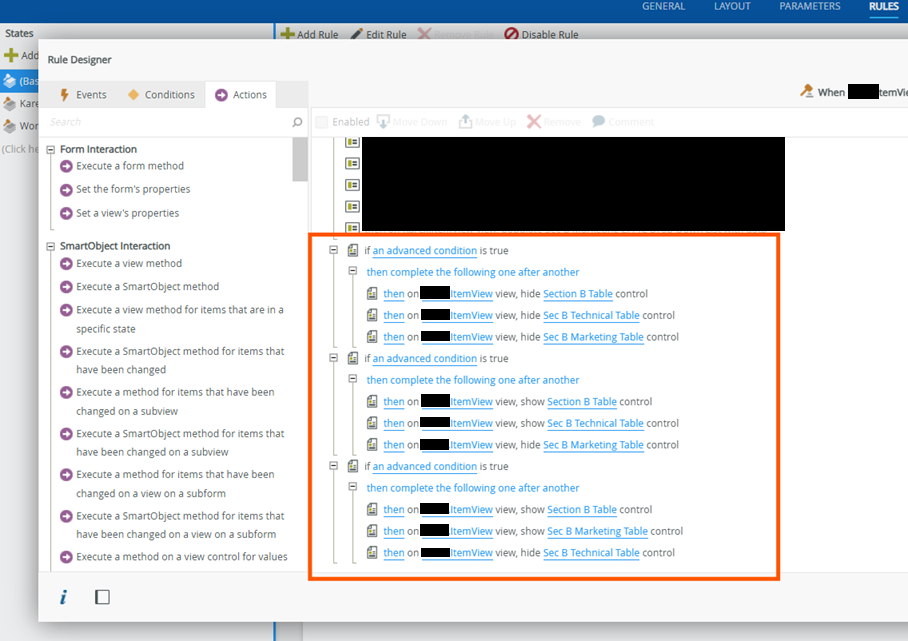
However, if i remove the condition, it will capture the data. Does the validation blocks the data saving process?
The submit rules are as follow: