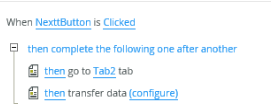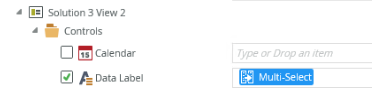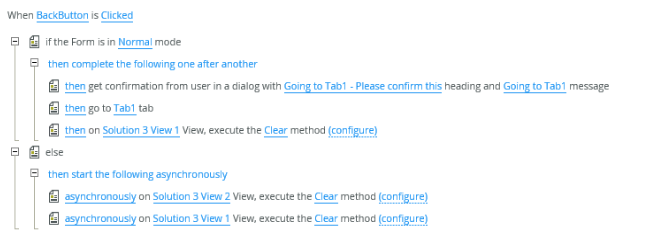I have a multi-select field that is populated with values from a DB table. The user fills in the multi-select and upon clicking Next on the form, saves those values in a semi-colon delimited field in another DB table for the request. It also creates a row in a 3rd table to keep track of additional details for each of those selected values on the next screen.
Here is my problem. If the user goes back, I want the view to show a confirmation message to the user telling them it is going to clear any of their details. This works great on a change event (although was a little tricky to implement with the Initialize firing the "change") and works if the user clicks "OK". If, however, the user clicks "Cancel" on the confirmation box, it doesn't fire the clear event but it still moves the value they selected to the wrong side (so now the values are out of sync with the details table). How do I make it so the Cancel of the confirmation resets the multi-select back to the original values that were set? I can't figure out how to make the rules run something "else" on cancel - only if they click OK!