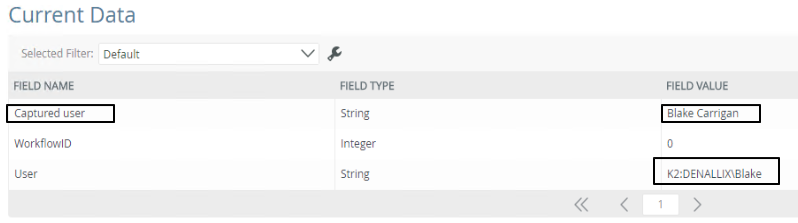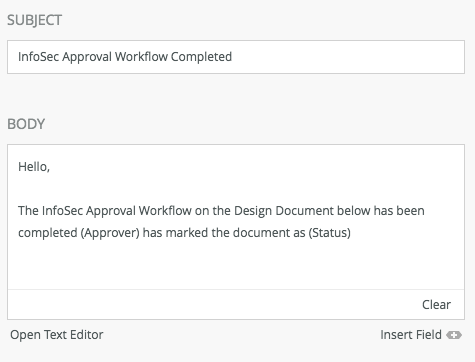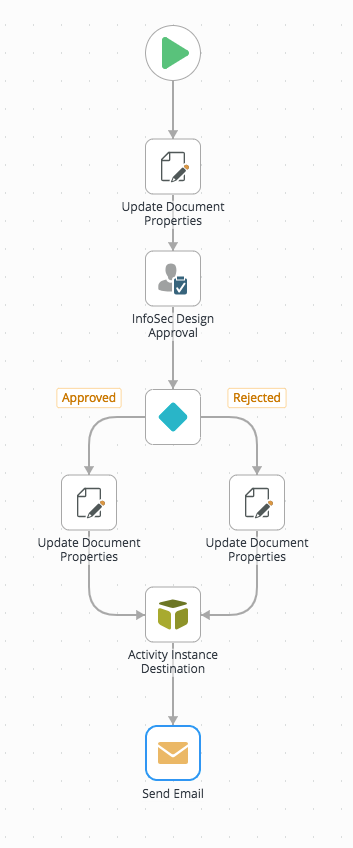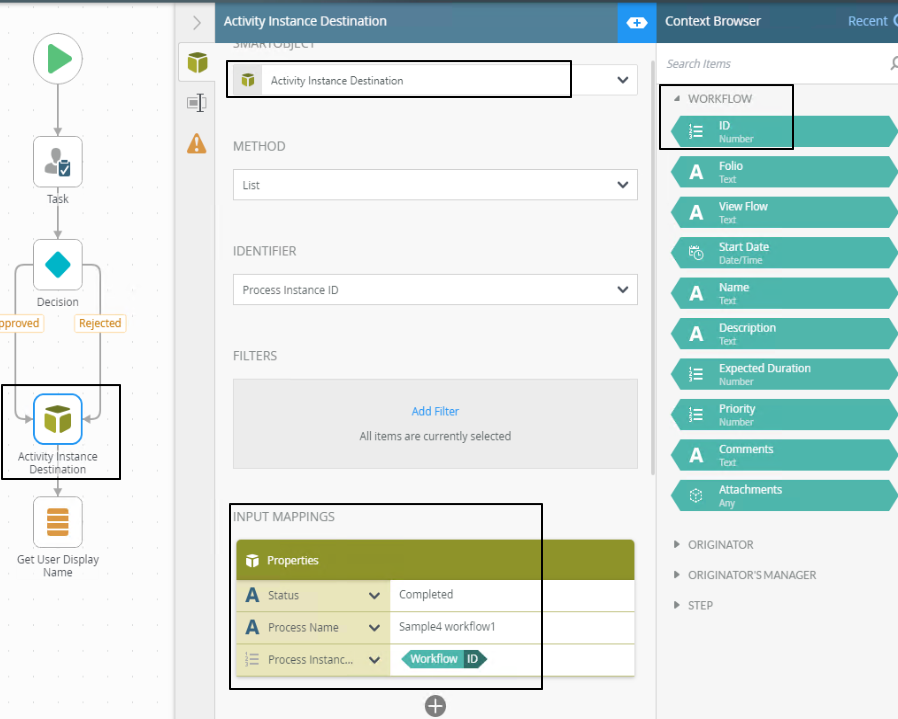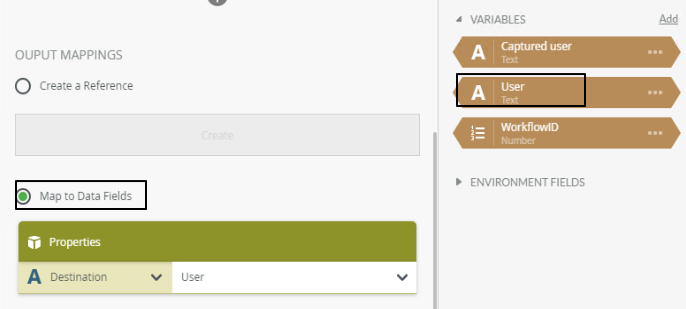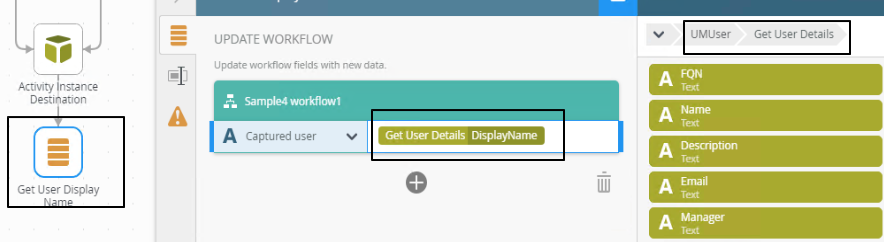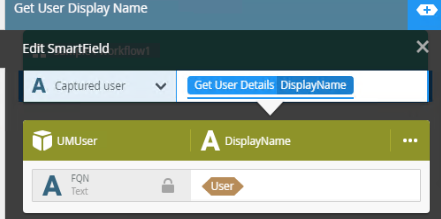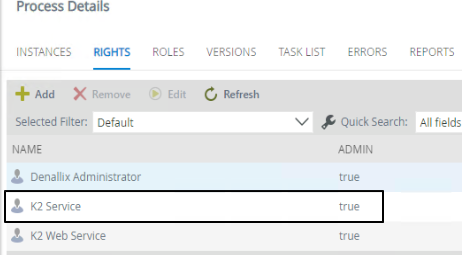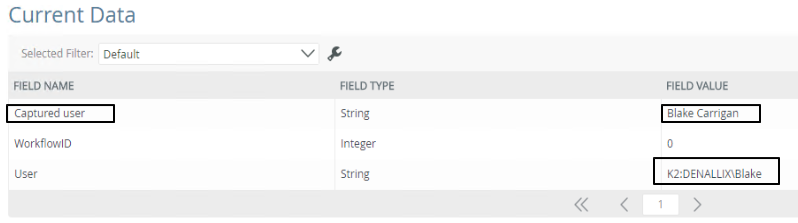Hi TravisCampfield,
I think this should be possible with a couple of system SmartObjects. Please have a look at the following steps and let me know if that helps.
Scenario: Capture task Actioner's Display Name.
K2 Service Account must have Admin process right for this scenario. When the workflow is fired off, K2 service account is the underline account using by K2 for to execute SmartObject steps (i.e. Activity Instance Destination and UMUser).
1. Setup Activity Instance Destination SmartObject step to capture the actioner's FQN and map it to a process variable.
Status: Completed.
Workflow name: Process name
Process Instance ID: Workflow-ID
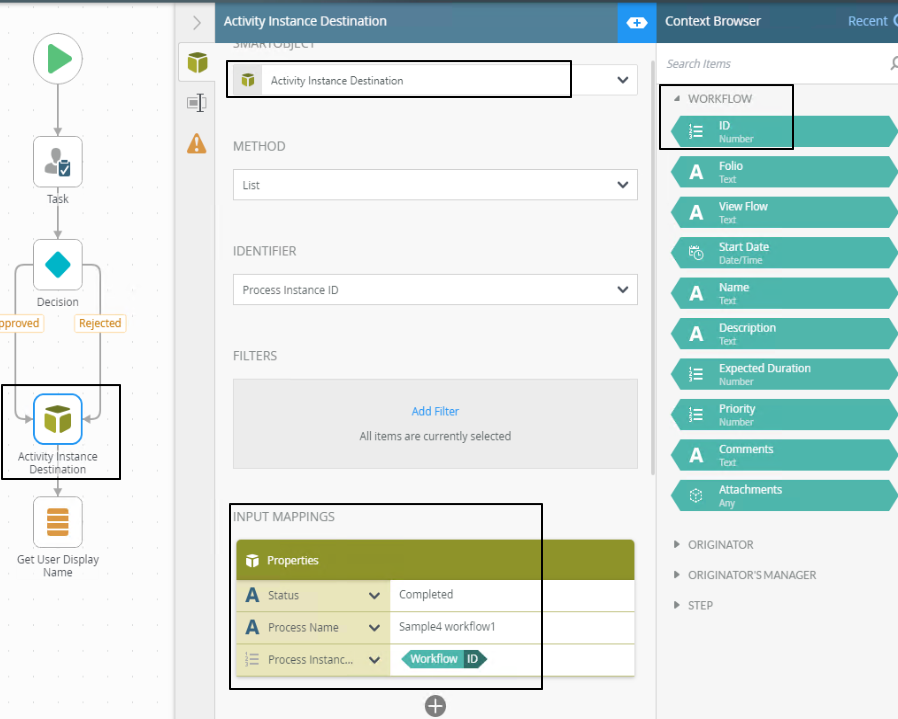
Mapt the Destination to a process variable (data field)
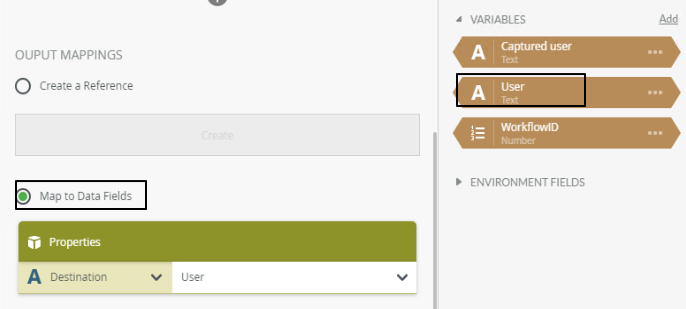
2. Add another data field step (Captured user) and use UMUser SmartObject to look up Actioner's display name via FQN.
(SystemManagementUserManagementSmartObjectsUMUser)
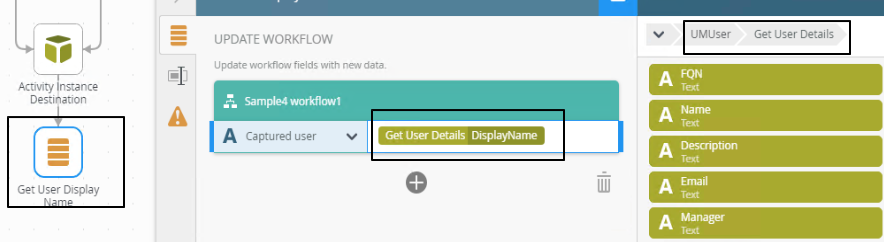
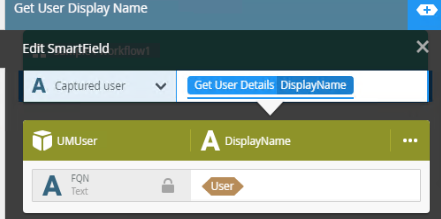
3. Give K2 Service Account's Admin right to the workflow.
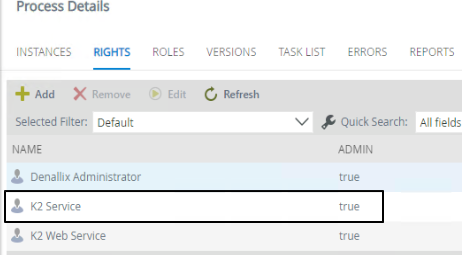
When the workflow runs, it will looks like this and you can use the Captured user data field in the email step. The same concept will apply to the Final Action Status. The key to this is K2 Service Account must have rights to the Process.