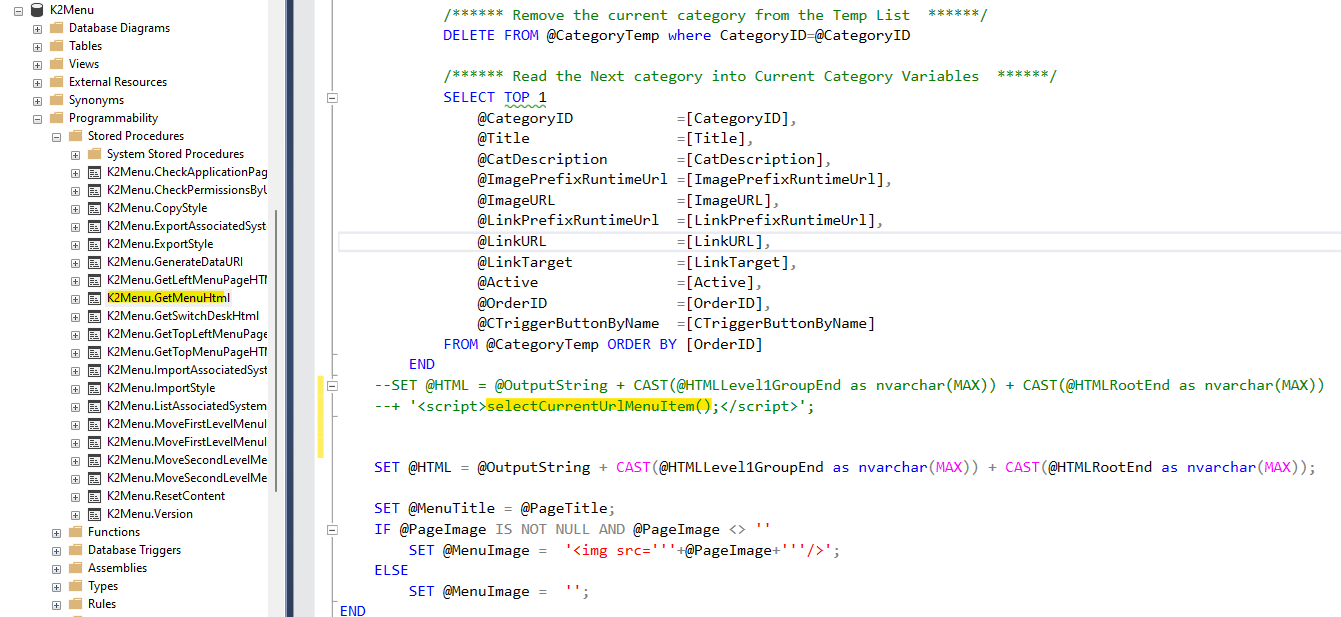I don’t know if anyone who has used the K2 Menu System (https://community.nintex.com/archive-25/k2-menu-system-9347) on 5.7 in this regard encoutered...
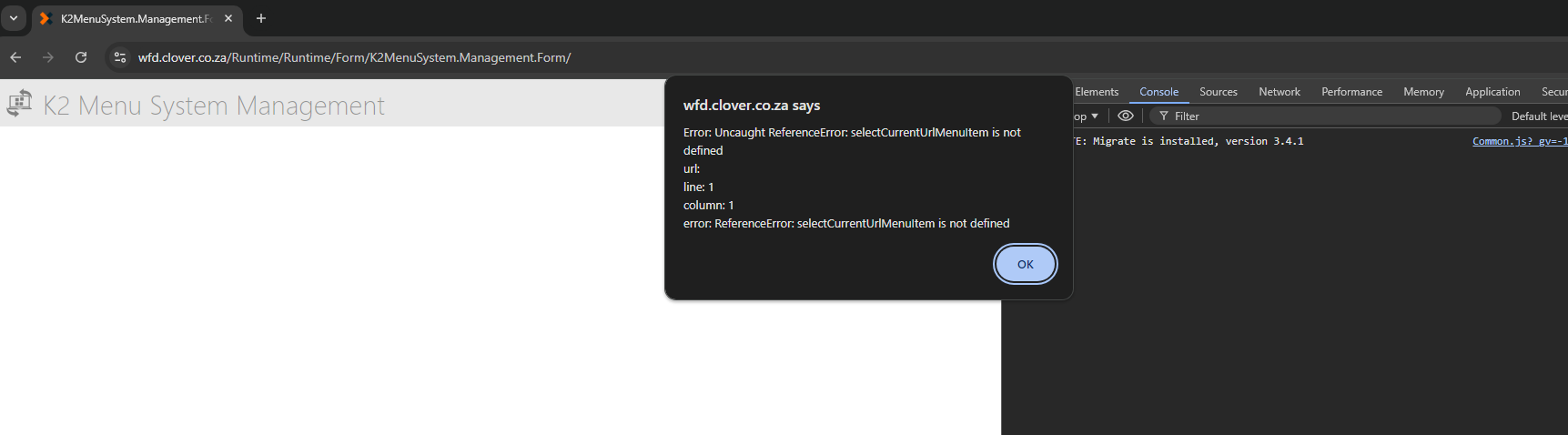
I did notice it since I upgraded today from 5.6 to 5.7 when I checked the console log.
All and all, my investigation took me to this page…
Has anyone encountered this issue, and if yes, what was your workaround?