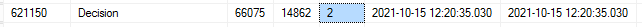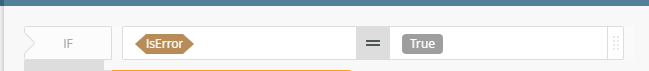Hi,
I'm experiencing the following problem: in my workflow K2 stops and waits a long time (approx. 30 - 60 minuts) before entering a decision block. Execution of the previous step takes about 4s:
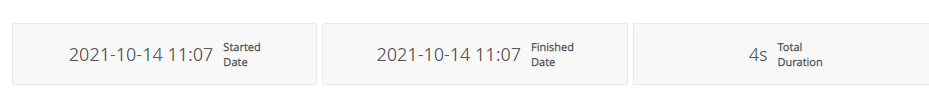
...but after that the process freezes in the "running" state (Server.ProcInst.Status = 1) and waits to enter next block:
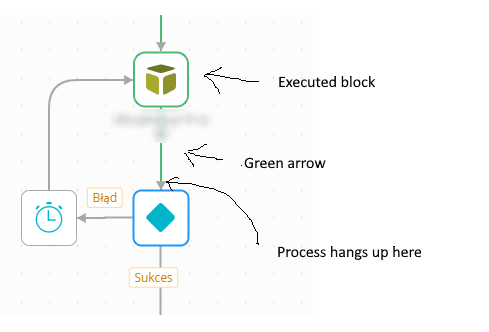
When the process finally enter the decision block, the block is executed in about 2 secunds.
What could be the reason?
Kind regards,
Peter