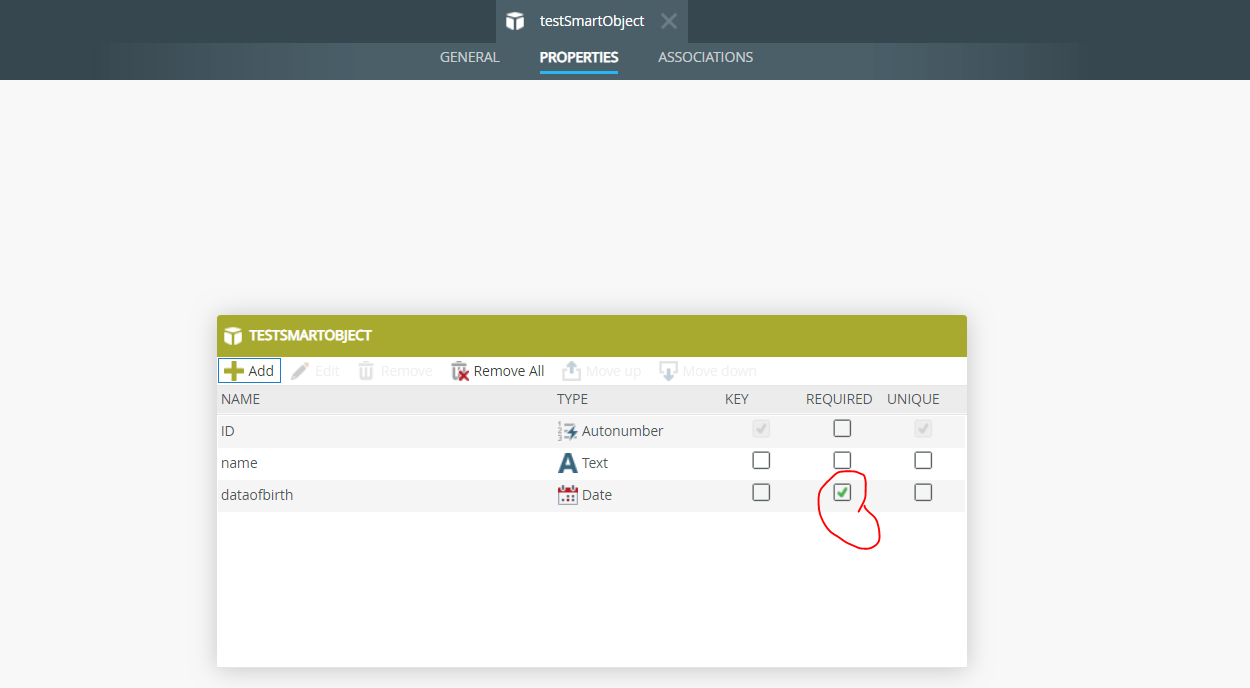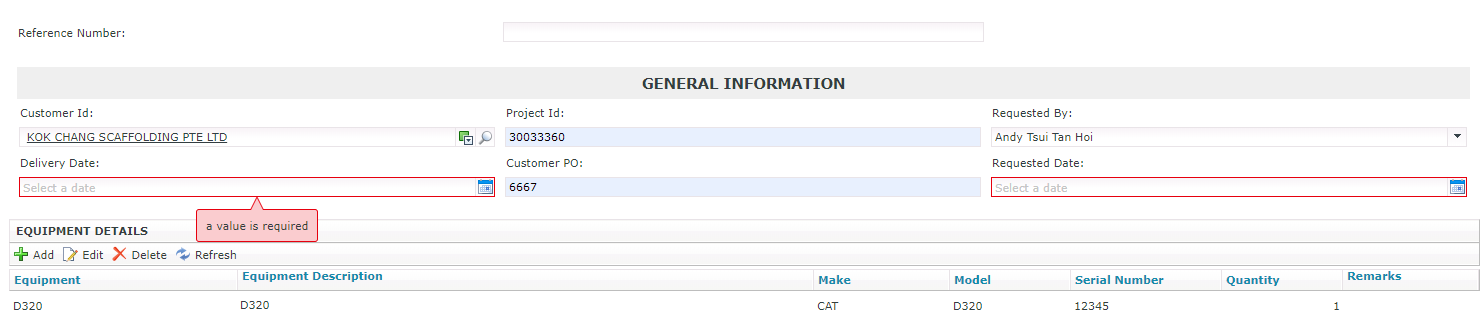Hello K2 Guru,
I'm currently using K2 Five Smart Form.
I have 1 form that has a date field which require user to fill-in as mandatory field.
Is there any ways I can remove away the mandatory option and set it to optional instead, so that user can submit thru without any input in the date field. Tried search for this option but not able to find this setting.
Thanxs!