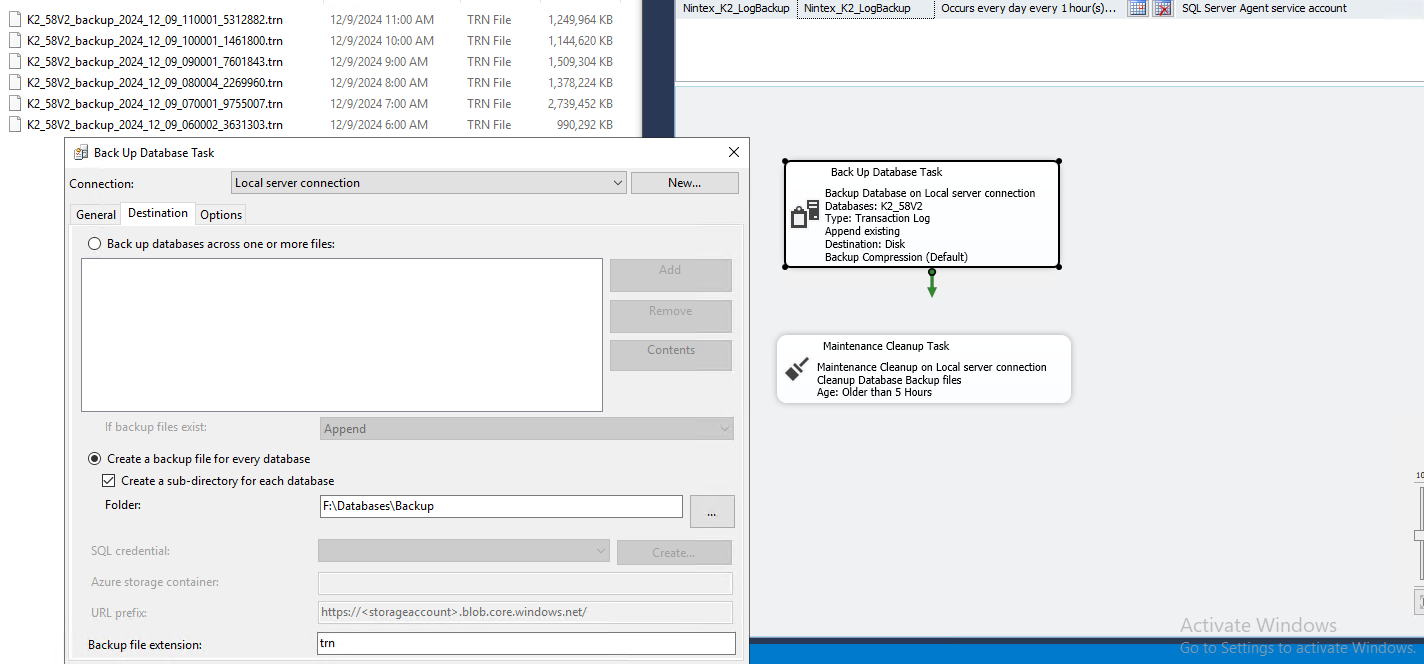The problem:
The K2 database log file grows fast and fills up the partition, causing other systems (that share the same SQL server) to stop working. We have this issue on our DEV environment.
Abstract description of our DEV environment:
We have separate servers/machines, one for the K2 server and another one for the SQL server.
Our setup, is a standalone K2 server (no farm/distributed environment).
While reading at the K2 forums, I've stumble some threads suggesting to shrink the log file.
Currently the K2 database Recovery model is Full (on DEV environment).
(1) What is the correct way/approach/solution to resolve the issue we are facing?
(2) If the K2 Server database Recovery model can be switched on Simple (permanently) on our DEV environment, will it be safe? Or the K2 system will misbehave?
(3) Deploying our solution on a production environment, how should we handle this?