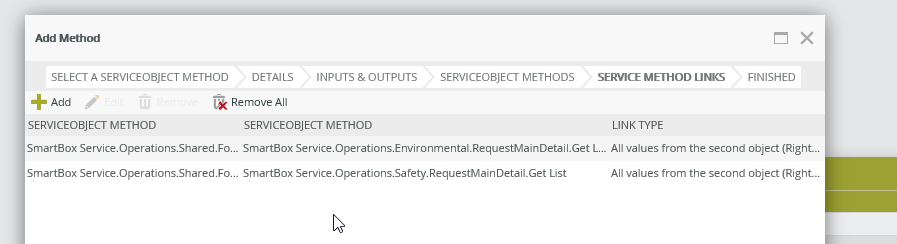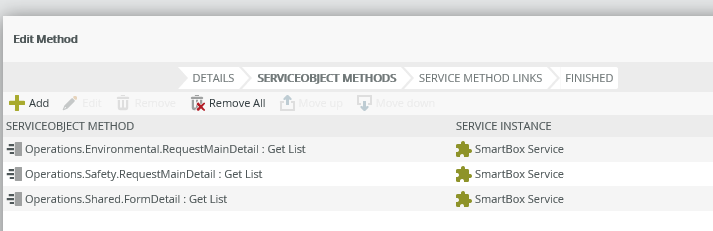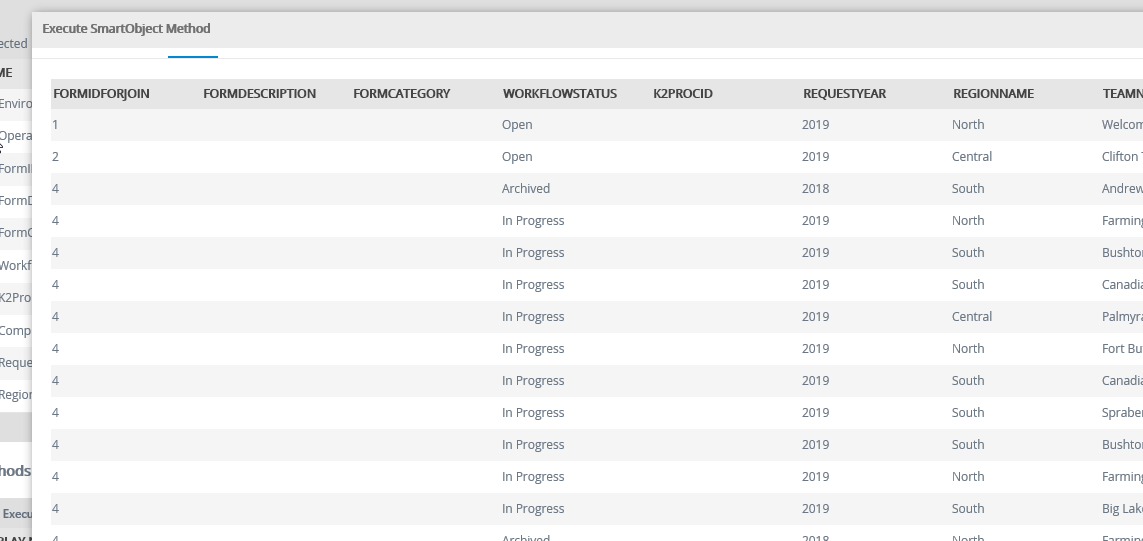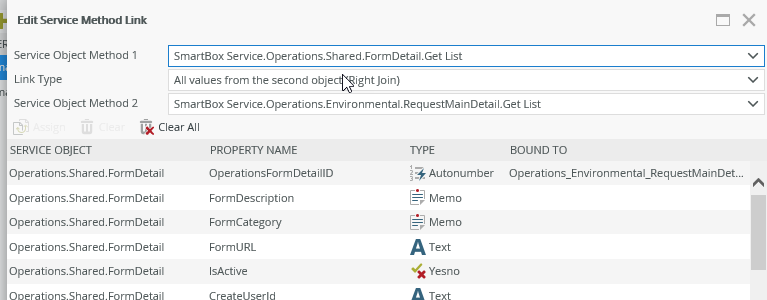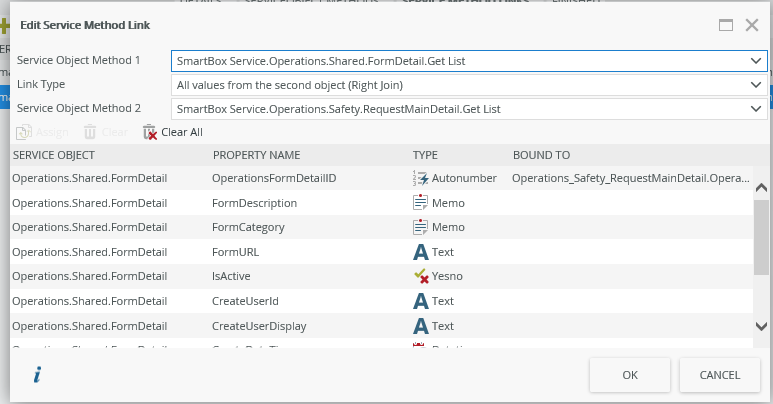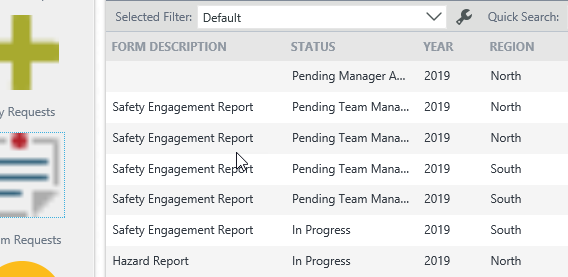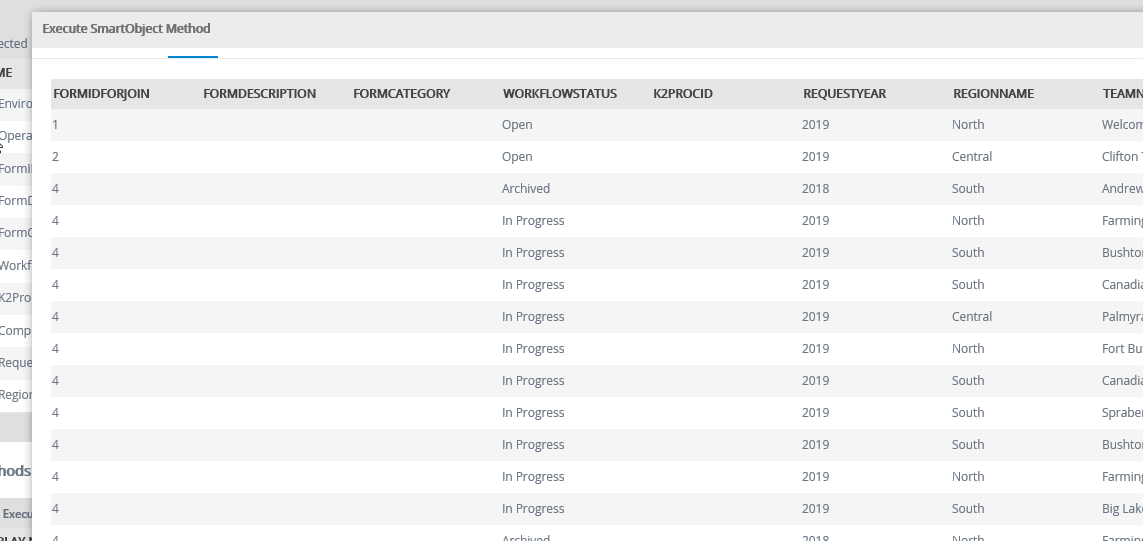Is there a way to join 3 SmartObjects into 1 Method?? I am running into issues once I join my third one.
Basically I have the following SMO.
EnvironmentTable - ID / FormID
SafetySMO - ID / Form ID
FormSMO - FormID / Description
I would love to join all of them together into a composite SMO with -
MAIN FORM ID (IDs from Environment / Safety) / FormDescription
And show all values from the Environment / Safety. Like a SQL Join.
I can create individual Methods to display Environment + Form / Safety + Form and they display correctly.
But when I try adding a third it breaks.
Or can I display both methods onto 1 view?