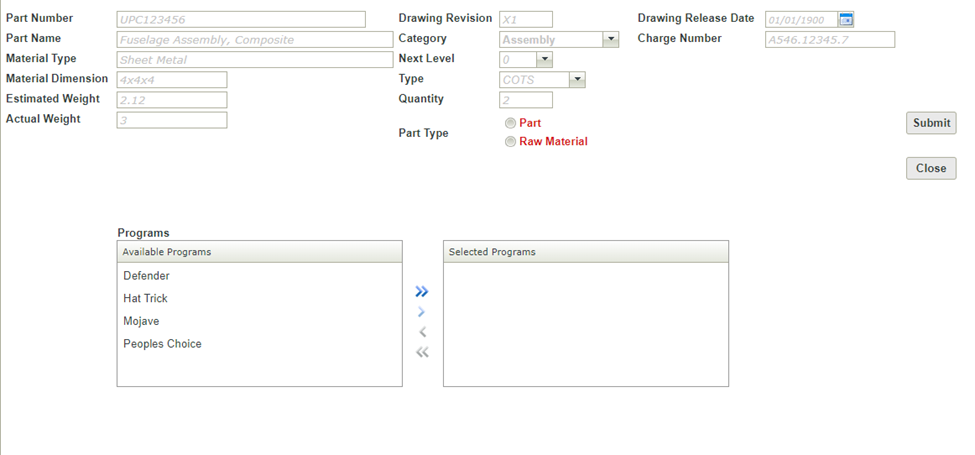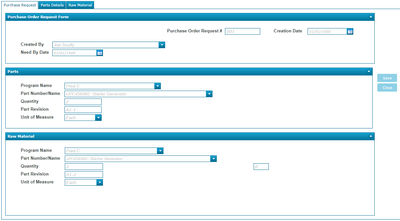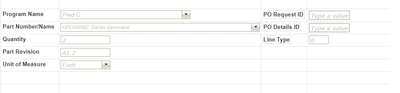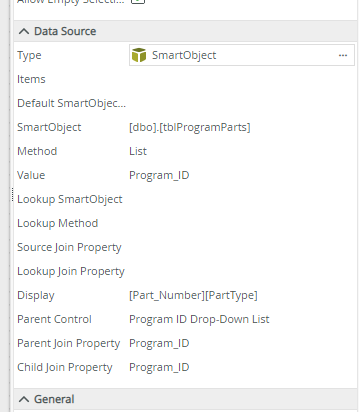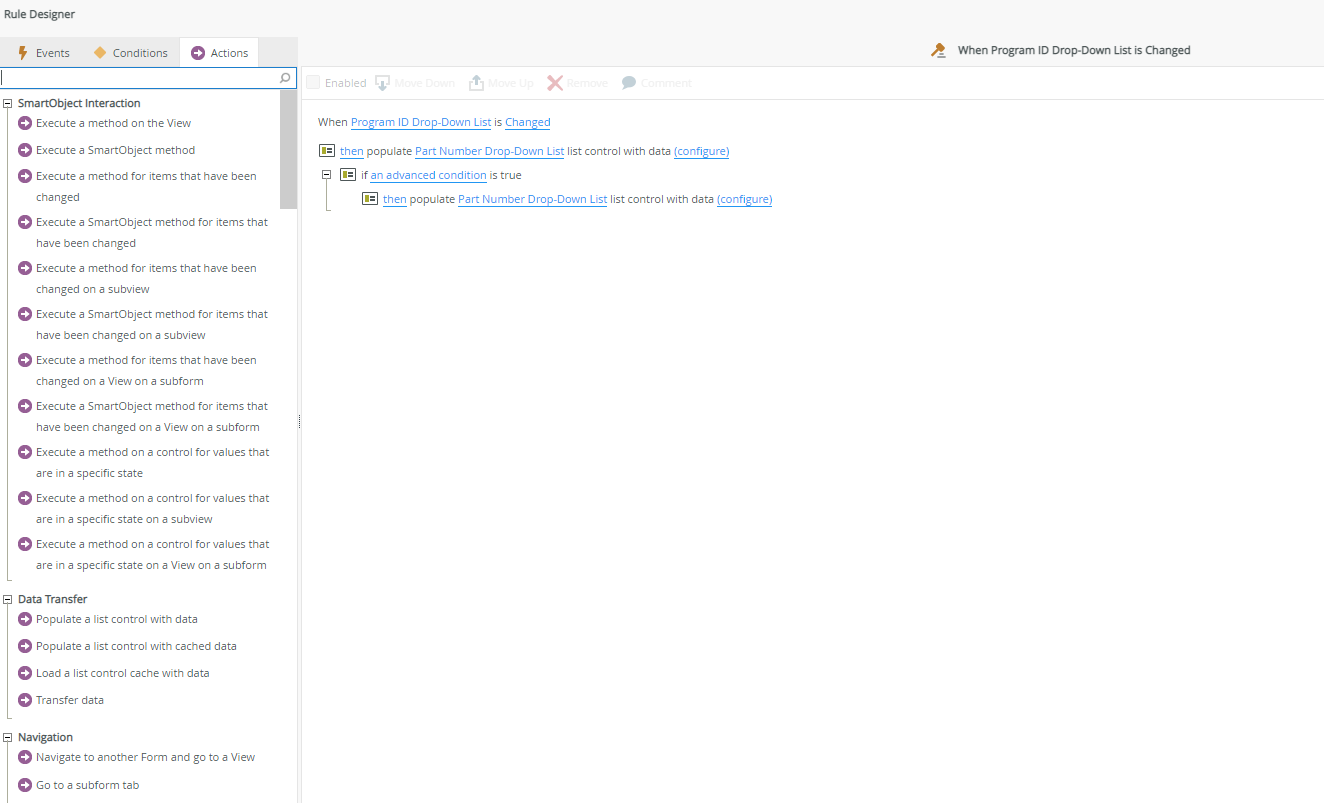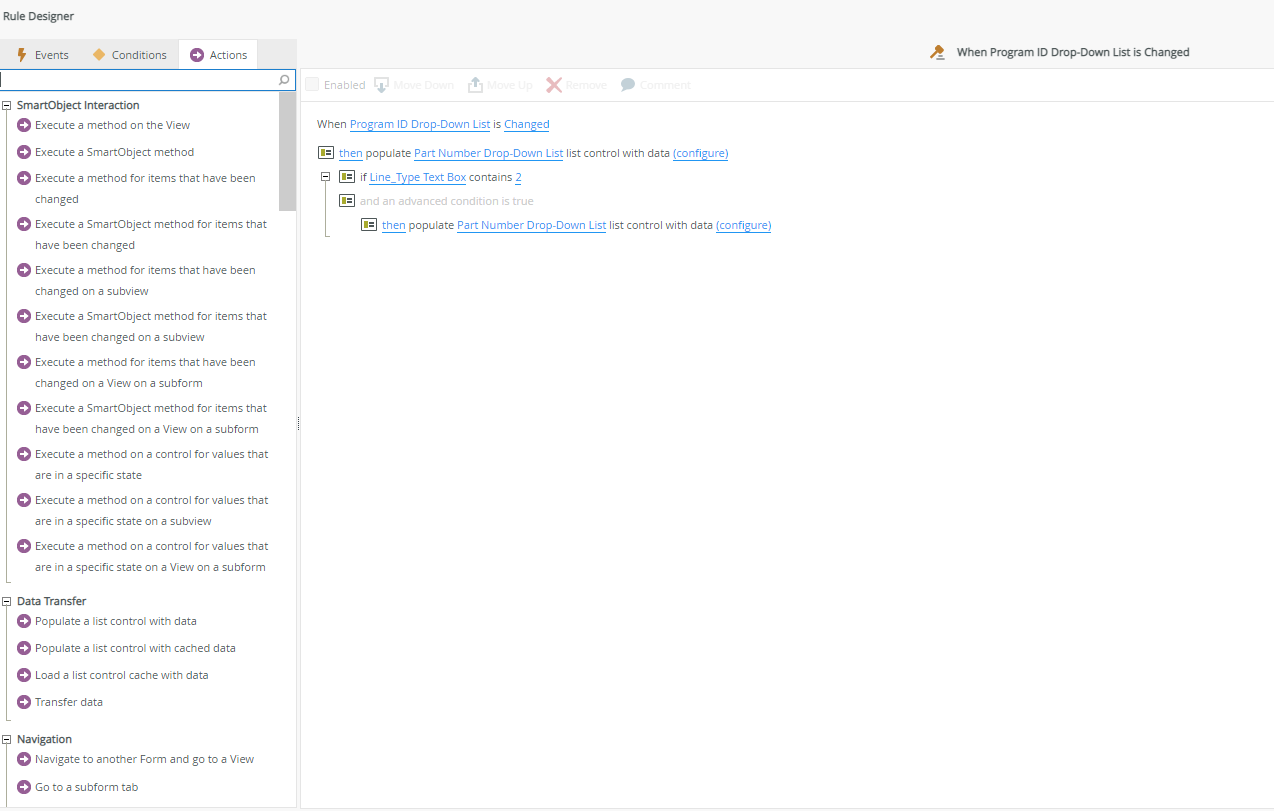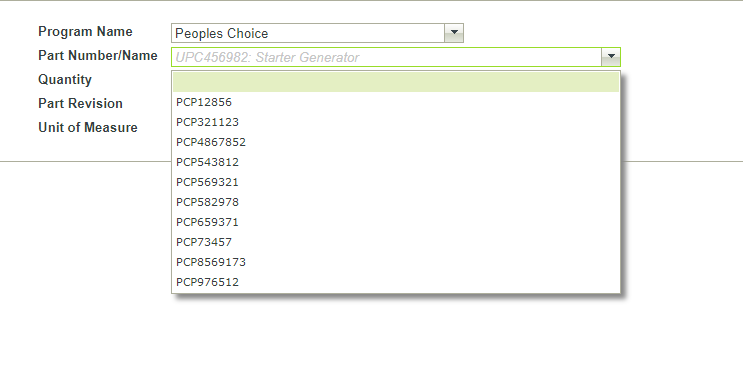I am new to K2 so please be patient with me. The server I am using is SQL Server Management Studio.
I am having an issue with the filtering of a cascading drop down list. I have been able to filter the Programs with Part Number/Name however I need it to filter along with Raw Material or just a Part on a form I created. I provides screenshots with a short explanation.
The form below is where initial data is entered that is saved into SQL tables that will feed other forms based off information entered. The part type will determine how the cascading drop down list will appear in another form.
The below form is a form where the user can either select from parts or materials to create an order from. What should happen based off selecting the program and part number/name selected information should be be populate and be submitted to another form.
The below is what it looks like in the designer. The Line Type is a number of 1 or 2 and the Part Revision from the previous form. For some reason it is not automatically populating. It is also not visible to anyone on the form.
I use a data source that links two tables (related tables) that are stored in my SQL Server. I am wondering if I need to make changes to my tables. I was thinking by using the SmartObject the information stored in my tables would automatically populate. It is not happening. I did add Part Type to the SQL Table in hopes it would work.
The below two screenshots of Rule designer is how it looks in the designer. The Line Type is hiddenin the form however in the form when the Part Number/Name from the drop down list the Line Type and Part Revision should automatically show up from another form at least that is my expectation.
The below is what I get for the drop down when I select. It appears to work but it does not filter out by raw material or part based off the number from the entry of a previous form. There should only be 1 item that shows up due to the filter of 2 in the rules. I am trying to figure out where the disconnect is. What I would like to happen is the items to be pre-populated based off the cascading drop down list. Does anyone know what I am doing wrong or have any solutions or suggestions? Thanks in advance.
I tried to explain on each screenshot but the website changed the view.