Please let me know how to take K2 five certification exam.
Solved
How to take K2 Five certification exam
Best answer by JRoberts
Hi RobinAP,
- You can navigate to the Certifications page from the landing page of https://learn.nintex.com. You will need a login to Nintex University to get there.
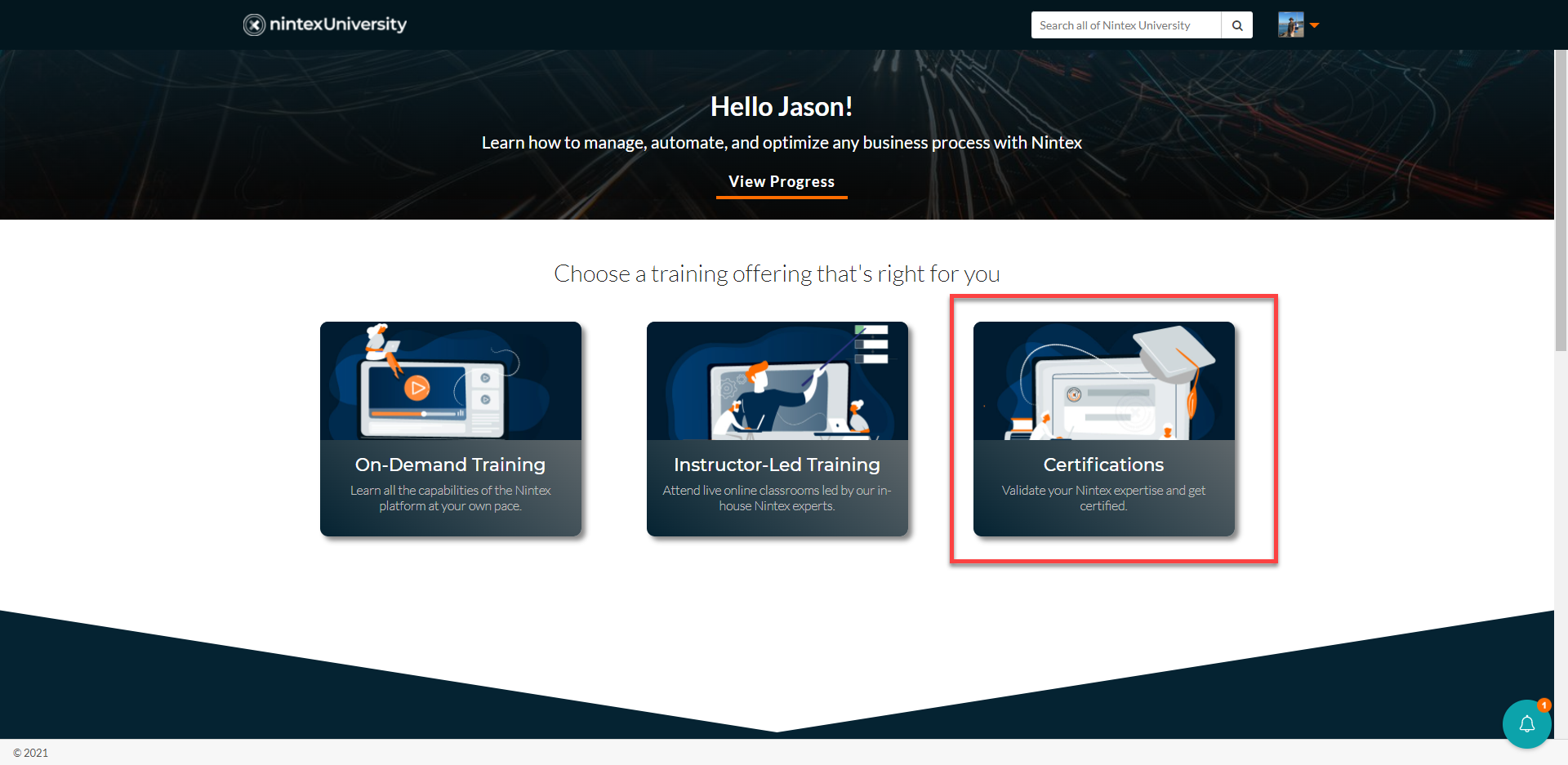
- From there you can filter the certifications based on K2. See the note below on Practitioner level vs Expert level certifications and availability.
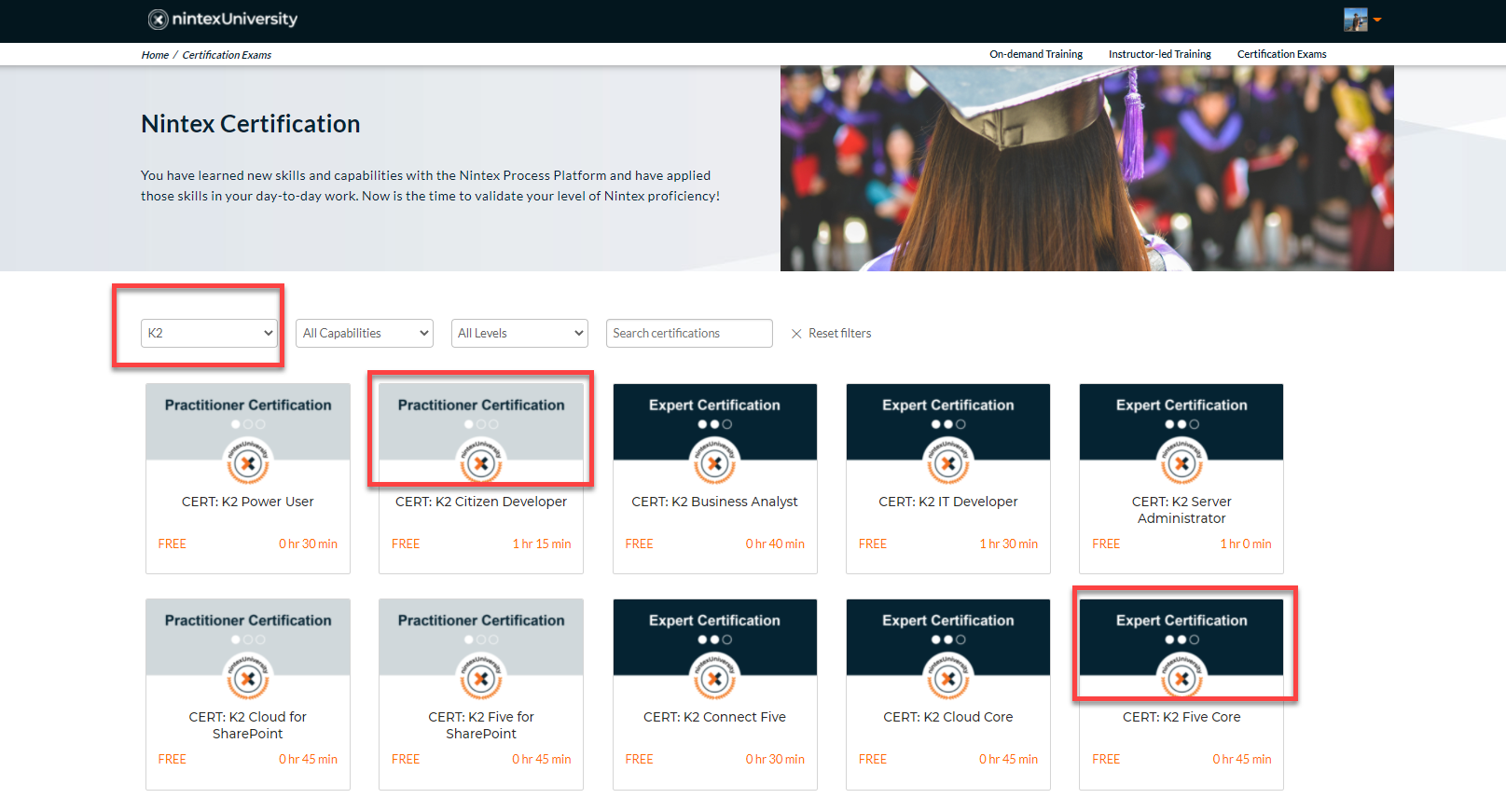
- Click on the exam you would like to take to open up the description page. Then click "Enroll".
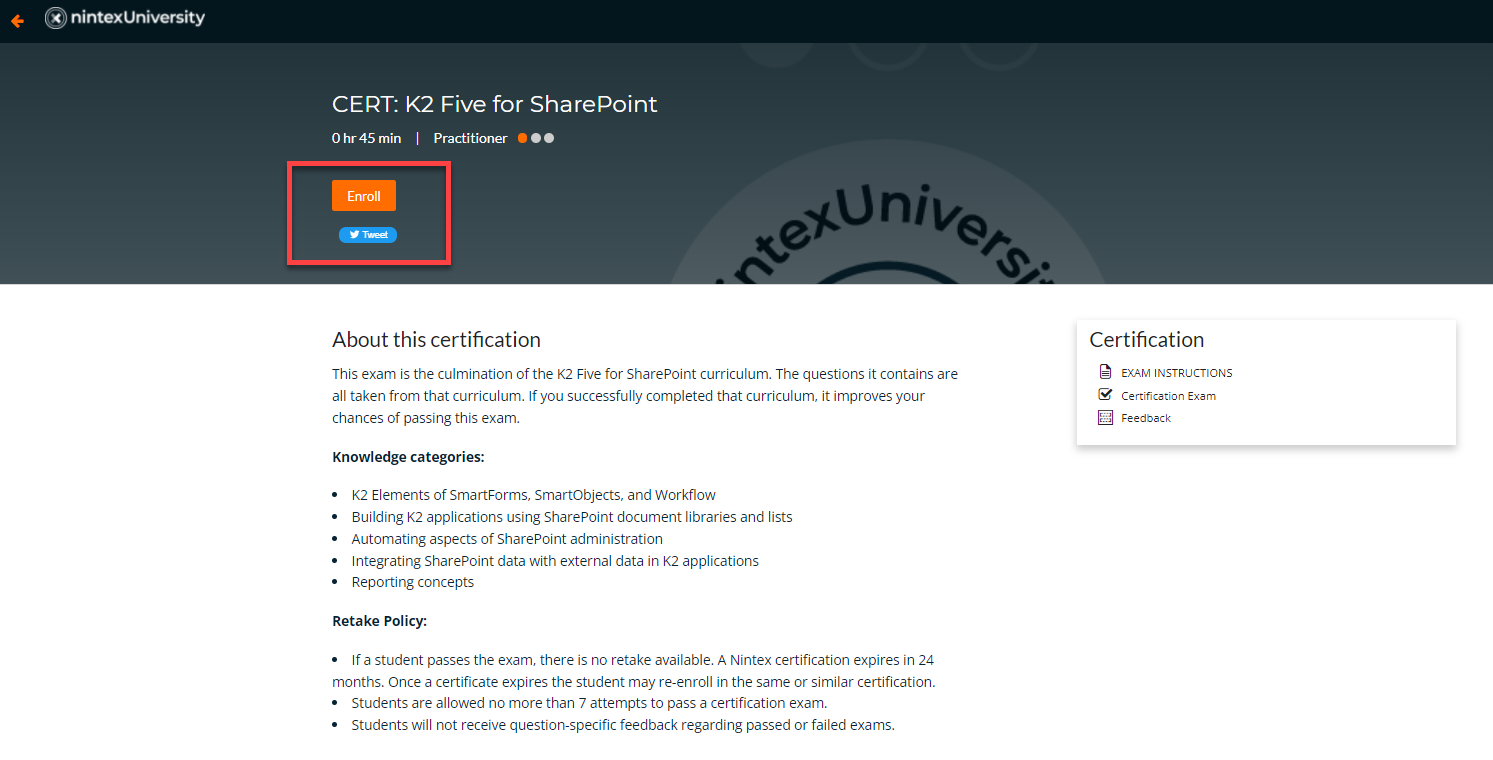
Note: Keep in mind, there are training seat costs for the exams based on having a training seat allocated to your login from your organization. If you don't already have a training seat allocated to you, you can work with your Nintex sales representative to get that setup in Nintex Customer Central.
The Practitioner level exams may be available to you already. If you do not see the Expert level exams then you will need to work with your sales rep because they have an additional cost.
The K2 persona based exams (e.g. IT Developer, Citizen Developer, etc.) apply to both K2 Five and K2 Cloud.
Jason
Enter your E-mail address. We'll send you an e-mail with instructions to reset your password.



