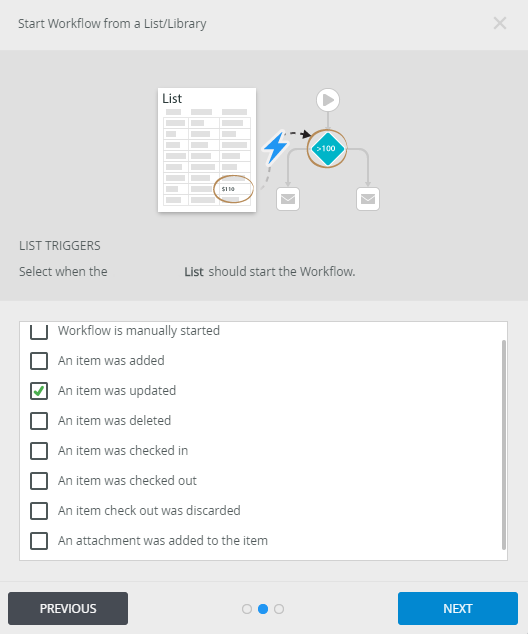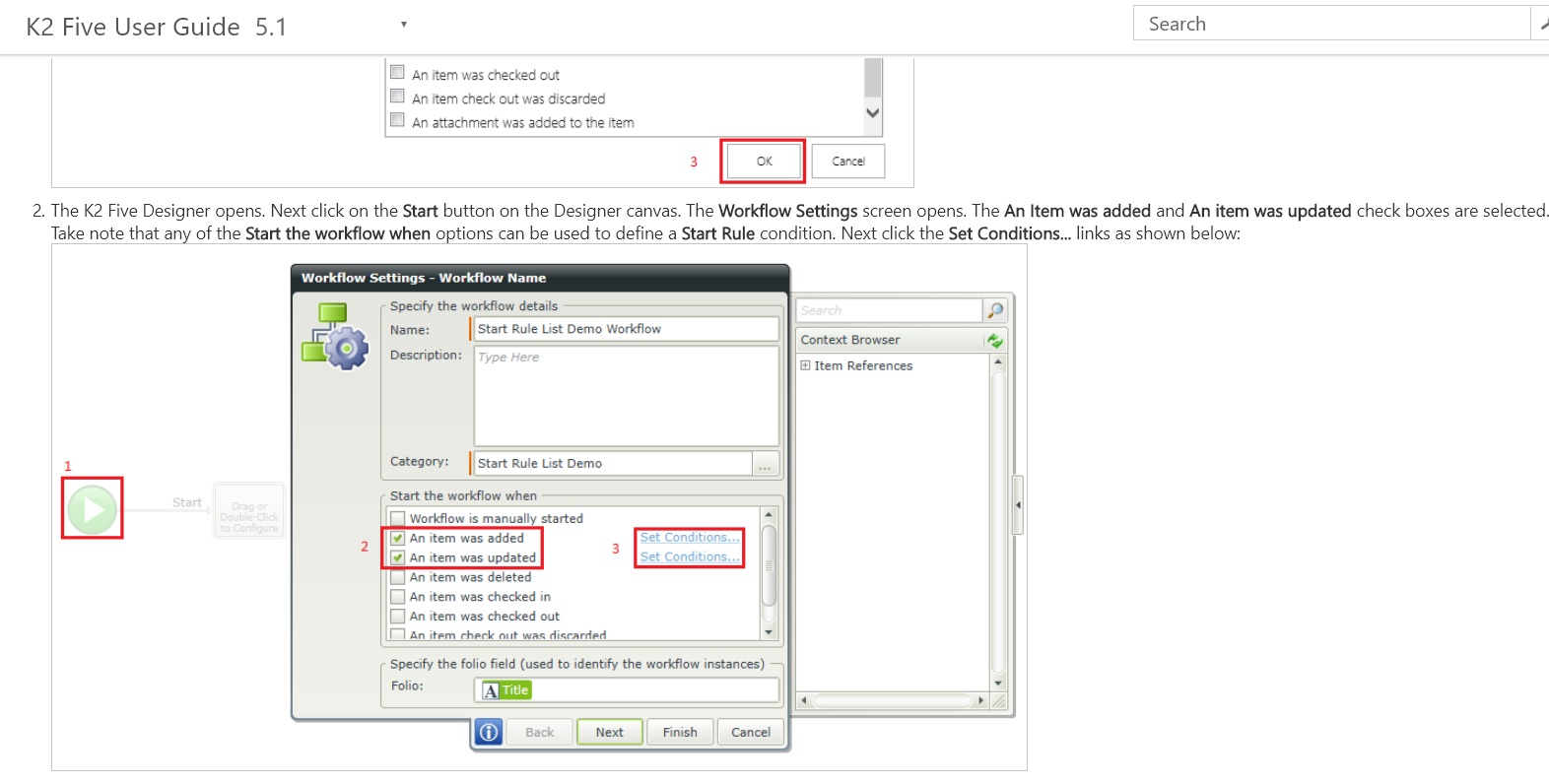I cannot find any where to set the rule to start the workflow when a list item was updated. Needed help, thanks!
Solved
How to start K2 Five SharePoint list item with rule
Best answer by JeanSmit1
Hi tkunohim,
Currently this is being created for an upcomming release, you can upvote the feature on the Ideas Portal:
https://ideas.k2.com/ideas/APIT-I-608
There are currently 2 possible solutions:
1) Use the legacy workflow designer:
2) In your designer have a check right after the start to check for the values, if the check fails, then it ends the process
-Jean
Enter your E-mail address. We'll send you an e-mail with instructions to reset your password.