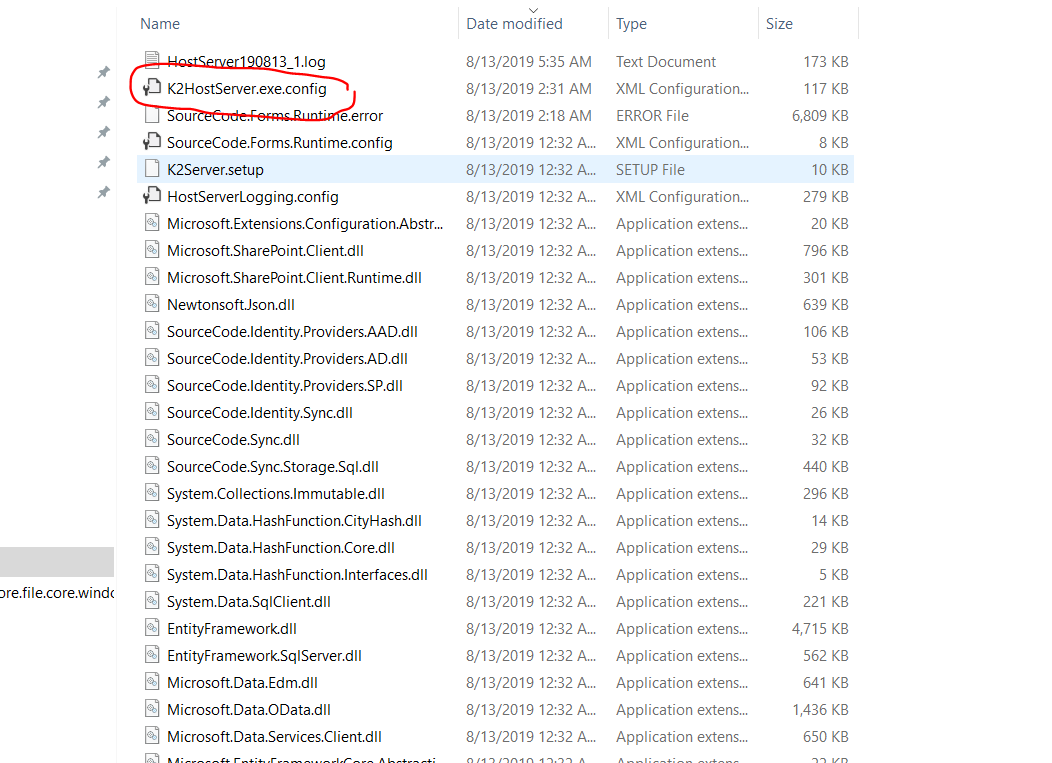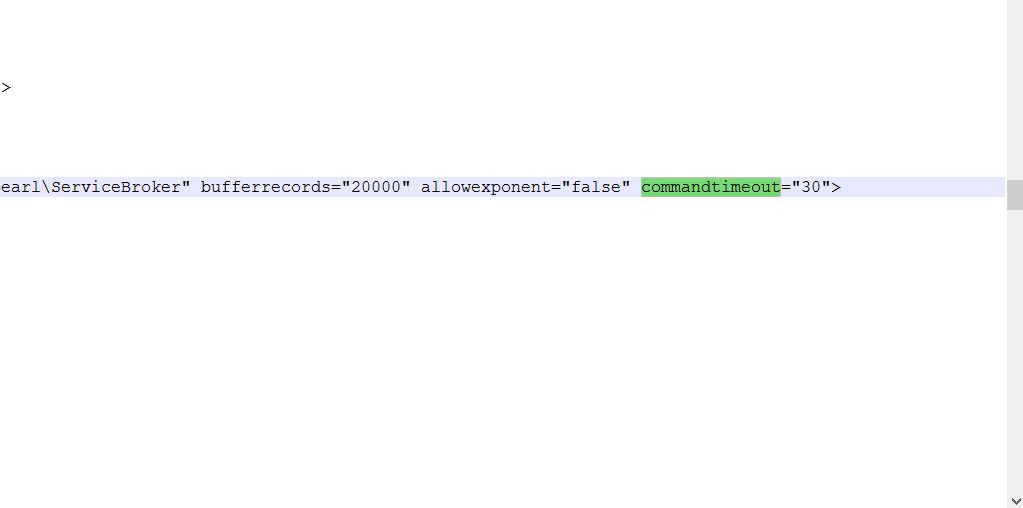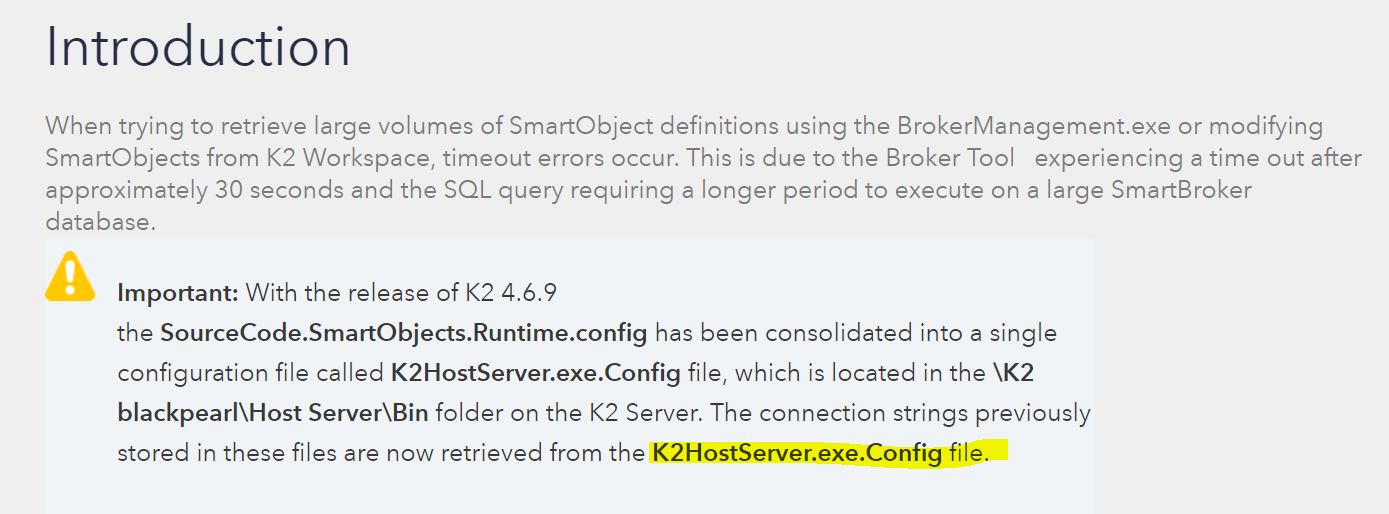Is it possible to change the timeout for Smart Object calls?
When I create a new REST based Smart Object using Swagger, i have the following behavior:
1. Smart Object calls my method
2. this method executes (it takes more then 3-5 minutes)
3. after 2 minutes workflow instance goes to error (msg: "Input string was not in a correct format.")
4. after 5 minutes my method finishes with execution
I want to extend those 2 minutes in step 3.