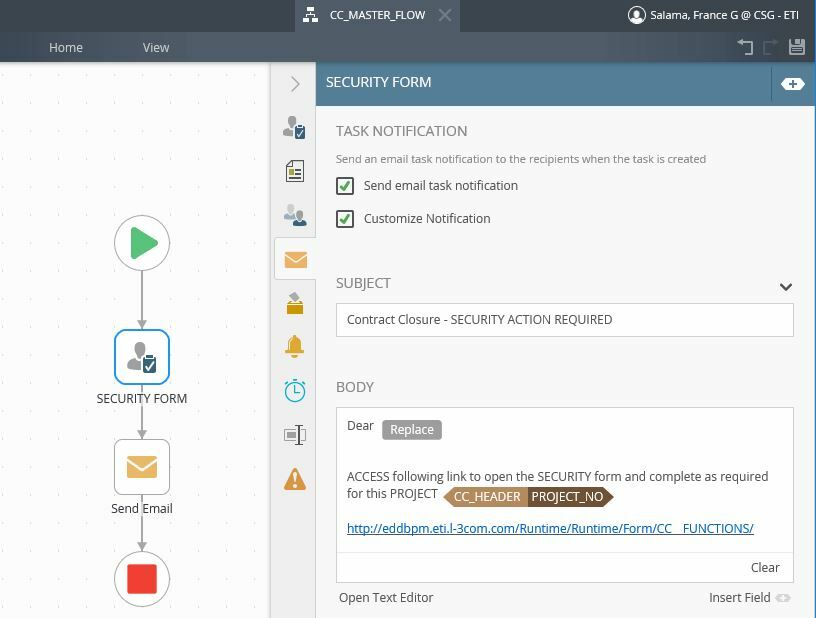I have the following:
user complete form #1 and start the WF process which sends taks user a link to another form to complete
a task is added to user workspace
user complete form #2 and SAVE
user must access workspace to complete task.
is there a methode where SAVE action automatically complete task without user having to access workspace?
keep in mind that form#2 is not a subview.
Thanks.