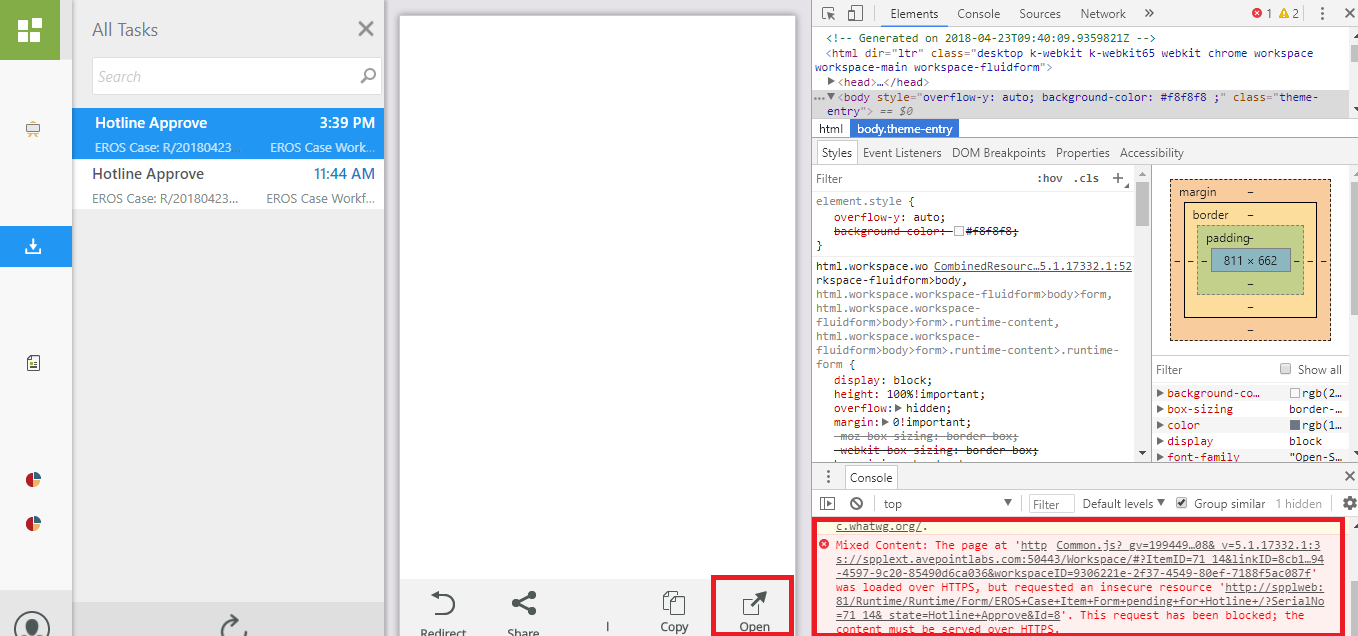hi all,
We use reverse proxy to redirect the intranet url. Then We define a workflow and configure a custom approval form. But when we run the workflow and use Inbox item in the workspace to open the task, we encountered a problem as attachment pic1.png: the right is white blank and the Chrome console alerts error even if we used https protocol for intranet url. And when we try to open the form by using the bar of bottom, it opened a intranet url. Can you tell me how to fix it and how to change the open url for the bar of bottom?
Thanks very much.